Are you struggling to make your Twitter (X) content stand out?
Let’s face it, in the ever-evolving world of social media, catching and retaining your audience’s attention is tougher than ever.
That’s where Twitter video tools come in — your secret weapon for amplifying your Twitter media content.
Whether you’re a social media manager, content creator, or a casual Twitter user, these tools can transform your posts from bland to buzzworthy.
From easy-to-use video editors to analytics trackers and AI-powered Twitter tools, they offer everything you need to create engaging, share-worthy videos.
So, why settle for mediocrity when you can make your tweets soar?
Let’s dive right in.

1. Adobe Premiere Pro
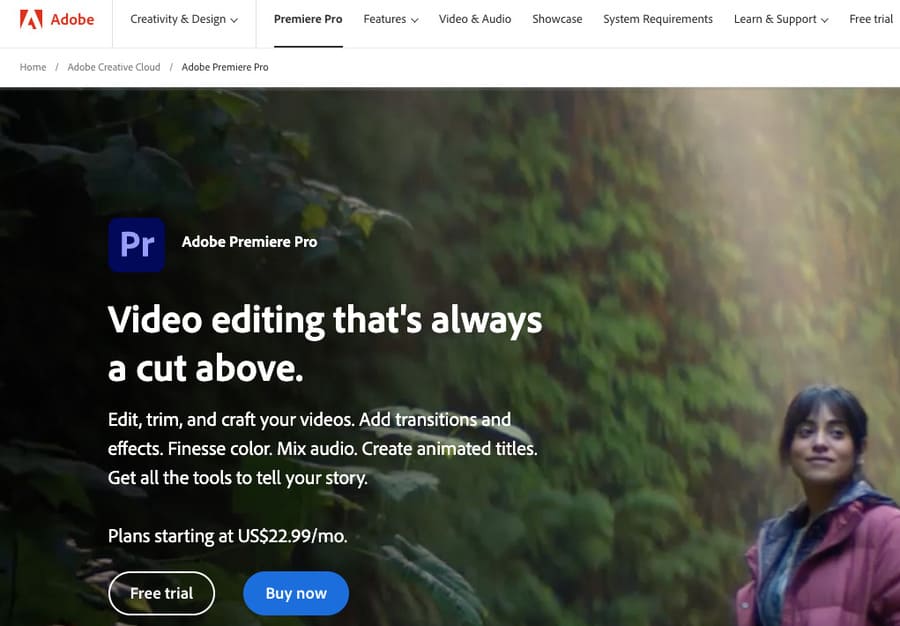
Adobe Premiere Pro is a powerful tool for creating professional-grade Twitter videos.
It also boasts an impressive range of editing features that enable the crafting of visually stunning media content.
But the beauty of Adobe Premiere Pro lies in its versatility.
Whether you’re piecing together a narrative-driven short film or a quick, eye-catching promo, its intuitive timeline and robust toolset make it a go-to for seasoned video editors.
Imagine seamlessly integrating footage shot on different devices, color-correcting each clip to perfection, and adding dynamic transitions that keep your audience hooked.
Pricing
As of December 2023, Adobe Premier Pro costs:
- Free 7-day trial
- $34.49 per month
- $263.88 annually ($22.99 a month)
Who Should Use Adobe Premiere Pro?
Ideal for content creators seeking professional quality, Adobe Premiere Pro is a haven for those who have already dipped their toes in the world of video editing.
If you’re the kind of creator who revels in the details, fine-tuning each frame for maximum impact, this is your tool.
2. Animoto
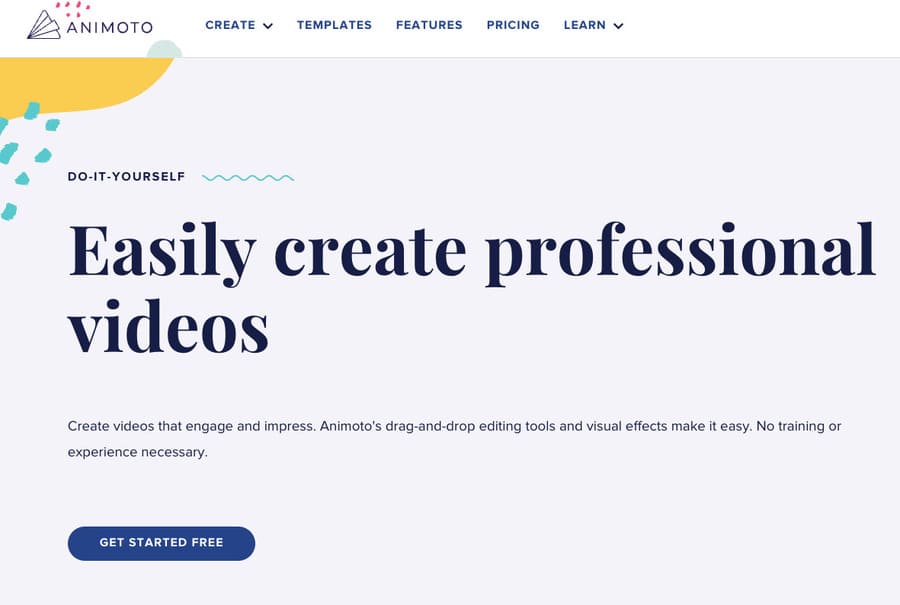
Animoto offers simplicity and efficiency, embodying the essence of a user-friendly Twitter tool.
Its drag-and-drop interface is a breath of fresh air for beginners and time-strapped creators alike.
With Animoto, video creation becomes a quick, enjoyable process. You can pick from pre-built storyboards, tap into an extensive music library, and craft a video that looks like it took hours to make, all within minutes.
But what sets Animoto apart is its commitment to ease without sacrificing quality.
You can choose from various styles and themes to match your brand identity, ensuring your Twitter videos always look tailored and professional.
Pricing
As of December 2023, Animoto costs:
- Free plan (includes standard features and branding on the videos)
- Basic: $16 per month (or $8 billed yearly)
- Professional: $29 per month (or $15 billed yearly)
- Professional Plus: $79 per month (or $39 billed yearly)
Who Should Use Animoto?
Animoto is perfect for social media marketers, small business owners, and anyone seeking a straightforward solution for quality Twitter video production.
It’s especially valuable for those who may not have extensive video editing experience but still desire to produce content that resonates with their target audience.
3. Canva
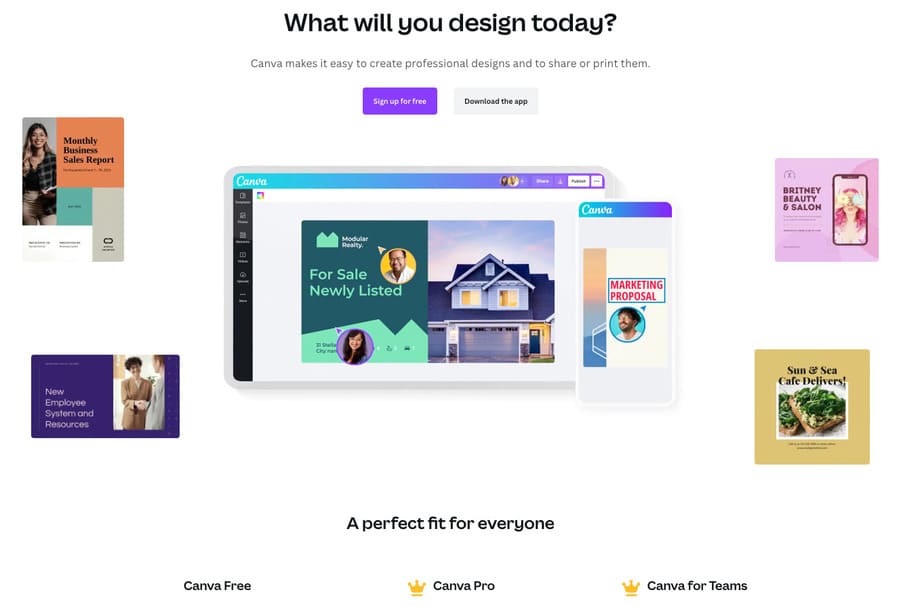
When it comes to blending simplicity with creative freedom, Canva is a standout among Twitter video tools.
Celebrated for its design prowess, Canva extends its expertise into video creation. It offers a vast array of templates and design elements that empower users to create eye-catching Twitter videos effortlessly.
With Canva, the process of transforming ideas into visually engaging content is not only easy but also fun.
The advantage of using this platform lies in its intuitive design interface, which is perfect for crafting videos that need to stand out in the bustling Twitter feed.
Whether you’re announcing a new product, sharing a compelling story, or simply engaging with your audience through visually appealing content, Canva’s plethora of templates give your videos a polished, professional look.
Pricing
As of December 2023, Canva costs:
- Standard Plan: Free
- Canva Pro: $14.99 per month
- Canava for Teams: $29.99
Who Should Use Canva?
Canva is ideal for those with a design focus who desire visually appealing videos without delving into complex editing software.
It’s a haven for creatives who want to tell their story through striking visuals
4. iMovie
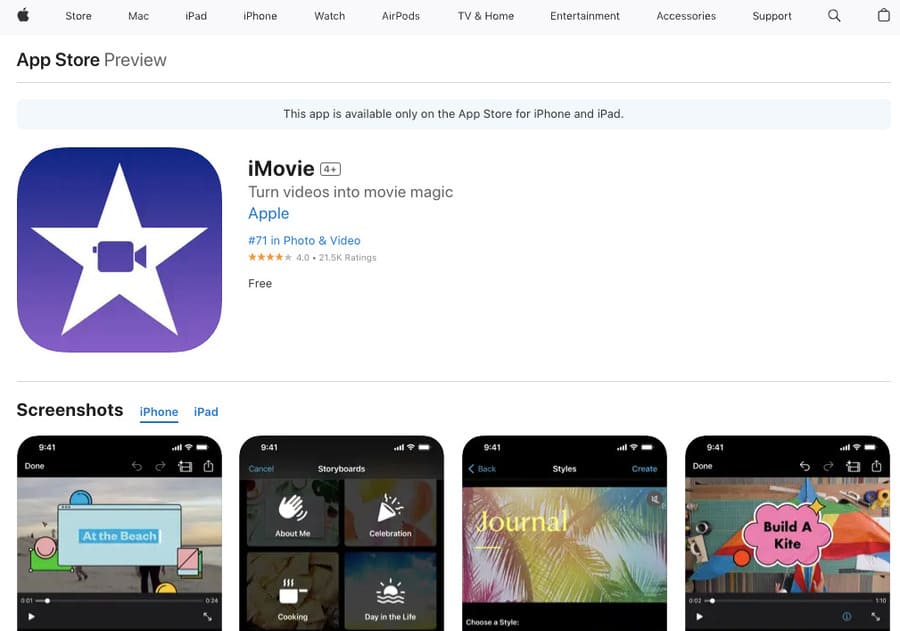
iMovie, known for its intuitive interface, is the perfect Twitter video tool for beginners and Apple device aficionados.
With its suite of accessible features, such as trailer templates and built-in sound effects, creating high-quality Twitter content is a breeze.
The charm of iMovie lies in its simplicity combined with creative freedom.
You can easily splice together clips, add compelling titles, and overlay music to create videos that resonate with your Twitter followers.
Pricing
- Free for Apple users.
Who Should Use iMovie?
iMovie is particularly well-suited for new video editors and Apple device owners looking for an accessible and cost-effective editing solution.
It’s a fantastic starting point for anyone stepping into the world of video content creation on Twitter.
Whether you’re a small business owner sharing behind-the-scenes glimpses or a creator documenting your personal journey, iMovie turns these visions into captivating Twitter videos without the steep learning curve.
5. PromoAI
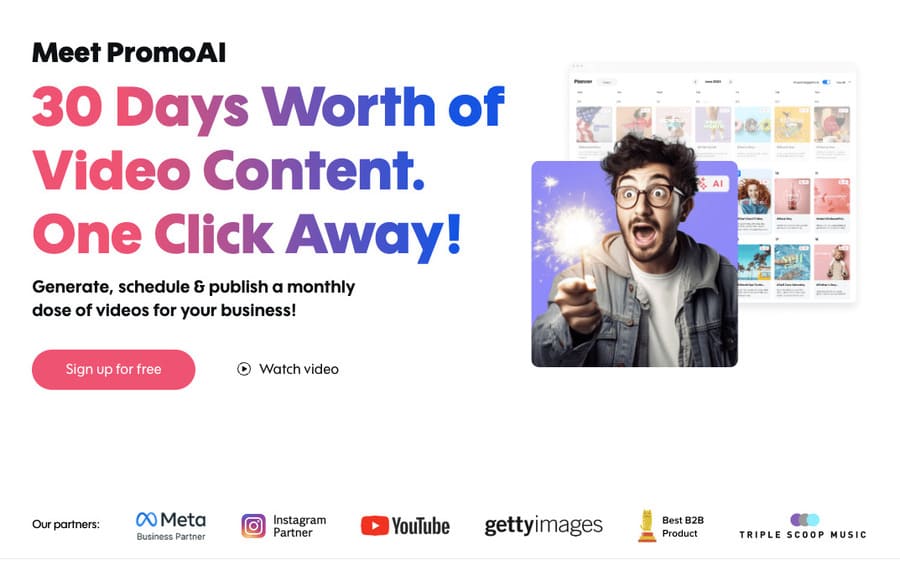
Dive into the innovative world of PromoAI, a remarkable feature of Promo that’s transforming how we create Twitter video content.
With a few clicks, you’re not just crafting a single video but unleashing a whole month’s worth of personalized, captivating content for your Twitter audience.
Plus, managing your Twitter videos becomes a walk in the park. PromoAI lets you effortlessly schedule and post your content directly to Twitter, complete with AI-enhanced titles and descriptions.
And if you’re all about quality, you’ll love the unlimited access to premium stock footage from giants like Getty Images and iStock, paired with professional music tracks. Your Twitter videos are bound to make a lasting impression.
But what about editing?
Whether you’re an editing novice or a seasoned pro, PromoAI has got you covered. Choose the automated route for quick, AI-powered creations or dive into detailed editing to fine-tune your videos to perfection.
It’s all about giving you the freedom to express your brand’s voice in the way that suits you best.
Pricing
As of December 2023, PromoAI costs:
- Annual Standard: $59 per month
- Annual Pro: $199 per month
Note: There is a basic plan, but it doesn’t include PromoAI. Plus, you have the option to pay monthly, but the price is significantly higher.
Who Should Use Promo?
So, who stands to gain the most from PromoAI?
Creative marketers seeking a balance between efficiency and creative control will discover new heights of content creation. In fact, anyone who wants to step up their Twitter game will find PromoAI an invaluable ally.
6. Twitter Media Studio

Twitter Media Studio is a unique offering integrated directly into Twitter, providing users with a suite of tools specifically designed for the social media platform.
With features like tweet scheduling, monetization options, and detailed analytics, it’s a robust tool for anyone serious about impacting Twitter.
The social media platform simplifies the video creation and publishing process, enabling users to manage their content seamlessly.
Pricing
- Free for Twitter users.
Note: From Twitter’s Media Studio FAQs, “Media Studio is not yet widely available, but can be used for free by allow listed users.”
Who Should Use Twitter Media Studio?
Twitter Media Studio is ideal for regular Twitter users and marketers wanting to maximize their presence on the social platform with native tools and insights.
It’s especially beneficial for those who are already active on Twitter and are looking to enhance their video content strategy and analytics.
7. Veed.io

Veed.io offers a seamless experience right from the get-go. Users can easily upload their content through a drag-and-drop interface and dive into editing with a plethora of Twitter tools.
From adding text and annotations to incorporating subtitles for broader accessibility, Veed.io covers all bases. It even allows for easy resizing of videos to fit various social media platforms with a single click.
But the platform really stands out for its ability to make Twitter videos more interactive and engaging, inviting viewers to interact with the content in meaningful ways.
Pricing
As of December 2023, Veed costs:
- Free plan with limited features.
- Basic: $20
- Pro: $30
- Business: $70
Save 45% on your monthly cost if you choose annual pricing.
Who Should Use Veed.io?
Veed.io is the perfect tool for content creators, marketers, and small businesses who want to make a significant impact on Twitter without the complexities of traditional video editing software.
It’s ideal for those looking to quickly create professional-looking videos that are not just visually appealing but also packed with interactive elements.
8. Wondershare Filmora
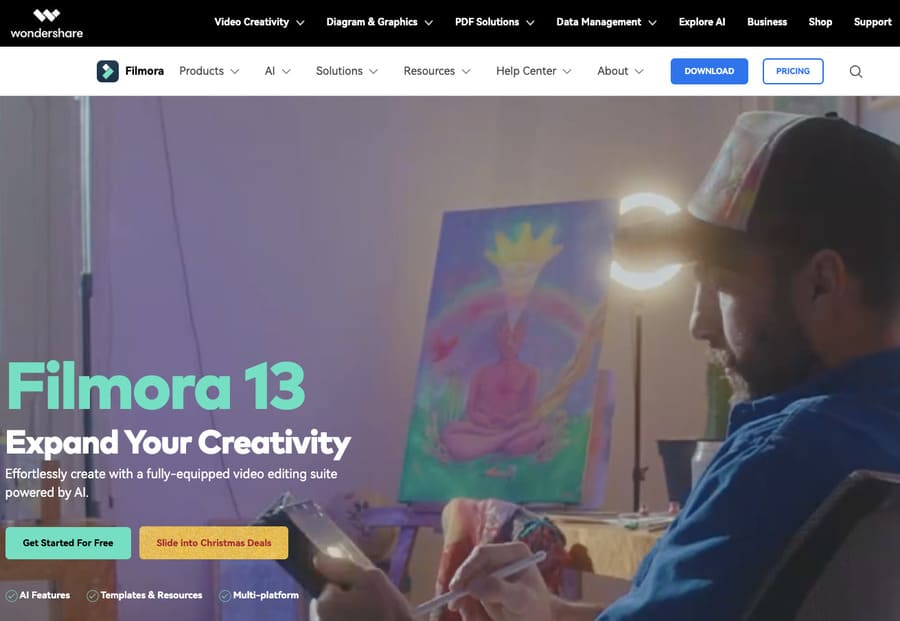
Next, let’s talk about Wondershare Filmora — a gem in the world of Twitter video tools. It’s not just about cutting and transitioning; Filmora brings the magic with its range of enthusiast-level features.
Imagine creating Twitter videos that not only tell a story but do it with style. That’s where Filmora’s offerings, like motion tracking, keyframing, and even speech-to-text conversion, come into play.
These features are essential for crafting Twitter content that’s not just seen but remembered.
What’s more intriguing about Filmora is its AI-powered tools like Smart Cutout for those perfect edits, audio enhancements, and much more. This makes Filmora a powerhouse for those who want to push the boundaries of creativity on Twitter.
Pricing
As of December 2023, Filmora’s individual plans cost:
- Free Plan (with watermarks)
- Cross-Platform Quarterly Plan: $29.99
- Cross-Platform Annual Plan: $49.99
- Perpetual Plan: $79.99 one-time payment
Who Should Use Wondershare Filmora?
Filmora is wallet-friendly, AI-powered, and offers a variety of features for individuals and small businesses alike.
So, it’s perfect if you appreciate the art of video editing but also respect the hustle of creating content that resonates with the fast-paced Twitter world.
Harness the Power of Twitter Video Tools
You’ve just discovered the power of 8 incredibly powerful Twitter video tools.
Yet, you might be thinking, “Can I really use these tools to boost my content?”
Absolutely! These tools are not just fancy add-ons; they’re the game-changers you’ve been looking for.
They’ll help your tweets not only get noticed but remembered.
Imagine your videos getting more likes, retweets, and engagement. Sounds great, right?
It’s all within your reach.
So, take a deep breath, embrace these tools, and watch your Twitter content transform.


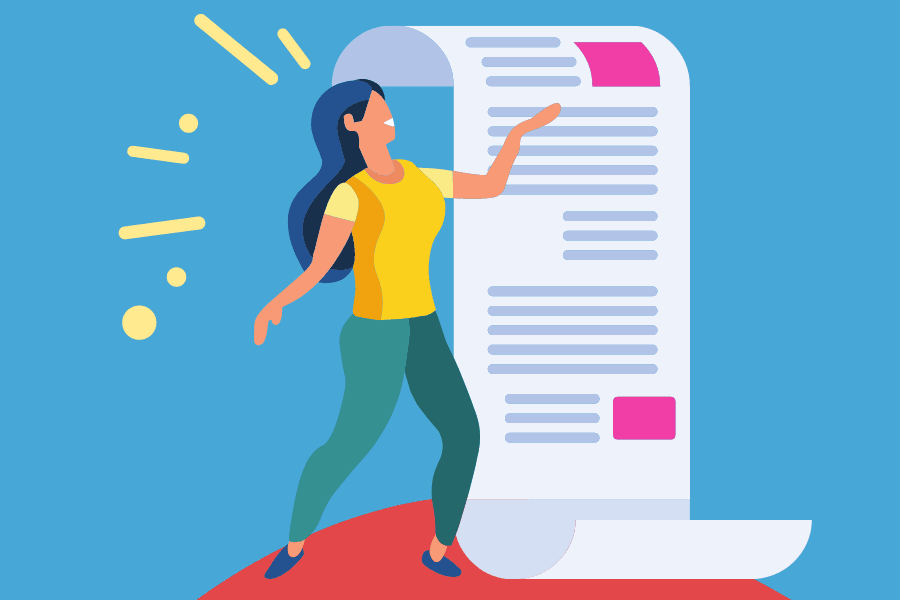

Hi Sam, I love using Canva to make videos.
However, oftentimes I share them on Twitter and the image is missing as it starts. Any idea why that is? Thank you Sam.