Are you struggling to harness the power of Twitter for your blog?
You want more followers, more engagement and, of course, more traffic for your content.
You see other bloggers killing it on Twitter, and you want some of that success for yourself, but you don’t know where to start.
The platform already seems super noisy and has experts on every topic known to man. So what can you do to stand out?
You might worry that you need a sophisticated Twitter strategy, but don’t stress. If you focus on a few simple tactics, you’ll easily tap into a community that will support your work, drive traffic to your content, and eventually monetize your blog.
And even if you don’t have tons of followers just yet, you can make the most of those you do have, and start to get on the radars of the influencers that matter.
(Having 100 of the right people following you rather than thousands of the wrong people is always better anyway.)
Regardless of whether you’re a big fish or a tiny minnow in the Twitter pond, you can use the following tactics to get more traffic for your content today.
1. #getvisual
Stop thinking of Twitter as a text-only platform.
Twitter now features visual content more prominently by auto expanding the images in your tweets, so accompanying your content with an image is more important than ever.
Stunning visuals will go a long way to help your updates stand out amongst the other tweets in your followers’ text-dominated Twitter streams.
In fact, studies show that tweets with image links get two times the engagement rate of those without.
When creating a new tweet, you can upload a photo and attach it to your tweet by pressing the camera button on desktop or mobile. This will add a link to the photo, as well as a preview of your photo that will appear in Twitter’s timeline.
Images can be up to 3MB in size and must have the GIF, JPEG, or PNG format. The photo will be automatically scaled for display in your expanded Tweet and in your user gallery.
Choose photos with a strong focal point that draws the eyes of viewers to one particular point, like the image below.
To find quality images that are free (and copyright free), check out Smart Blogger’s resource for high-quality, royalty-free stock photos.
Alternatively, look to purchase a subscription to iStock, Shutterstock, Corbis, Thinkstock or one of the many other databases of stock images.
When tweeting a link to your latest blog post, use one of the images from the post to help drive more clicks on the shared link. The image should relate directly to the subject of your blog post, which should help incentivize people to click.
You can create your own images using Adobe Photoshop, GIMP or Evernote’s Skitch.
A highly clickable image often includes the headline of your blog post in large text, centered in the middle with a simple image in the background behind the text, which somehow relates to the topic of the original blog post.
However you decide to use visual content though, it’s sure to drive more traffic to your blog than plain old text.
2. #teaseyourfollowers
When tweeting links, never give too much away about the content in the body of your tweet.
If a reader can guess the entire story simply from reading your tweet, why would they click your link to read more?
Frame your tweets to highlight both the benefit of the content and to generate curiosity. And speak plainly, eliminating the use of complicated words.
One way to tease your audience is to ask a question that begs for an answer.
Here’s an example from prominent blogger Kristi Hines, tweeting a question about Google Authorship that implies the answer can be found by following the link to read the post:
And don’t use all of your 140-character limit. According to research by Dan Zarrella, tweets that are between 120 and 130 characters receive the highest click through rates (CTRs).
Think of this as your sweet spot for writing engaging tweets – giving more room for other users to organically retweet your content also helps.
3. #berepetitive
Posting the same update to a social channel several times is considered bad practice because it provides little additional value to your audience.
However, updates are easily missed on Twitter and your followers may be genuinely disappointed to miss out on your latest post.
To share the same content several times without annoying your audience, alter the images and text used in the tweet.
For instance, you might tweet a link three times, each time using different content:
- Tweet it first with the original headline, a link and a photo from the post.
- Tweet it next with a quote and a link to the article.
- Tweet it one last time with a different photo, a link and a question that creates curiosity about the post’s subject.
These tweets should be posted at different times of day for maximum visibility. You can easily do so by using a Twitter scheduling tool like HootSuite or Buffer to schedule your tweets.
You can even tweet the same content on multiple days, but don’t promote the same content more than three to four times in a single week. And the promotional tweets should always be spread out among other tweets – otherwise you’ll sound like a broken record and irritate your followers.
Done right, this technique will get your tweets in front of many more of your followers than tweeting only once, all without you having to worry about spamming your audience.
Also share old content as long as it is still relevant to your audience weeks or months later. Reposition this “evergreen” content by sharing a tip, quote, statistic or other takeaway from the blog post that highlights the article in a new light. You don’t need to call this content out as old, just as long as it’s still valuable to your audience on Twitter.
4. #hijackyourbio
When you show up in someone else’s stream (or appear in the Who to follow side bar), the only thing they will see is your name, profile photo and possibly your tweet.
If they want to find out more about you, they’ll click on your Twitter profile. And one of the first things they will see is your bio because the eye is naturally drawn to the header photo at the top of your account.
Most people use their Twitter bio to list information about themselves and their occupation, and then in the website field, they include a link to their blog home page or website.
Instead, you can use the website field to link to your latest blog post or your most popular content.
You can even hijack your own bio to include a specific call to action with a shortlink to a blog landing page optimized for Twitter users.
Sure, this limits the amount of other content you can display in your bio, but acts as another channel for directing valuable traffic to your blog.
Be sure to update this information regularly so that your Twitter presence is always in step with the latest content on your blog. And don’t be afraid to use a power word or two — they’ll help compel your readers to take action (and click).
5. #besubmissive
Your Twitter community can be quite helpful with informing the direction of your content.
So let them tell you exactly what to do.
Poll your Twitter audience by asking what type of issues they typically face. By showing interest in the challenges of others, you can create a circle of give and take that builds trust and familiarity among users with similar interests.
At times, you may have to incentivize your audience to give you feedback as Whole Foods did here:
When you have enough responses to identify any trends, create blog content answering those specific questions.
Once published, share this content on Twitter and be sure to @mention the users who had asked about those questions in the first place.
If you don’t have a large enough following on Twitter yet for a survey, that’s okay too. Twitter is still a helpful tool for conducting research on the topics people talk about most.
Use Twitter search to find references to the topics your blog covers and try to identify common questions and concerns. This will help ensure that your blog continues to provide content of true value to readers.
Either way, content tuned to the needs of your audience will attract more traffic to your blog.
6. #cheerthecompetition
Building relationships on Twitter is vital to your long-term success and, as mentioned earlier, who is in your community is particularly important.
Consistently tweet the content of the other influencers in your niche (even if they’re your competition), making sure to mention their handle and, of course, include a link to their article.
But create a balance between tweets that explicitly mention other users and tweets that don’t, like the New York Times section has done below with an article from the Daily Beast:
To take the interaction a step further, add your own comment to the tweet to incite a productive conversation with your own followers about the topic covered in the article.
Adopt the 80/20 rule – 80% of your tweets should highlight the content of others, and 20% your tweets should promote your own content.
Once your audience and fellow Twitter users in your extended network get used to you sharing valuable content sourced from your community, they are more likely to engage with your own content when you tweet it.
Start to communicate directly with Twitter power users both publicly with @mentions and then privately with direct messages (once they’ve followed you) to deepen the relationships.
These relationships will increase recognition of your tweets within your community, which will drive more traffic to the blog posts you’re sharing.
7. #lovehashtags
According to Expanded Ramblings, tweets with hashtags receive two times more engagement than those without. And the more engagement with your tweets, the more visibility they get and the more clicks your links receive.
Use hashtags related to the subjects of your blog posts so users searching for your expertise on Twitter can find your tweets.
Use the following methods to find suitable hashtags for your content:
- Brainstorm possible hashtags for your posts, then find which are the most popular using the search function on Hashtags.org.
- Pay attention to the hashtags influencers in your niche are already using for similar topics.
- Find any relevant trending hashtags using WhatTheTrend – occasionally you may be able to tap into those too.
Be consistent by using the same set of hashtags over time to help better associate your audience with the subjects you tweet about and the topics your blog covers.
But don’t overdo it. Don’t use any more than three hashtags per tweet, otherwise you risk affecting the readability of your updates.
You can create your own hashtags too, but balance the use of original hashtags unique to your blog with more generic, trending hashtags.
For instance, if you blog about astronomy, you could include generic hashtags like #stars #explorer #thesky, as well as original hashtags like #tuesdaystargazing #katiesastrotips.
8. #behuman
People are what make a social network like Twitter successful. If you want to achieve a specific goal, like driving blog traffic, interact with people online how you’d communicate with them offline.
Share your personality, humor, likes and interests mixed in with your professional content. And share a variety of insights on what you know and love to help others learn more about you as a real person.
This might mean taking a funny angle on your industry to help make it both interesting and relevant, which will ultimately lead to more followers. Even if you tweet about a topic that has nothing to do with your blog, genuine passion will shine through and attract people to you.
Draw your audience into your interests and preferences by tweeting content you find valuable, informative or just enjoyable. If a Twitter user appreciates your unique personality, they’re more likely to trust your tweets and visit the relevant links you’re tweeting.
9. #stealshamelessly
While expressing your ideas on Twitter and establishing your own authority is important, stealing from others is sometimes okay too.
Find thought-provoking quotes to include in your tweets – people love sharing pithy sound bites.
Quotes from thought leaders, experts and well-known authorities will help associate you and your content with the recognized voices in your industry.
If your posts include interesting statistics and figures from other people, pull them out and include them in your tweets as bait to drive more traffic to your blog.
Bold and simple statistics stand out in a Twitter stream otherwise dominated by words.
People already doing this well on Twitter include Neil Patel, Dan Zarrella, Kristi Hines and Amanda Nelson.
10. #buyinfluence
Sometimes, particularly when you don’t have a large following, organic sharing of your content is not enough.
So consider paying to increase the visibility of your tweets by experimenting with Twitter’s promoted tweets product. Promoting your tweets allows you to target the right demographic by focusing on the keywords, interests, geography and devices that match your audience.
Twitter’s ad platform is self-serve, which makes it is easy to set up, maintain and stop and start as required. The best part about the self-serve feature – you can tailor your campaign to suit your budget.
The Twitter analytics platform allows you to monitor the success of your campaigns (as well as your regular Twitter activity), to better inform who you’re targeting and the budget you’re applying to boost your tweets and drive traffic.
Most people start a blog and maintain it on a tight budget, which is why you should select the tweets you promote carefully. These tweets could include links to your most popular evergreen content or in-depth content used to generate leads, original statistics on your industry, or simply the most compelling tweets that illustrate your unique take on the market.
Always ensure that the tweets you’re promoting will make sense to users who are not already familiar with you. Twitter users unfamiliar with your account shouldn’t need a strong context of who the tweets came from to understand your content.
For each campaign, split your budget 50/50 between users on mobile devices and desktop to see where your tweets gain the most traction. As your paid campaign continues, allocate more of your budget to where your tweets are most effective, and lessen your spend on the other targeting option.
It’s always a good approach to start simple and see what kind of results you achieve when experimenting with paid Twitter advertising before dedicating more time.
Are You Ready to Tweet Your Way to More Traffic?
You won’t become a traffic powerhouse on Twitter overnight, but if you follow these simple tactics, you can build your presence into a valuable source of new visitors and subscribers for your blog.
And although having the social media following of a billion dollar brand like Coca Cola would be great, getting results from a Twitter following you’ve built yourself from scratch is actually more rewarding.
To succeed as a blogger on Twitter, dedicate time to your community, express your interests consistently and promote your content sparingly.
Pick a handful of tactics to implement and set yourself some simple goals for your first month. Try to gain 100 new followers, have meaningful conversations with 30 more influential Twitter users in your network, and gain the first trickle of new traffic from your tweets.
Building a traffic-driving presence on Twitter is within the grasp of anyone who’s willing to put in hard work, be consistently generous and let their natural wit and personality shine through.
What are you waiting for? See you on Twitter!
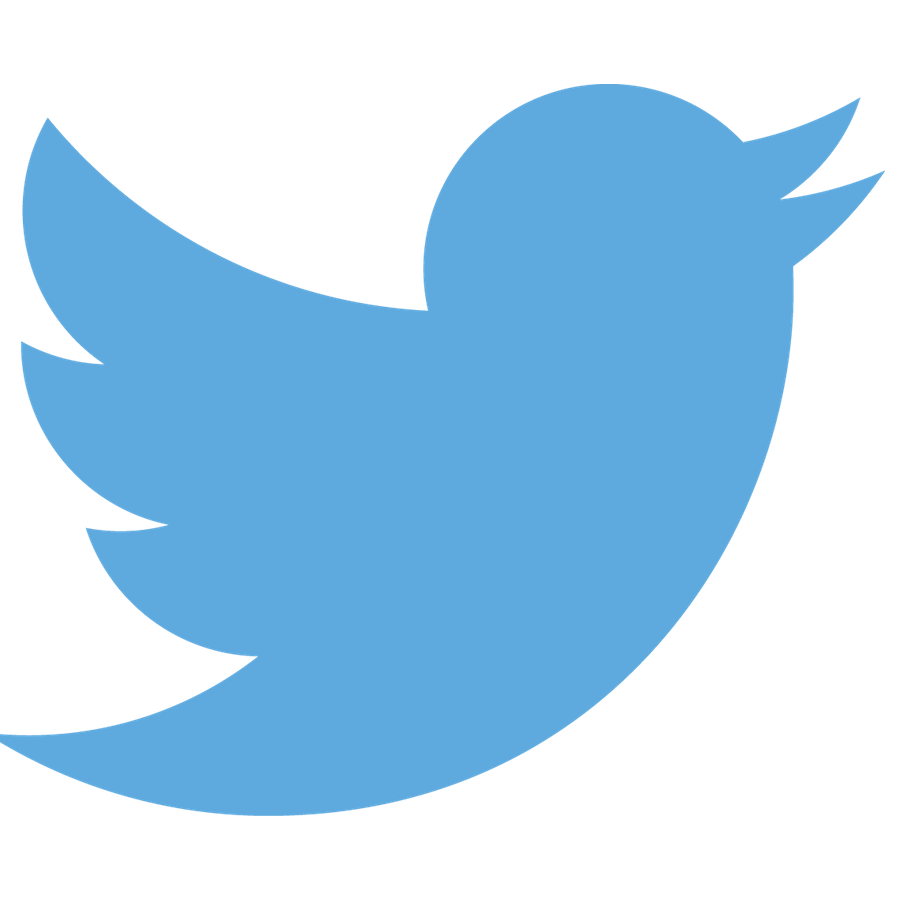

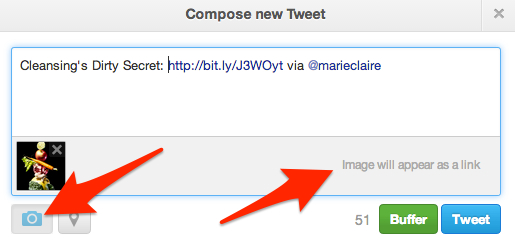




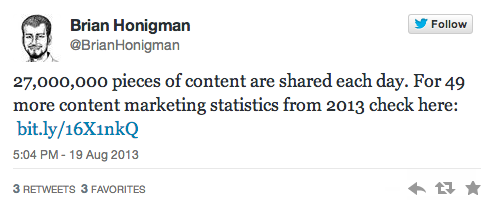

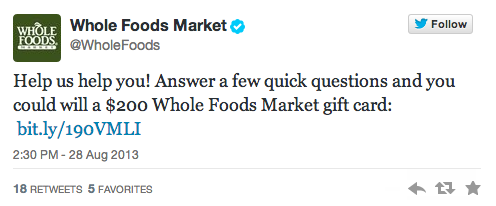
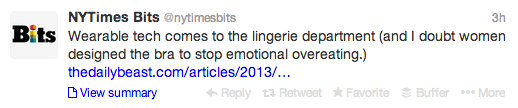
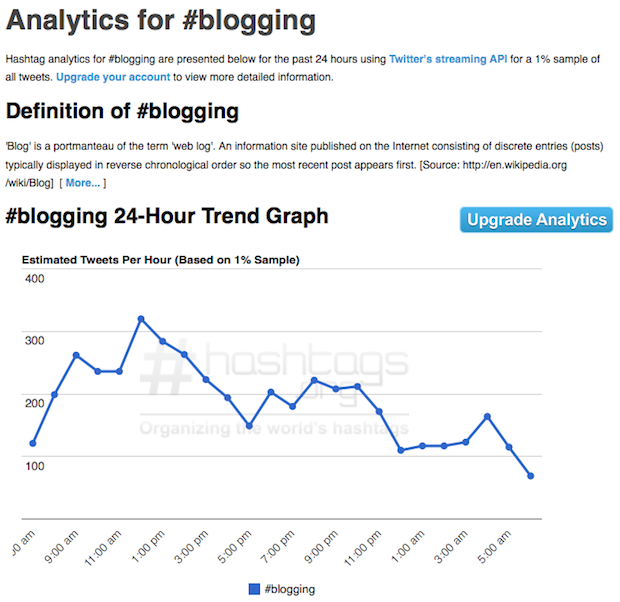
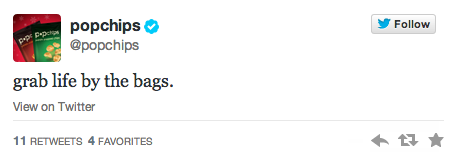
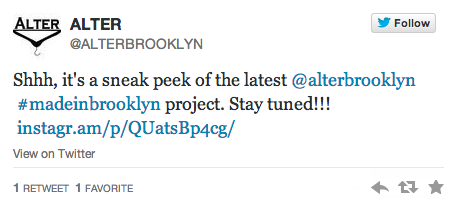


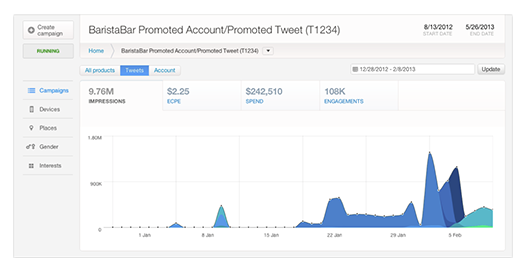



Stupendous. Thanks.
No, Thank YOU for reading! 🙂
Okay, fine you’ve convinced me! I’ll stick with Twitter and start using it right!! Thanks, Jon, this is so helpful, especially the idea about hijacking the bio, gonna do it now.
Awesome! Glad that you’re going to stick with it. It’s definitely a long-term commitment, but well worth it in the end.
Thank you Jon for some really great tips. I appreciate getting tips from someone who really knows his stuff. I also like your article about how to write headlines. Regards from #Frankie O’Brien at http://www.fithealthylady.com
Thank you for the great info, Brian. Do you recommend using twitter a lot, even if you don’t have many followers?
Hi Aishah, yes. I do recommend using Twitter a lot to share your content and the content of others. However, this doesn’t mean you need to spend a lot of time on Twitter. Use a tool like Buffer to help automate some of the work of posting tweets. Think of Twitter as another layer of your networking efforts.
I am very new to blogging and twitter. Thank you, Brian, for giving both the tips and the images that clarify what you are saying to help us “newbies” out!
Not a problem! Thanks for reading and the kind words. Good luck in your endeavors.
Hi, Brian:
Your post got me to thinking. (That is the very best kind of post!)
# 5 – #besubmissive – is excellent advice for any blogger or communicator. We need to listen to our audience before we can give them what they want. That got me to thinking about listening better to my entire Twitter following through a survey.
The analytics for promoted tweets on Twitter are excellent but Twitter understandably focuses on the impact of your paid promoted tweets. Promoted tweets measure the response of Tweeple within all of Twitter, which will include Tweeple outside of your specific following. I have just researched other survey tools for Twitter but they seem to create surveys from sources outside of Twitter, which can be reported on Twitter.
Are you aware of any Twitter apps that survey only your current Twitter following?
Thanks for reading Dave. In terms of survey tools for Twitter, check out Twt Poll (https://twtpoll.com/) or PopTip (https://poptip.com/).
Thanks, Brian! I will check them out.
Brian, the advice you gave is really actionable.
Have been having challenges executing an excellent twitter bio since it’s limited to 140 xters.
However, i need ur input. Could u pls tell me one thing to include or remove in my bio-my id is @compellinadvert. Pls drop urs so that I can follow u on twitter.
Thanks! Glad you enjoyed it. My Twitter handle is @BrianHonigman.
I took a look at your bio, you should include your job title. That’ll help establish authority around your expertise, based off of where you’re working.
Great tips, I’ve been wanting to better utilize twitter, this is going to get me off to a great start. I’ve already changed my profile and started using pictures!
Awesome! Best of luck!
Am I struggling to harness the power of Twitter for my blog?
No more!
And the timing is perfect, too. I was looking for a simple, current and effective “Twitter how-to” – because the “doing it” part is hard enough. Where to steal the time?
Am not convinced by the “Half an hour a day max on Twitter” claims made by the big-name twitterers (?), but will give it a shot. Because, as you point out, it’s not about Twitter, it’s about traffic to your blog.
PS. You mention Hashtag.org. Are there additional Twitter-Search engines you’d endorse or recommend?
Happy to help Beat. Once you’ve established a process and automate some aspects of your Twitter account, it can become a great means of driving traffic which is the most important function of the social network.
In terms of Twitter search engines, try this tool:
http://www.twazzup.com/
Good luck!
Great post Brian. I’m new(er) to Twitter and it does take some figuring out. I’ll use your post to make up a cheat sheet for myself.
Awesome, best of luck and thanks for reading Dave. 🙂
Thanks for all the great tips. I must admit that Twitter scares me. Don’t ask me why, but it does. I do have an account though… don’t know what to do with it. I’ve bookmarked this page and will follow along one step at a time until I feel more comfortable using this tool.
It can seem overwhelming at first, but it can’t hurt to try. Worst comes to worse, no one sees your tweets. That doesn’t sound so scary! If nothing else, I’d go to Twitter right now and setup an account to make sure you can reserve your name. Best of luck!
Thanks for this, Brian. Learned a lot to take tweets to the next level.
No problem Gail! 🙂
Here is a Pro TIP — Within you content sometimes you put some quotes, isn’t it? So… a good way to engage your readers to promote your content FOR YOU is to give them an easy way to make that quote — tweetable — with a simple call to action link.
How-To DEPT
There’s this http://clicktotweet.com/ website to do the thing… pretty easy that it doesn’t need any skills at all.
Let’s see an example (quote taken from this post):
“Genuine passion will shine through and attract people to you” ( Tweet This -> http://ctt.ec/314MY )
Notes — If you click the link you can see the text quote AND a mention to Brian AND a link to this blog post… if the reader IS LAZY ENOUGH then he will not edit da’ thing and share it straight away.
Do You Believe You’re Strong?… I Dare You To Live ; )
Great, thorough article. I am excited to try these strategies!
Thanks! Good luck on Twitter.
What an incredibly useful post – thanks Brian and everyone at BBT!!
You’re very welcome, thanks for reading!
My favorite tip was hi-jack your bio. I like my Twitter bio, but I just started a blog and changing up the bio to include the most recent post (or a guest post) sounds like a fun way to keep that fresh.
Happy to help keep your bio fresh! Thanks for reading.
Good advises. Using a HootSuite is a marketing approach bringing a lot of leverage. If we go outside our personal blogs and start thinking in building businesses perspectives, using semi-automated tools to plan your tweets ahead is a huge time saver. It just brings results.
Couldn’t agree more Mitko, thanks for reading!
I am so frustrated by Twitter. I have wanted to add photos for some time as visuals are what my blog is all about. However, because I am with Google and Facebook etc, for some reason when I publish a new post it gets Tweeted automatically, sometimes three times! I want to turn all this off but no idea where to find the settings.
When Tweets are automatic there is no facility to add a photo, only if you write a new tweet. Any help appreciated?
Lee
Hi Lee, to disconnect your Facebook and Twitter visit this link: https://www.facebook.com/twitter/
In terms of Google, what Google service specifically shares your content to Twitter? Like Google+ or YouTube, etc. Let me know!
Brian
Wonderfully useful post. Thanks so much.
I love how you’ve added the specific details to make it easy for us.
No problem, I hope it helps!
Brian, great tips! I love the use of images in tweets now, they really stand out. I haven’t tried #2 often, something I should really try to do more of . I like tip #4 with having your latest post, interesting – never would have thought of that one. Thanks for sharing this wonderful tips as I’m a big fan of Twitter.
What a helpful post. I didnt know you could do so much with twitter. Thanks.
You’re very welcome. Tweet away! 😉
Great post on how to get more Twitter traffic!
Thanks for the links to free images. I’m always looking for great images. I usually buy them, but I too like to receive *free* stuff, as long as it’s useful. 🙂
Not a problem, it’s great to have access to free photo resources — especially when you’re an indvidual or a small business. 🙂
Great share. Thank you Brian 🙂
No problem, good luck on Twitter!
Very specific and actionable. I haven’t had the chance to really master social media, but these tips are very helpful.
Thanks Dan, tried to make the tips as actionable as possible. Good luck!
Great tips. Particularly like the tip on not Tweeting your blog posts too much and being human. Thanks!
You’re welcome! Thanks for reading!
Lovely use of hashtags, Brian. Nice touch. My twitter following is small but (I like to think) perfectly formed. But I’m definitely looking at growing it and these tactics sound like a good way to do this. They’ll add to my ongoing tactic of tweeting great content which has paid off quite a bit so far. I’m lucky to have some great people following me.
Very cool Tom, having a loyal following as opposed to a big number is so much more important. Best of luck on Twitter!
Thank you for the tips.
The links to Hashtags analytics are great, thank you very much for that too.
I also loved the way you used hashtag for each tactic. Nice touch!
You’re welcome! Best of luck on #Twitter.
You made it clear to me. Thank you Brian
No problem! Happy to help.
Hello; There was a lot of information packed into this. I do my best to be helpful to others on twitter. Its easiest for me to share other people’s posts than anything else. I am probably closer to 90 10 on sharing content. but i need to work on adding images using hash tags and sharing info that isn’t mine or someone else’s. take care, Max
Being helpful will goes very far on Twitter, keep up the good work!
Fabulous content .. totally loved it and recently I have started being active on Twitter and have witness this powerful way of image uploading and #tagiing .. loved it totally and you help a lot . Its a great way to reach more of your reader to make their life better with our work. Thank You
No problem. Thanks for adding your input and for reading the article. 🙂
Hi Brain,
Great post. I like your twitter tips buddy. It’s really helpful for driving traffic from twitter. I will definitely try this with my blog.
Thank you for sharing this great post….
When I press the camera button to add a photo, the photo gets added but it does not display in the Twitter timeline. What am I doing wrong?
you’re writting truth
It might sound weird, but I have found the best method is to just keep tweeting and let the followers build naturally. I’ve tried many techniques over the years (buying followers, joining follow exchange programs, follow me & I’ll follow you, etc) and this one is the one that is working best for me. But then again some of the tips you mentioned in your article might work for people in other niches or who are more prolific at tweeting than me. 🙂
Brian, this post has been very helpful. Two weeks ago starter my Twitter account with no idea what to do with it or how to use it. You have cleared up most of my questions. I’m now ready to tweet away!
I’m new to all this blogging and twitter things, though I had accounts at twitter and Facebook and other social media for some time, I never used them often. But form what you’re writing here it was a mistake. Your post convinced me of importance of Twitter (I really considered it to be a rather useless social network where people post about every tiny detail of their day, I guess it’s all about the right way of reading the info). Thanks.
Hi, Brian. This article is helpful. My twitter is currently associated with my Facebook account, that is, when I post a thread on Facebook then my twitter account will be automatically updated. However, there is no image along with my twitter posts, so they may not stand out amongst the other tweets in my followers’ Twitter streams (I just hope that other tweets also don’t use images). Thanks for your post, I will follow your advices and will consider to post my tweets separately (Not associated with my Facebook account) and hope it will help me get more traffic. At last, thanks again and sorry for my bad English.
Very useful Article, This article points my mistake very clearly. I never post photos in twitter and never use hash tags .. Thanks For the interesting and useful article i am bookmarking this,
i agree with your points above and i think that now a days infolinks are playin vital role in creating natural backlinks. Because of people like them than they use it in their blog and link back to original source. Apart from this social media submission and most specially plus one votes from google plus are the best way to get included into search engine results. Thanks for sharing this valuable tips with us.
Nice and Informative post. Would follow all steps here.
Hope to get some decent traffic from twitter.
Hi Brain,
Thank you for the great info…..very helpful…
Cool tips. Very descriptive and I was looking for such kind of tutorial from long time. Thank.
This is really amazing..thanks for such tips..I gonna give it a try..
Thank you for some great tips, I shall be sure to try out some of these as there are things here I haven’t tried yet!
These are great tips, I have been using some already but will try and get my 80/20 ratio a bit better. Cheers.
I npersonally tested being repetitive and it works like a charm…. Other ideas are great too!
Excellent and helpful #tips 🙂
Twitter is great for marketing – 42% of Twitter’s users follow brands on their personal profile. This means Twitter has potential to spread awareness of your brand, generate leads, drive traffic to your site, build a loyal customer base and much more. Research shows that tweets without links get more engagement and also tweets with photos are more likely to get attention. It is important that you spend time developing relationships with your followers rather than just sharing a lot of links. For you to really sell your brand on Twitter, you need to have an engaging profile image and header, make sure your profile is fully optimised.
What about news site. Is there any way to grow a twitter page attached to my site? Please I need help on this if I can provide my url and site name. Thanks. Reply me please.