You know exactly how it happened.
When you learned how to start your blog, you installed a free WordPress theme and told yourself it was “just until you have a few readers.”
You had every intention of upgrading to a premium theme down the line.
But months or even years later, you’re still cruising along on a freebie theme.
Of course, upgrading it is still on your to-do list, but you have so many other things to do.
So it never gets done.
Even though you may not realize it, your free theme could be costing you big time.
But how can you find out for sure?
Read on…
Why There’s No Such Thing as a Free Wordpress Theme
You probably thought you were quite shrewd when you spotted that complimentary theme. Smarter to save your money for something else you might need, rather than waste it on something as inconsequential as a theme that you could get for nothing, right?
But “free” almost always comes with a hidden price…
Free themes come at the expense of your valuable time and resources. They rob you of your audience. They suffocate your blog’s growth.
And the longer you wait to upgrade, the more your blog loses momentum, and the more likely you are to give up out of frustration.
Yes, choosing a free theme seemed like a good idea at first. But over time, it is slowly squeezing the life out of your blog.
So how can you tell whether your free theme is sabotaging your blog?
Thankfully, there are a few tell-tale signs.
1) You Change Your Theme More Often Than Your Clothes
You know what’s a dead giveaway that it’s time for an upgrade? You’re never completely happy with your theme and so you never stick with it for long.
Oh sure, installing a new free theme makes you feel better… for a little while. But pretty soon the itch to change it sets in again. Whether the design isn’t quite as sexy as other blogs, your blog looks too similar to others, or you have to deal with an annoying lack of functionality, these are all symptoms of using a free theme and reasons you might feel compelled to switch to another one.
Regular theme changes may seem harmless, but there are several major issues with this habit:
Firstly, it’s a total time suck.
Downloading and installing the theme package is the quick part. Then you’ve got to configure any theme-specific settings, check that the new theme plays nicely with any previous customizations you made (and manually fix any that are broken), and fill in any new widget areas you didn’t have before. Figuring out any new features also takes time.
Secondly, it wreaks havoc with your user experience.
Imagine for a moment that you are one of your readers: You know how to navigate the site to find what you need, you’re used to its look and feel, and you generally feel at home there. And then suddenly the whole thing changes. So you adjust and adapt to the new design… and just as you’re getting used to it, the theme changes again. Think you’d be a bit peeved? You bet you would.
However, if you had a premium theme that satisfied all your needs, you wouldn’t ever need to change it. (At least not for a long, long while.)
So stop wasting your time and pulling the rug out from under your readers. Try investing in a customizable premium theme with the ability to grow with you and adapt as your needs change.
2) You’re Using Plugins to Plug Holes
When you need your theme to do something that it can’t do right out of the box, plugins can seem like a good quick fix. However, these quick fixes are like plugging a leaky bucket: even the slightest flaw can render your patch ineffective, making it leak again.
If even one single plugin is poorly coded, it can cause your entire blog to slow down to a crawl, and even leave it vulnerable to security breaches.
Sure, not all of them are poorly coded. There are plenty of excellent plugins. But with the 42,000+ plugins available, it can be challenging to sort the wheat from the chaff (unless, of course, you are a coder yourself). And with every plugin that you use comes an added risk… a risk you wouldn’t have to take if your theme already had the features you needed.
For example, you may be using plugins to add features such as:
- Social sharing
- Related posts
- Optimized image galleries
- A font manager
- A visual editor
However, a premium theme such as ThriveThemes comes loaded with all of the above features — and more — baked right in, eliminating the need for additional plugins.
But even with a premium theme, some plugins are still unavoidable. So how can you tell whether the plugins you are using add legitimate new functionality, or just plug holes in your free theme?
Check your installed plugins against this list of 7 essential types of WordPress plugins. If three or more of your plugins don’t fit under one of these categories, you’re likely using them to plug holes in your theme. It’s time to throw out the leaky bucket and get a new one. (A multi-purpose, premium theme with plenty of built-in features should do the trick.)
3) Your Nav Bar Is Like a Cockroach That Just Won’t Die
Every blogger worth his or her salt needs an opt-in landing page: a page with no navigation bar and no sidebar to distract from the one call to action to subscribe to your email list.
The trouble is, most free themes don’t come with the capability to remove all navigation.
Sure, many of them will allow you to remove the sidebar (so the content spans the full width of the page) for the purpose of single-page websites, or for having a static homepage. But these themes don’t give you the option to remove the navigation bar for specific pages, which is essential for a landing page to work effectively.
There are a few, very limited options for free plugins that do this. However, the reviews on these plugins reveal numerous issues (remember we warned you about poorly coded plugins?).
If you aren’t sure whether or not your theme has a landing page feature, here’s how to check:
- Go to the “Pages” screen from your WordPress dashboard and open one of them to edit.
- Look for “Page Attributes” on the right-hand column. (If you don’t see it, click on “Screen Options” at the top and make sure the “Page Attributes” box is checked.)
- When a theme has landing page capability, you will usually see “Template” underneath “Page Attributes,” with an option to select “Landing Page” or “Blank Page” as a template. If it doesn’t have a landing page or blank page template, the selections may look something like this (or there will be no “Template” section at all):
You can also check your theme’s documentation for a feature list. Find your theme’s docs by going to Appearance > Themes > Theme Details (click on your theme’s thumbnail). Then click on the author’s name (under the theme name) to visit their site. No mention of landing pages probably means no landing pages.
If you strike out, you could purchase a premium landing page plugin to do a solid job. But why not put that money toward an all-in-one premium theme instead, one that can create landing pages and do so much more besides?
4) You Find a Bug, and Support Gives You Crickets
There’s nothing more agonizing than running up against a problem with your theme and discovering no one is there to help you.
Unfortunately, free themes are notorious for having poor support (if they offer support at all).
Of course, you don’t expect free support to be as good as paid support, but when major bugs go ignored, you may begin to worry that the developer has become bored and moved on.
For instance, you may notice that something doesn’t look right after upgrading your theme to the latest version. Or maybe a certain feature isn’t working the way it’s supposed to. In such cases, you will most likely need a support person to diagnose and fix the problem.
If you’ve tried contacting support with no response, or if there isn’t a way to submit a support ticket at all, your only remaining option is to search Google for any forums where someone might have had the same issue and found a solution. Your search may or may not be fruitful. Either way, it’s a nuisance and a waste of time.
But what if you haven’t had any issues with your theme yet? How will you know that you’ll get help if you need it?
Even if you haven’t had to ask for support yet, these four questions will give you a pretty good idea of whether or not your theme is well supported before you go banging on their door.
- Visit the support forum, and review the last 5–10 threads posted in the past 30–60 days. Did the designer or the support team respond to those threads?
- If so, did they respond promptly?
- Did they seem happy to help, or did the user’s issue seem like an annoyance?
- Was the issue ever resolved?
If you answered “no” to any of the above questions, or if you’ve come across a bug that you can’t get a support person to help you with, save yourself the headache and invest in a well-supported premium theme.
5) You Can’t Place Opt-Ins Where You Need Them Most
Placing an email opt-in box in the sidebar of your free theme is easy (just copy and paste the code from your email provider into a text widget, and drop it into the sidebar area). But placing opt-ins where you really need them? Now that can be tough.
You see, the sidebar is not the best place for an opt-in form. Sure, it’s good to cover all your bases by putting one there, but you can’t rely on the sidebar because it has been so commonly used to feature advertising that readers have trained themselves to avoid looking in that area. They have “sidebar blindness.”
Aside from the sidebar, there are two key areas that you should leverage with a prominent subscription form:
1) Above the fold, where a reader can see it without having to scroll down the page.
2) Below your posts, to capture readers who have just finished enjoying some of your content.
To do this, you’ll need additional widget areas (i.e., sections where you can add widgets that you want to appear on all your posts and/or pages).
Sadly, most free themes only come with the standard sidebar and footer widget areas. And while there are a few plugins for adding custom widget areas, these “hacked” solutions come with the same risks that we discussed back in sign #2.
What’s the simplest way to insert opt-in boxes anywhere you want? With a premium drag-and-drop theme. Drag-and-drop themes allow you to visually place opt-in forms, or virtually any content you want, anywhere you want. Problem solved!
6) Your Site Loads Like a Sloth Crossing the Road
Does your blog load like lightning, or does it take for-ev-er? If the latter, it could be your free theme’s fault.
You see, many free themes have terribly bloated coding, and some are chock-full of JavaScript that causes sluggish loading. That’s bad news if you want to keep visitors on your site.
JavaScript loads especially slowly on mobile devices, and with more and more people reading blogs on their phones, this can seriously sabotage your readership.
Of course, slow loading isn’t always a theme issue. Sometimes it’s due to something else, such as a server problem, or using images that aren’t optimized. Here’s how to tell whether or not your free theme is to blame:
- Go to Google PageSpeed Insights.
- Type in your URL and click “analyze.”
- It will give you a score for your speed on mobile and on desktop. Record your score so you can reference it later.
- Next, put your site in maintenance mode. Install the WP Maintenance Mode plugin, activate it and go into the settings. Under the “Design” tab, you can customize the splash page your visitors will see while maintenance mode is activated. Under the “General” tab, exclude just one of your pages from showing the splash page by typing its slug into the “Exclude” box (this is the page we will use to test, so either create a new page for this or use a page that no one knows exists). Then select the “Activated” radio button at the top and hit “Save settings.”
- Now you can temporarily switch off your theme by activating one of the default themes that came with your WordPress installation, such as “Twenty Sixteen.” (Although they’re also free, WordPress.org themes are pretty well coded, so this will give you a baseline to test against.)
- Now go back to PageSpeed Insights and analyze your URL again.
- If your score is higher now that you’ve temporarily turned off your theme, you’ll know that it’s the culprit.
If your free theme delivers a slothful user experience to your visitors, invest in a blazing fast premium theme. It’ll do wonders to encourage them to stick around.
7) You Got Hacked… Again
You’ve probably already heard how important it is for the sake of your blog’s security to always update WordPress to the latest version. But did you know that it’s equally important to keep your theme up-to-date as well? A theme that isn’t updated on a timely basis can cause not only a whole host of bugs, but security vulnerabilities too.
The problem is, free themes typically aren’t kept up-to-date.
Not only that, but free themes are notorious for being written using base64 code, which makes it easy-peasy for spammers to hide malicious code, malware, link injections and encrypted spammy links.
Some common signs that you may have been hacked include:
- Your home page has changed
- Your website redirects to another site that isn’t yours
- Your browser notifies you that your site may be compromised
- Your admin password no longer works, and you can’t access your dashboard
- Google displays a red warning page
- One or more pages aren’t loading anymore, even though you haven’t changed anything
- Your analytics show strange traffic spikes (especially from other countries)
But how can you tell for sure that you’ve been hacked? Use a free malware scanner, such as Is it Hacked? or Sucuri SiteCheck to scan your website for infection.
If you have been hacked, follow this procedure to regain control and clean up the mess. Then get yourself a premium theme from a reputable company, such as Astra (affiliate link) or StudioPress.
It’s Time to Ditch Your Free WordPress Theme
Your free WordPress theme is holding you back. (It could even be sabotaging your blog.)
So it’s time to ditch free themes for good and install a premium theme instead.
Yes, you’ll have to start over with a new theme, and yes, you’ll have to fork over some money for it. But the truth is, your blog is worth it. You are worth it.
Because when you invest in your blog, your blog gives back to you in the form of more readers, and maybe, even more revenue too.
Isn’t that well worth the cost?
Take a look at some of the premium themes suggested above. Choose one. Install it.
Then breathe a sigh of relief.
Once you ditch you free WordPress theme, you can stop worrying about suffocating your blog and start focusing on what matters.
Making it flourish.


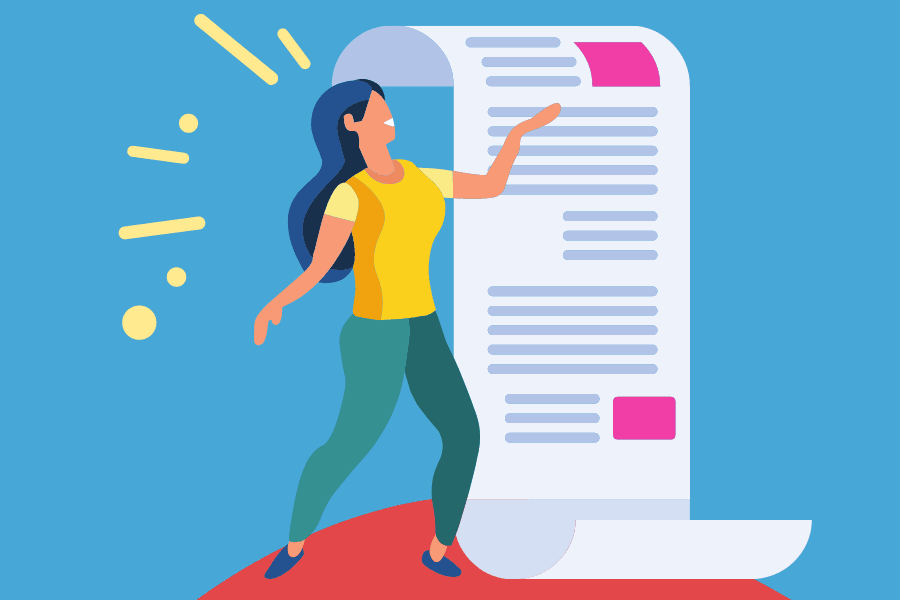

Hi Mary,
Now you’re just showing off…
Congrats on being on BBT for a THIRD time! You’ve now surpassed me. I have work to do. 🙂
I’ve been blogging for, yikes, 11+ years now. But for the first 4 of those years, I used “free” themes. And you know what? The moment I upgraded to a professional, secure, user-friendly theme I suddenly became a better blogger. My readers thought so anyway. Suddenly, my writing was funnier. Clearer. It had more oompth.
Of course, my writing hadn’t changed. What changed was the wrapping.
Wrapping is huge. It makes or breaks a site. Jon and Glen might be two of the world’s greatest writers, but if BBT’s design was yellow text over a bright red background none of us would be here. (Well, I’d be still be here. I’d struggle through it. I would just have a splitting headache all the time…)
Thank you for this great reminder of the bonuses (some of them obvious, some of them definitely not so) of having a professional theme, Mary.
Congrats again! I’m off to tweet…
– @kevinjduncan
Bahaha!! Thanks, Kevin. You are so right.
You are using Rainmaker now, right? How do you like it? Is it worth the price tag?
You’re welcome, Mary. 🙂
YES! I’ve been with Rainmaker since late 2014. I love it, and (for me) it’s definitely worth the price tag.
For starters, it comes with 31+ premium themes by StudioPress. You have so many premium options you’ll have trouble deciding which one you like best. But, it also doesn’t permit third-party plugins. Yes, this means I have to do without one or two plugins I’d really like to have, but everything I need is built right into the platform. And by eliminating the overuse of plugins, my site is faster and more secure.
I’ve written an article about it that goes into a lot more detail, so if you’re curious (or if anyone else reading our discussions is curious) here’s the link:
http://beabetterblogger.com/dream-big-rainmaker-platform/
That sounds amazing, Kevin!
Hey Mary
This is an awesome content and i totally agree with you, free theme can really kill off your audience and reputation.
Thanks for your comment, Bill! I’m glad you agree. 🙂
Thank you for pointing us towards ways to improve our end-user experience, Mary. The pursuit of the subscriber, the follower, or the reader sometimes overwhelms our priorities. Your reminder is timely, and much appreciated!!!
I agree, the user experience is really important, as is your ability to actually convert those users into subscribers!
Interesting article with many good points, but a little concerned that this post will scare people unnecessarily. There are good reasons to upgrade to a paid theme, with improved features, and its right to highlight some of the limitations of free themes. However, for most bloggers, a free theme is not a problem as long as it is updated regularly. Additionally, badly coded and unsupported plug-ins are always going to be a problem for Wordpress site owners regardless of the theme. Finally, in my experience most of our visitors really don’t care which particular theme we use.
I agree with 3 of your points, Ray…
1) There are good reasons to upgrade to a paid theme. I agree, and this post is intended to help you discover whether one or more of those reasons is the case for you.
2) A free theme is not a problem for most bloggers. I agree, and most bloggers aren’t looking to grow a large audience, or make any money with their blog.
3) Most of our visitors really don’t care which particular theme we use. True, they only care about whether your blog gives them the information they need in a clear way that is easy and pleasant to use.
The only point where I disagree is that badly coded or unsupported plug-ins are always going to be a a problem regardless of the theme. Rainmaker, for example, offers virtually everything you could ever possibly need, all in one complete solution, so it would be silly to mess around with plugins, particularly bad ones.
Not all “premium” themes are made equally. Some of them actually slow down a website and such just like some of the things you are warning against. A lot of paid for themes have a bunch of stuff built in that never get used by someone.
I have advised folks to determine exactly what you need before purchasing their theme so that they don’t get a theme loaded with “bells and whistles” they don’t need.
However, you are very right. Most of the time, your paid for theme is the absolute best option. I am personally a fan of StudioPress’ Genesis Theme Framework but there are some other really good parent/child theme frameworks available.
The best thing you get is the support. That is something you simply don’t get with a free theme. The theme might be free, but it could cost you lots of money!
Very good points Mary and much needed!
Thanks, Todd! I completely agree.
Great post, Mary!
I feel like so many new businesses cut corners in the beginning, thinking they’re saving money. But in reality, spending a little money to do things right pays for itself (and then some) on the back-end.
I also love how you tied cutting corners on your theme to opportunity cost, which is an element most people don’t consider. If you don’t invest in doing something right, the time or cost savings up front still gets paid, but on the back end when you look at your metrics.
Phenomenal post 😉
Very true, Marcus! That is such a good way of putting it.
So happy that you enjoyed the post! 🙂
I do not agree with your assessment that themes should include functionality that is better suited to a plugin. A theme should provide structure and design. Plugins should provide functionality outside what WordPress Core provides.
Hmmm… I beg to differ. All that a plugin does is add some additional code to your theme. What’s wrong with having that code already there in the first place, to save you the aggravation of having to put it there? Not to mention the time and energy of figuring out which plugin will do the best job, without creating any unforeseen conflicts?
I think there’s a small nuance in this discussion — you definitely want to limit the amount of plugins you need to use for a variety of reasons, including: site performance, design, updates, and potential conflicts when plugins are updated or go out of date.
However, to Zach’s point, you don’t want a theme that has more features than you intend to use. All the extra code becomes bloat and hurts your performance.
I would say that it’s better to get 90% (100% is ideal, but obviously unlikely) of what you need from your theme and fill the gap with plugins, than it is get 120% of what you need (bloat) or only 30% of what you need (free themes).
The problem is exactly what Marcus brought up. If all you need is blogging, then a full-featured theme is complete overkill. Themes should be built with common plugins in mind, and should even recommend ones that they work particularly well with.
The problem with baked-in functionality is that it is very difficult to replace that behavior if you want to try a plugin that does things differently. Want to test new social sharing buttons to see if they convert more effectively? Well, sorry. Your theme already has those, so you need to write code to turn those off before you can test something new.
Even things as seemingly innocuous as Google Analytics integration can wreak havoc if you need, for example, to add a plugin that sends eCommerce data from WooCommerce to Google Analytics, potentially resulting in double embedding of the tracking code, which will result in invalid analytics. I do not find this scenario acceptable at all.
So, I build themes for my clients that provide design and structure for common elements and test common plugins. If I need functionality that isn’t in a plugin, I’d rather write a new plugin than to bundle it with the theme. This separation of concerns also makes it easier to develop projects long-term or to build a team around a project, since each piece is modular and can be worked on separately.
Reference: http://wptavern.com/why-wordpress-theme-developers-are-moving-functionality-into-plugins
I think we all agree, Zach and Marcus, that ideally you want to have just as much functionality as you need: no more, and no less. Whether that functionality should always come baked into the theme, or separately as plugins, is a topic that I’m not qualified to answer… It seems to me that it can work well either way, when done right. But I’m not a developer.
However, as a USER, I will say that I really appreciate having the functionality built right in. That way, I don’t have to waste time installing plugins.
That being said, if the plugins were coded specifically for the theme I’m using (like CR3ATIV’s themes), that would ease my apprehension quite a bit. That way, I know that all of my plugins are going to play nice with one another.
Hi Mary! Your point #4 above is my biggest sticking point with free themes. When you’re DIYing your blog design, there are absolutely going to be issues that pop up along the way – often. If you can’t find help it’s pretty much the most frustrating thing in the world.
I used free themes for several years when I first started blogging and faced many of these exact problems. And you’re SO right: the time suck is way more expensive than the $50-100 or so that you’ll spend on a premium theme.
There are a couple of free themes I’ve found that are reliable, but they’re few and far between (and still lack all the functionality you mention).
Personally, I’ve been using Divi ever since it came out and have been nothing but pleased. There’s pretty much nothing it can’t do & their support is awesome.
Thanks for the insight here! Great piece.
I agree, Candis, Divi is awesome!!
Thanks so much for the comment. 🙂
Sounds like you already use an amazing theme, Nicko, in which case you don’t need this post. 🙂
Mary,
Thanks for the valuable good points here. I’d like to add some perspective on a couple points.
I would not tout an enormous theme like Divi as a fast theme. (same with nearly any Themeforest theme) Because they have added a tremendous amount of features to it, it’s inherently slower than leaner themes, whether paid or free. The more complexity, more code weight and database calls. One can finesse that by having good hosting, modest traffic, and possibly a cache, but it is really gigantic in size, and that’s on top of WordPress’ own significant codebase size.
I have seen the Divi innards, because as a pro developer I get asked to repair it and modify it a lot, and of course that’s in spite of its advertising which touts the ability to make your site with zero coding. I’m also asked to repair Avada and other super-popular but bloated themes. Because if Divi’s complicated code, sometimes I can’t use normal WordPress coding procedures, so that makes my job harder when working on it, and that time cost gets passed on to my customer.
You are right that with a paid theme you usually get support. But in my experience, including with Elegant Themes, premium theme support is pretty much very basic, and often slow.
Still, I agree with you that as a complete tech beginner with no access to a developer, a paid theme is probably the best bet for being able to get at least some assistance via tech support.
Dave
I agree, Dave, that even premium themes have their pros and cons… Ideally, if one could hire a great developer like yourself to create a fully-customized solution, that would be the best way to go. I’m assuming that most people reading this post are looking for a DIY solution, but if you can swing a custom design then do it!!
I wouldn’t tout speed as one of Divi’s major selling points, but it’s not terribly slow either, and it certainly gives you a LOT of functionality for the price. It’s a trade off. I do use CloudFlare, which helps a ton with speed, and I recommend using it for any WordPress site.
Mary,
Thanks for your comprehensive article on this topic. I own a company that specializes in creating custom WordPress websites for entrepreneurs. The main reason we went “custom” (as in, building functional, quick-loading, responsive design sites from scratch) is because we spent so much time “rescuing” our clients from free and even “premium” WordPress themes that didn’t allow them to do much with their site.
I was in that boat myself a few years back, when I purchased a premium theme that was supposed to be a no-brainer for non-designers and non-coders to use. Turns out that it was anything but easy to customize and maintain.
I hear from a lot of people that most of the “one-page” themes are awful, too. They incorporate all kinds of useless background graphics and moving parts that make users dizzy and are slooooow to load, particularly on smartphones.
I’m definitely going to add your article to the “resource” file for the online course I’m developing on planning your website.
Thank you so much, Laura!! I appreciate that. 🙂
I hear you… I’ve had my fair share of frustrations with themes, even premium ones. You truly do get what you pay for, meaning if you can hire someone (like yourself) to design your site from scratch, that is what you should do!
Thanks for the comment, Laura.
Hello Mary! I never realized a paid theme can have such a big impact for anyone’s business. I have just downloaded your guide that reveals your most recommended themes. For me this is a great resource, and I will certainly check it quite often.
I’m so glad the guide helped you, Vasile! I’m curious to know which one you’ll choose, so if you get a chance, let me know. 🙂
Hi, Mary,
This was such an insightful post. I see the first point often, and you’re right, it does throw readers off course. I also think it messes with your branding. A website should be a reflection of the blogger, and changing it up all the time doesn’t make for a solid online “persona” or brand.
Besides customization, I think #4 is a huge reason why many people avoid the free themes. The customer support that comes with paid themes can be invaluable.
Thanks,
Sue
“A website should be a reflection of the blogger.” Such a good way of putting it, Sue! Your brand needs consistency if it is really going to stick in the minds of your readers.
I agree about support. A good support team is an invaluable help and timesaver.
Thanks for the comment!
Ms. Fernandez,
This is a great post and I’m going to bookmark it for future reference. Thanks so much for the great information.
Within the past year, I’ve decided to ramp up my blogging efforts. I’ve been taking it pretty serious so when I read this article I really scoured every word you had to say.
Since I’m primarily an advertising copywriter, I want to make sure that I’m projecting as professional an image as possible on my WP site.
My problem is that I don’t want my blog to have a massive picture on the front page and I’d like to have quite a bit of flexibility as to how I can place my opt-in information.
Seems like most of the themes that are being made now have very large pictures on them and to me, most of them look alike anyway.
If I decide to jump on a new theme will I be able to migrate all of my previous posts? Will that be a big hassle?
Quite honestly, after reading many of the comments on here about coding and tech support, I’m a little scared to try some of these different themes. I’m so busy that I really don’t want to waste any time trying to figure out why something went wrong with my blog.
Anyway, thanks so much for a great post. I’ll be sure to look at some of these resources you’ve been so kind to share with us.
God Bless!
Hey Mark,
I really appreciate your taking the time to carefully read this through!
I hear you. It can be scary switching to a new theme, especially if you haven’t done it before. I will say, however, that you don’t need to worry about migrating your blog posts… In most cases, you don’t need to do anything with your blog posts manually. They will all automatically take on the style of the new theme.
In terms of the large photos that many themes have, I agree: those are not the best fit for you. For your copywriting site, you’ll want a theme that really puts your copy in the limelight. So I would avoid image-heavy themes, or themes with tiny typography and wide sidebars with small blog post sections.
Most all of the themes in my Top 10 list allow you to make your copy the center of attention, without relying on images at all. Start by looking at those, and feel free to ask me if you have any questions. 🙂
God bless you too, Mark!
Mary,
Thanks so much for the wonderful reply!
Now that I have your input, I’m really thinking about changing what I have. I’ll revisit your top 10 list before I make any changes.
I had heard once before that the way a blog looks can definitely sway the way people look at you professionally; now I’m more convinced than ever.
Thanks once again for a great post and incredible content.
God Bless!
While there are many great ideas in this post and for those who are professional bloggers, it may be true, I have to disagree that it could suffocate your blog. If the blogger or site builder uses a free theme it may be because they genuinely like that theme. Yes, there may be times you need to “plug a hole” for a while but it happens across the board I think. All that being said, thank you for the great ideas on this post. It is something to keep in mind for the future.
Hey Robert! I actually think we are on the same page… If it ain’t broke, don’t fix it. This post is meant to help you determine whether it’s broke or not. 🙂 Thanks for the comment!
THIS is why I love reading this blog.
Thank you Mary.. for the tips you shared (which are generally ignored by newbies like me) and the resources (especially the page speed insights one) you mentioned. Would be “dumping” twenty fourteen theme now.
Thanks a lot once again for playing “eye opener” role for me.
Have a nice day.
Yay!! I’m so glad this was helpful to you, Himanshu. Best of luck on your blog, and congrats on the upcoming upgrade! 😉
Great post, Mary. I’d been avoiding the decision to go paid for quite some time (4yrs!). I’ve now taken the plunge with Elegant Themes and I’m a little bit annoyed at myself as I should’ve made the switch a long time ago! I will admit I’m a little bit in love with my site now. I’ll be using Divi for my new offer with scaredycatcomms so fab to see that it’s so easy to use. Cheers!
Ooooo yay!! Isn’t it awesome to feel so in love with your website? Hold on to that feeling, and treasure it. 🙂
Great choice with Divi, by the way. I’ve been using it on one of my sites ever since it came out, and I continue to be impressed with how they keep improving it over time.
Hi Mary,
I love this article. Been there, done that: I used free themes for WordPress before, but once I switched to premium themes, I do not have any intention to go back to free options. The difference is huge.
That’s good to know! Thanks for the comment, Anna!
Hey to all,
I have one question for all, can I use two Adsense Account in One Pc
Great post! Selecting the right themes the starting point. Many years ago when I started my business, I gave a developer my website design project. For reasons best known to him, he used about 68 plugins.
I did not know but I saw that my website was slow. I was worried about it. I asked him to speed up the website and he said I would need to pay him for that or do a redesign. I ditched him and went into Dashboard and saw 68 plugins. There was plugin for virtually everything.
It was a poor job even though the site looked great. I had to delete all the plugins and left with 20 and then further.
I think thrive theme is great at the current cost. It saves you a lot of troubles including the almighty SEO, landing page and sales page.
Thanks for sharing that story, Johnson… WOW. 68 plugins is quite a lot!!
Thrive Themes are great, I love the focus on conversions (and they’re on my Top 10 list). Did you switch to Thrive, or did you end up hiring another developer?
Hey Mary,
You’re spot on! Having a free theme is one of those things that is just hard to resist! Having the chance to have a theme for free just seems amazing.
But by putting that extra money and effort into having a premium theme, makes your website seem so much better! It also allows you to love your site even more haha!
Anyways thanks! Off to write I go…
I think that’s just it, Ross: you need to give your site some love. Whatever you nurture grows, so if you want your blog to grow, you need to nurture it with a quality theme. It’s like putting a plant in a bigger pot so it can grow taller. If your blog has outgrown your free theme, then it’s time to transplant it. 🙂
Thanks for the comment, Ross!
Yes, on top of that, there are also risks of getting malicious codes, links and others that do many unwanted things to your blog, especially if you download your theme from untrustworthy sources. However, Wordpress’s official themes’ listing has a lot of good ones, and from trustworthy sources.
Aside from that, I agree with using premium themes, most of these come with options and capabilities to let you change your design using simple features by a few clicks of the mouse, which is great for newbies, but also time saver for experienced users as well.
Thanks!
Thanks for the comment, Mickiyas! I agree, if you are going to go free, WordPress’s official themes are the way to go.
I have tried plenty of themes on my website and yes I have the itch to change my theme many times. In the end though I decided to go back to the standard TwentyFifteen theme. I really like the neatness, minimal, simplistic feel to this theme.
I will be on this for a while. I find the premium themes far to clunky sometimes and full of bloat that is never actually used or needed.
As long as your blog is able to keep growing at the rate you want, then I agree, you should stick with TwentyFifteen. It’s a solid free theme. 🙂 Thanks for the comment, James!
Is anyone else on Bluehost because my website is loading quite slow and i don’t even have that many plugins running in the background.
Hi David, Bluehost is belong to EIG (Endurance International Group) and that’s why it’s quality is not so good. Websites are generally slow with them. If you care about loading speed, you need to think about another hosting company. Usually, they are more expensive than a bluehost.
Hi!! Thank you for sharing this information, I want to improve my blog and all the content on it, in my blog i try to explain how to make moccasins and wants to show how moccasins are worn in daily basis, anyway I want to make it more interactive, I was thinking to start from zero, create everything again and do it in an easier and more creative way. I did something similar in the past but didn’t worked as I expected, I read the all your article about it and you actually have quiet good points on it, it actually sounds like exactly what I’m looking for, so I think I’m going to follow your advises thou, I just have to clear my head with a couple of more things about what I need to improve so I can take start to make the cuts and have a final decision so thank you for sharing this advises!
‘base 64 code’ YOu mean encrypted php? I have never seen that on a free theme
It’s where they hide spammy links, usually in your footer.php file. Not all free themes have it, of course, but some of them do and it’s nasty!
It’s all about hitting another level, so that when it comes to consistent work, I love that comment. When I changed my blog theme, my income doubled. ANd yes, that is when I did nothing else. So love this post.
The reason is I had businesses, and never really worked, because I would get excited, and then leave it for a month, no income. Now I do 2 things every day, I know brings in money, leads, traffic, and basically took my business to 10k per month very fast.
Its all about consistancy like you said, and doing stuff every day, to get your END GOAL.
What an incredible story, Jimmy! Thank you for sharing!!
Hi Mary
So delighted to see you again. Great tips. You are rocking all around on top websites. AMAZING!
I have been looking at Thrive themes and plugins. They have great features and I am going to buy a theme soon.
Thank you, Rajkaran!!
Thrive themes are an excellent choice. 🙂
Very well written article Mary. I am also not a big fan of Free WordPress themes and consider to choosing a premium one. I have never check the thrive themes and plugins, But i will sure check it out. Great job, keep it up 🙂
Thanks for the comment, Vishwajeet!
I really need to work on my blog load times. I have used the PageSpeed Insights, but it is mostly Greek to me. I installed W3 Cache, and that seems to have helped. But, my PSI is still giving me scores in the 50s or 60s :-(.
Have you tried using a content delivery network, like CloudFlare? https://www.cloudflare.com/
That should help.
If you have grand plans for your blog or website, then invest on a decent premium WordPress theme that can support all your blogging needs.
YES! Thanks for the comment, George. 🙂
Hello Mary,
Most informative post I have ever read about WordPress themes. I am using premium WordPress theme because it has so many features rather than a free WP theme. Premium theme and some useful plugins can make our blogging journey better so far.
~Dr. Diana
Thank you so much for the compliment, Dr. Diana! 🙂
Hi Mary,
thank you for sharing this information. I will upgrade my blog to be better..
Awesome, Vinz! If you get a chance, let me know which premium theme you choose. 🙂
an eye opener . I didn’t have any idea that a free theme actually is bad for my blog. Thank you. great post
Glad this post helped you, Subha!
Thank you for this info. Made me really think that I need to upgrade my wp theme. I seriously need to relook at using a more premium word press theme. Many things i didn’t know and I could be hurting my website.
Glad this helped, Abby, and thanks for the comment!
Mary,
Thank you for this post, however I am probably not the person to be commenting since I’ve only written two short articles for Artists, and I am hoping that the FREE WordPress theme I chose is not live as I’m not sure about the whole process.
Blogging is a mystery and while I’ve been reading everything I can find on the web, nothing seems to address the very basics of creating a blog, what is contained in it etc., and what you may or may not need in the WordPress Theme.
It is hard for a beginner and starving artist to put out extra money each month when it is truly a gamble, especially when you do not know what you’re doing.
I’m bookmarking you post as I have been able to get more out of it and especially the people that are replying to your post than most of the info I’ve found on the web.
Thank you,
Prentice
Thanks for your comment, Prentice! A premium theme doesn’t have to cost a monthly fee. You can find some good ones for a one-time fee of about $40.
However, if you truly can’t afford a premium theme, it’s OK to start out with a free one for now. I would use one of WordPress.org’s own themes: https://wordpress.org/themes/
You will be limited in features, but at least you will have a solid, free theme to start from. I would rather you get started with blogging now, rather than waiting for the “perfect” time. Oftentimes, it’s best to learn by doing, and blogging is no exception. 🙂
Good luck!!
Hi Mary,
Your post couldn’t have come at a better time for me.
In mid-January, GoDaddy convinced me to “upgrade” my hosting to their Managed Wordpress hosting, and in the switch totally broke my site. My robust traffic flatlined. After weeks of their tech guys trying to fix it, it just got worse and they told me to find a web person.
I found someone, and he told me to quit using Pagelines/platform free theme, and pick a premium one. (My site is hanging on WP 2012 theme now while I figure this out.)
My web guy likes Avada, but I think it’s too hard for me since I don’t code and too many bells and whistles. I’ve been DIYing my blog since 2008, and build a large audience and my livelihood, so this has been devastating.
I want to pick a premium theme, but have cold feet. The thing that’s holding me back is that I keep reading about all these recommended themes, but can’t tell which ones have the features I want, but not too many that I don’t need.
I need one that can feature my custom header, has two sidebars, and can showcase my categories (since my site is all about readers finding the info they need), and widgets to peddle my books/courses/videos/webinars, etc.
I now see my old friend Pagelines/Platform on you list. Should I go back with them? Even though it’s not technically a premium theme?
Thank you for this helpful post! I’m ready to take the leap, just don’t want to crash again.
Since you don’t code, I wouldn’t recommend going back to Pagelines… it’s for more advanced users. Unless you really loved it, of course. 🙂
In my opinion, I think Divi by Elegant Themes would be perfect for you: it has all the features you named, and it’s a very flexible theme without having to understand any code. They just released a new update earlier this week which makes it even better.
Good luck, and let me know how it goes!!
Thanks, Mary!
After spending hours researching all the recommended themes, I can’t tell you how helpful it is to have someone like yourself actually steer me toward a particular one.
I will definitely let you know how it goes!
Truly appreciate your knowledge, and the time and energy you spend sharing it!
I have another question for you in case you are looking for future post topics:
Is it worth building an email list if as much as half of your audience only is interested in your blog topic for a relatively short period of time, such as a year or so? (I’m using Sumome plugin and it’s been amazing at capturing subscribers, but I’m not sure it’s worth bugging people for their emails.)
Does it help in other ways we don’t appreciate, such as helping SEO?
My blog topic is about college application essay writing; very seasonal and audience comes and goes.
Thanks again,
Janine Robinson
A good article overall; the links for checking whether a site is hacked were particularly useful.
If I could change two things about WordPress they would be: 1) Making things that everyone uses part of core so plugins simply weren’t necessary (e.g., sharing icons) and 2) Some sort of scheme that would require theme developers to let you know when they were planning to stop supporting a theme. It’s frustrating to invest the time and money to set up a site with a theme only to find you’re not going to get support for it after all.
thank you for sharing this information. I will upgrade my blog to be better..