No doubt you’ve seen them.
The eye-catching posts that promise to reveal the 5, or 10 or even 57 WordPress plugins you absolutely must use on your blog.
You click the headlines and scroll through the posts, your jaw hanging open at the seemingly endless opportunities to transform your blog.
And inevitably, you find yourself installing every single one.
But soon after, you realize that most of these plugins don’t live up to the hype.
In other words, you’ve wasted your time.
Worse still, your site has become noticeably slower. Your newly sluggish dashboard means tasks that used to take a few seconds now take a full minute. And your readers are getting a poor experience too.
It’s a common situation – “shiny object syndrome” is difficult to avoid.
But you must need some plugins installed on your blog, right?
So the question remains:
Which ones do you really need?
And wouldn’t it be great if someone could just tell you exactly what they are?
The Seductive Myth of the “Essential” WordPress Plugin
Back in 2009, I was preparing to launch my first WordPress self-hosted blog.
I knew there were plugins that could help, so I opened up Google and started looking for “must-have” and “essential” plugins.
And after reading through countless blog posts and weighing my site down with far more plugins than my web host could deal with, I came to a surprising conclusion.
No plugin is truly essential.
It’s a myth. Nothing more.
No single plugin is so crucial that its very absence will harm your blog.
Here’s the real truth:
While specific plugins are not essential, specific types of plugins are.
For instance, you’ll definitely need a plugin to speed up your site. Is there a specific one I recommend? Yes. But plenty of alternatives exist too, each with its own pros and cons.
But you are never tied to one specific plugin.
That said, if you don’t install a plugin from each of the following categories then you will put the long-term success and money-making potential of your blog in jeopardy.
Have You Installed Plugins from These 7 Essential Categories?
#1 Performance – Delight Your Readers with Quick-Loading Content
The time your blog takes to load is a big deal.
If it feels sluggish, readers get frustrated and they’re far more likely to bounce away. Also, Google is known to penalize poorly performing sites, which means lower search rankings.
But with a faster-loading blog, your readers get a better experience and Google stays happy.
The reason that performance can be an issue is that WordPress pages are dynamic. Every time someone visits your blog, a new request is made and the required content is created in HTML. That means assembling individual elements like the header, the menus and the sidebar into the final page delivered to the reader’s browser.
Somewhat inefficient, right?
Not if you install the right kind of plugin.
A performance optimization plugin will “cache” your content, meaning that if another visitor requests the same content (e.g., your latest blog post), your blog will deliver a recent copy rather than creating it again from scratch.
The result – your page load times improve dramatically.
What is the recommended plugin?
W3 Total Cache is an efficient and popular plugin that’s free to download.
It has the capability to use various types of caching (not just the page caching described above) and is also highly customizable if you want to get into the nitty gritty details.
The plugin also integrates with various content delivery networks (CDNs) which can improve performance and reliability by adding off-site caching. (This means that even if your entire site is unavailable for some reason, the CDN can deliver its own copy of your content so users may not even notice the problem.)
W3 Total Cache provides plenty of additional options for advanced users, though even a basic configuration can produce great results.
What are the alternatives?
WP Supercache is a great alternative as there’s less of a learning curve involved in the initial setup.
WP Rocket is a paid alternative with a solid reputation. Pricing starts at $39 per website.
Note: Certain web hosts, like SiteGround (affiliate link) or WP Engine, provide their own performance optimization plugins, so you won’t need to install one separately. Check with your host if you’re unsure.
#2 Security – Lock Down Your Blog to Keep the Hackers Out
As bloggers, we put our hearts and souls into our blogs.
Unfortunately some people are hell-bent on trashing our hard work.
Yes, I’m talking about hackers.
You see, one of the few disadvantages of choosing WordPress when you start a blog is that its vulnerabilities are well-known to hackers. And being so popular, WordPress offers them millions of potential targets.
Fortunately certain plugins can make minor changes to your WordPress installation that will protect against the most common security threats.
And while this won’t stop the savviest hackers, you’ll rest easier knowing your site is more secure.
What is the recommended plugin?
iThemes Security has a free version that gives you a good amount of protection and peace of mind right out of the box. (It was formerly known as “Better WP Security,” but has since been bought by iThemes which has sped up development.)
Upon installation, you’ll be prompted to run a “one-click” setup wizard which will take care of the most basic tweaks. You will then see prompts in your dashboard showing you what you still need to fix (at the click of a button) and how important it is to the overall security of your site.
iThemes also has its own “Brute Force Protection Network,” meaning users who have tried to hack other sites will be blocked from accessing yours. But you do need to activate this in the settings.
Go to Settings > Brute Force Protection, enter your email address (unclick the signup below if you don’t want updates) and click “Save All Changes.”
The plugin also allows you to create backups, but it will only back up your database (not your whole blog). However, I recommend using a specialist plugin to handle backups – but more on that in a moment.
There’s a premium version of this plugin which will give you access to additional features such as two-factor authentication, which requires you to enter a security code sent by SMS when logging into your site.
Another helpful pro feature is the ability to give someone temporary administrator or editor access – this can be useful if you have to give access to a developer, for example, but don’t want to hand over your main login credentials.
What are the alternatives?
BulletProof Security is a popular alternative.
It has over 100,000 active installations. What I particularly like about this plugin, aside from its handy security features, is that almost all of the support threads have been resolved in the past two months.
There is a paid version of BulletProof Security that adds a long list of features and costs $59.95.
In addition to a security plugin, I’d recommend adding a “captcha” to your login page using a plugin like Captcha on Login to help ensure your visitors are actual humans and not bots.
Once installed, your login form will look something like this:
Captcha on Login is free, and since most hacking attempts are done on a large scale by bots (most of which are easily thwarted by this simple visual test), I’ve noticed a lot of hack attempts stop entirely after installing this.
As an added layer of security, I have a premium account with Sucuri which monitors my site for malware and potential issues. You can think of this as an anti-virus software for your website.
Last year one of my sites was hacked because I forgot to update a plugin I bought from Codecanyon.net – Sucuri includes malware removal and had my site cleaned up a few hours later.
#3 Backups – Insure Your Blog Against Mistakes and Disasters
Backups are your safety net when things go wrong.
If your site gets hacked, your web host somehow loses all your data or you accidentally delete your own blog (yes, it happens), a recent backup will save the day.
Now I know what you might be thinking – your web host performs backups for you.
And while that may be true in many cases, most web hosts provide no guarantees and you have very little control over what’s backed up and how often.
Here’s a cautionary tale that might convince you that you need your own backups.
A friend of mine hired a freelance developer to migrate his website to a new host.
When they’d finished the migration, they told the old hosting company to close their account.
Soon afterward they realized their WordPress database hadn’t migrated over with the other files.
But it was too late.
The hosting company wiped all of the backups and they had to resurrect the blog using old emails and Word documents – ouch!
That’s a lesson you don’t want to have to learn the hard way.
What is the recommended plugin?
UpdraftPlus is a powerful plugin which boasts over 600,000 active installs – and it’s free.
The plugin has a rating of 4.9 out of 5 stars on the WordPress plugin repository and is actively supported by its developers – which is awesome considering it doesn’t cost anything.
Backups can be stored in the cloud using services such as Google Drive, Dropbox and Amazon Cloud as well as being transferred via email and FTP.
Importantly, UpdraftPlus will not just back up your WordPress database (i.e., your posts, comments, configuration, etc.) but all of your files too (i.e., your theme, plugins, images, etc.).
There’s also a premium version which adds a number of additional features, which include:
- 1GB Updraft Vault (alternative to Dropbox/Google Drive)
- Site migration/cloning
- Additional backup options for Copy.com, Microsoft OneDrive and more
- Option to send backups to multiple locations
- Multisite support
Pricing for the premium version starts at $70 for two sites.
What are the alternatives?
BackWPup is another popular free plugin you can find in the WordPress plugin repository. Its ratings aren’t quite as stellar as UpdraftPlus, but with over 400,000 active installs it clearly works well for many.
BackupBuddy is a another popular paid option with prices starting at $80. I’ve used this on several blogs over the years and have found it to be very reliable.
However, the best alternative plugin is not really a plugin at all.
Because here’s the thing:
The more plugins you add to your site, the slower it’s going to be.
When you first start your blog, using a plugin for your backups is the best way to go, especially considering the fact that it won’t cost you a penny.
But as your blog grows in size, your backups will take longer to run. Also, your site will come under greater load from increased traffic which puts further strain on the WordPress platform and your web host.
At this point an off-site system works best. This means using a system external to your WordPress installation to do most of the “heavy lifting” of creating regular backups.
As it happens, WordPress has its own solution called VaultPress which starts at $5/month.
VaultPress is simple to set up and also gives you the option to restore your blog with the click of a button. You do need to install a lightweight plugin to connect your blog to VaultPress, but the backups run on their servers to ensure your blog isn’t slowed down.
#4 Broken Links – Seamlessly Redirect Your Readers When Content Moves
Don’t you just hate broken links?
Sometimes as a blogger you need to change the URL of one of your posts or pages – for example, to optimize your content for SEO.
But what happens to people who still have the old link?
Usually they get sent to an unfriendly error page:
This not only causes a poor reader experience, but it can also stop search engines from fully crawling your blog, which means Google may penalize your overall ranking. (After all, people would lose confidence in Google’s results if they encountered too many broken links on its results pages.)
So what should you do?
You need to make sure that your blog automatically redirects anyone who tries to access the old URL to the new URL. This can be achieved with a plugin or by delving into some code (we’ll talk about this in a moment too).
Deciding which method to use is a trade-off. Using a plugin is quicker and easier but makes your web server work harder. On the other hand, not everyone is comfortable delving into code – especially when making a tiny error in the file you have to edit could bring down your whole blog!
Don’t worry though – we’ll cover both options for you so you can go with what you’re most comfortable with.
What is the recommended plugin?
I recommend Redirection, which is free to download from the WordPress plugin repository.
This plugin allows you to manually add “redirects” for pages whose URLs have permanently changed. The mechanism is totally search engine-friendly so you remove the risk of being penalized.
There’s also a helpful feature which automatically adds redirects for you whenever you change a permalink. Of course, that only works for links you change after installing the plugin.
But there’s always a chance your blog has other broken links that you don’t know about, and you can find these using Google Search Console or Xenu’s Link Sleuth. Once found, you can add the appropriate redirects.
There are plugins that will find broken links for you, but I recommend never using them as they can seriously impact the performance of your blog (and others if you’re on a shared hosting platform).
The Redirection plugin also supports “404 monitoring,” which means it tracks requests for URLs that don’t exist. While this can be useful information, it can also cause performance issues on shared platforms, so I recommended disabling the logging as follows:
What are the alternative options?
You could try the Quick Page/Post Redirect plugin, which does most of what the Redirection plugin does.
But as mentioned earlier, the best practice is to add redirects manually.
This can be achieved via the .htaccess file which controls access to your website. The process is explained by Ana Lynn Amelio in this post. But be careful – one character out of place could bring your website down.
For further reading on redirects, I’d recommend checking out this helpful article by the team at Moz.com.
#5 SEO – Make Tweaks to Guarantee that Google Loves Your Blog
Out of the box, WordPress is already well-optimized for search engines, but in practice it doesn’t give you the kind of fine-grained control that you need.
A purpose-built plugin will enable you to customize on-page elements such as page titles and meta descriptions, which will affect how your content appears in search results (and that can have a big impact on click-throughs).
It will also handle sitemaps (which make it easier for search engines to crawl your content) and give you precise control over which posts and pages will be indexed by Google.
For instance, you wouldn’t want Google to index the hidden page where new subscribers can download your “bribe to subscribe” – otherwise people could find it without subscribing.
An SEO plugin will do all of these things and more.
What is the recommended plugin?
My go-to SEO plugin is Yoast SEO and while Yoast does have a premium version, you can do almost everything you need with the free version.
In fact it does everything described above and has additional features, for instance making it easy to add social metadata for Facebook and Twitter. This means you can set network-specific titles, descriptions and featured images, chosen to appeal to that specific audience.
What are the alternative options?
All in One SEO Pack is another popular option for handling SEO – it has a great rating and is actively being kept up-to-date.
You can install the plugin for free or upgrade to the premium version. Prices start at $79.
#6 Social Sharing – Give Readers the Tools to Spread Your Content
You want to get more traffic and grow your audience, right?
One of the easiest ways to do this is to make your content easy for readers to share. And of course that means adding social sharing buttons.
Certain WordPress themes come with this option built in, but they can rarely compete with a dedicated plugin.
A quality plugin will usually be much more configurable in terms of both behavior and appearance.
What is the recommended plugin?
My favorite plugin for adding social sharing buttons is Social Warfare.
Not only do its sharing buttons look super-slick, but it’s built with performance in mind so its behavior is slick too.
The plugin allows you to add “Click to Tweet” boxes to your content – another way to encourage social sharing.
And you can also add Pinterest-specific images to maximize engagement on that platform. This is useful because taller images perform better on Pinterest but you don’t want to have to change the dimensions of your featured image.
And it gets better . . .
You can avoid negative social proof (people thinking that content with few shares is low quality) by hiding your share counts until you reach a respectable number.
The only downside to this plugin is that it isn’t free, but it only costs around $25/year.
What are the alternatives?
Social media is a crowded plugin category, but of all the possible options, two alternative sharing plugins come to mind, and they’re both free:
SumoMe Share – SumoMe has a suite of apps focused on helping you drive more traffic to your blog. The suite is available as a WordPress plugin, but you can use it on any blog that uses HTML. Customization options are plentiful and you can remove the “powered by” logo by upgrading to the premium version.
Simple Share Buttons Adder – Simplicity is at the heart of this plugin. It has some helpful customization options but they’re not overwhelming. Step through the settings to get the buttons looking how you want them, and you’re ready to go!
#7 List-Building – Turn Casual Visitors into Loyal Subscribers
Regardless of your topic, if you want to grow your blog, you need to build an email list.
Social media can help you build an audience, but nothing draws people back to your blog quite like an email list. It’s effectively traffic on demand.
So how do you get started?
There are plenty of list-building tactics you can use, but they all require one thing – an opt-in form.
That’s why you need a tool that makes it easy to add opt-in forms to your site, optimize them using split testing and generate reports that show your progress.
What is the recommended plugin?
From a feature perspective, nothing else comes close to Thrive Leads.
You get access to a large number of opt-in form templates and a detailed visual editor, so you can customize existing templates or create your own forms from scratch.
It supports various opt-in form types including sidebars, popovers, widgets, in-content, notification bars, scroll boxes, scroll mats and more.
And you can make links or images that display a popover when they’re clicked – this works great for adding content upgrades.
But I’ve noticed a problem with many list-building plugins. They seem to promise all sorts of updates and feature enhancements that never actually materialize.
It’s been a different story with Thrive Leads.
I first reviewed them back in February, and since then they’ve continued to update the plugin, along with rolling out new features, including:
- New opt-in form types such as the Scroll Mat
- Asset delivery, making it easy to send opt-in bribes to your subscribers
- Thrive Smart Links which allows you to show a different call to action to subscribers
- Multi-state forms such as yes/no popovers
Thrive Leads is a premium plugin with prices starting from $67. For that price you get one year of support and unlimited updates.
What are the alternatives?
Many plugins give you the ability to add specific opt-in form types, but the problem is that if you need more than one type (which you probably will), you’ll end up installing more and more plugins.
Several other plugins make good all-round alternatives:
SumoMe – Aside from its Share app, the SumoMe plugin also has some apps related to list-building:
- List Builder does popovers,
- Scroll Box adds a form that appears as users scroll down the page and
- Smart Bar adds a notification bar above or below your content.
- Most recently, Welcome Mat was added which displays a full-screen call to action.
SumoMe is free, although upgrading to a pro account will remove its branding and add features such as split testing.
OptinMonster – OptinMonster is a hosted app that integrates with your blog via its own WordPress plugin (affiliate link). You can add widgets, header notifications, popovers, full-screen popovers, scroll boxes and more. Split testing comes built in, and the MonsterLinks feature enables you to display popovers when your readers click on specific links. Prices start at $9 per month, but that only includes popovers.
Ask These Crucial Questions before Installing Any New Plugin
This list isn’t exhaustive and you’ll always come across new plugins. Chances are some of them will be worth installing. Some may even rival the plugins on this list.
But before you go ahead and install yet another plugin, here are some questions to consider:
- Is the plugin genuinely valuable? Many plugins serve as distractions, providing little value. Before you install a plugin, make sure that its features will truly benefit your blog. Plugins that merely seem cool or interesting probably won’t justify your time and effort.
- Is the plugin regularly updated? When a plugin hasn’t seen an update for several months or even longer, it might be a sign that the developer has given up on it. You could also find out it’s not compatible with the latest version of WordPress. On the other hand, frequent updates and support threads that are quickly resolved are a sign you can trust the plugin and the team behind it.
- Is the pricing model sustainable? Most completely free plugins (i.e., those without premium options) are not sustainable in the long term. After all, you can’t expect the developer to devote hours to enhancing and troubleshooting software with no reward. Even paid plugins can be unsustainable if they’re too cheap. For example, $49 for lifetime updates probably isn’t going to fly from a business perspective.
- Where will you test the plugin? Some plugins may cause issues with your blog theme, clash with other plugins or not work at all. It’s much safer to install a new plugin on a website that isn’t your main blog and test it out first.
Strike the Perfect Balance with Your WordPress Plugins
Plugins are one of the greatest benefits of using WordPress for your blog – and the possibilities are almost endless.
But they can also cause you serious headaches.
Install too many plugins, and you run the risk of hitting technical glitches and slowing your blog down, which is bad news for you and your readers.
On the other hand, ignoring certain plugins means missing out on features that could seriously accelerate the success of your blog.
Finding the perfect balance is the key to making WordPress work for you.
So only install plugins that solve real problems for you or your readers and try to resist passing trends.
Start with plugins from the categories above and make sure you’ve covered the essentials.
Then you can finally stop worrying about plugins and focus on what matters most – your readers.

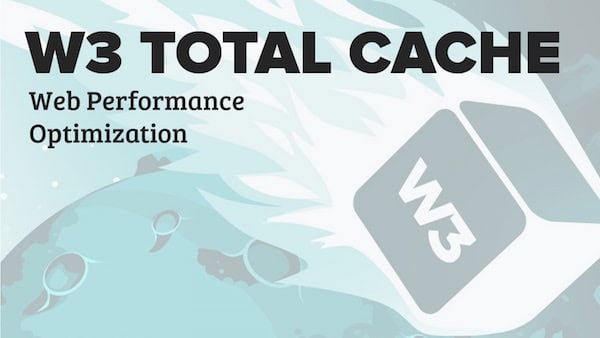

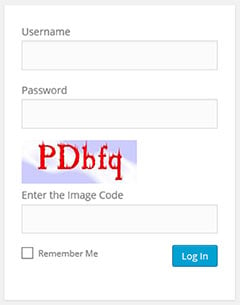

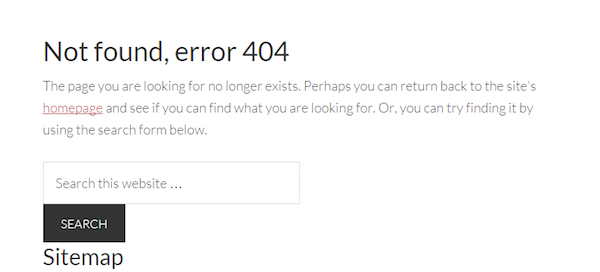
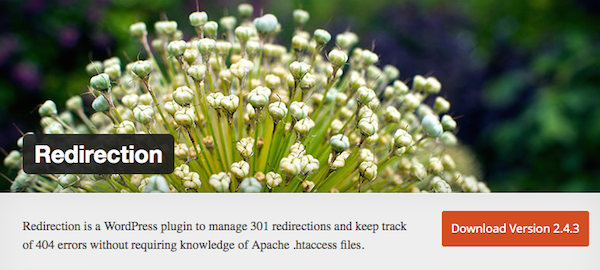
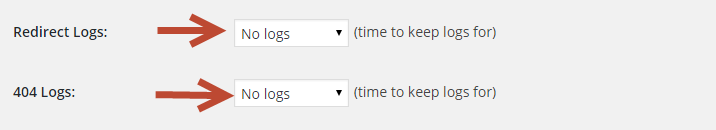




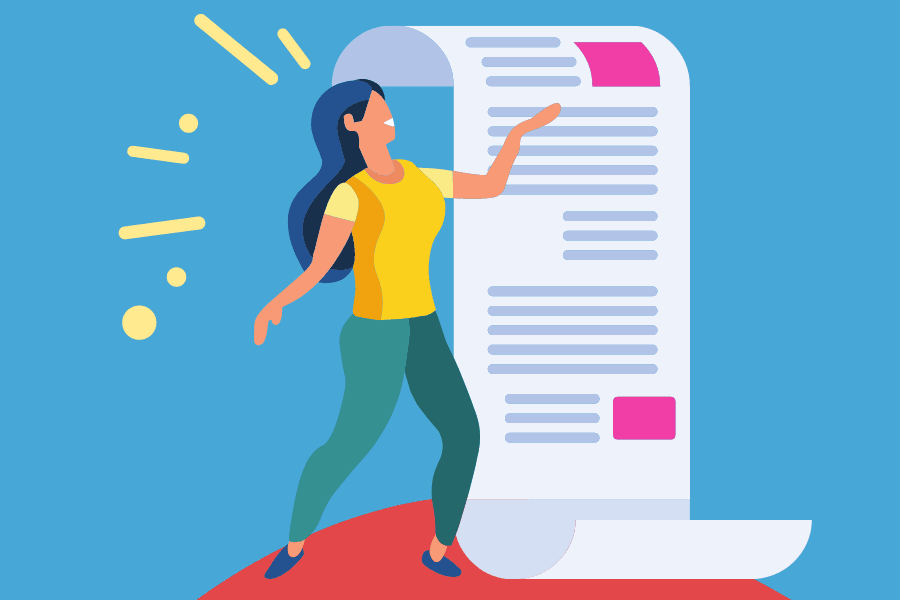

Hey Adam,
Great to see you here on BBT again. Really great post.
Regarding plugins, I fell for the tricks that many people put out there with their big lists of plugins to get. And the second I added most of them, my site slowed down.
Since that time, I’ve been deleting many plugins and only using the essentials. I’ll admit, that two of the plugins I’m really suffering with are security and backup. The most important probably.
I’ll have to step it up and get those two things dealt with because there’ll be much more headaches if I don’t have “proper” plugins for those.
Also quick question. In an effort to make my site faster, I use plugins like lazy load. Do you think that makes a difference and is even worth being installed? Or should I just be using cache and stuff like that?
– Andrew
Hey Andrew,
Thanks buddy – I appreciate you stopping by to leave a comment!
Sounds like we both learned the hard way with this – I started off the same way. It’s great that you’re focusing on the essentials.
Some of the plugins in the list should help you out with security and backups. Well worth taking a look at those just for some peace of mind.
I like the concept of lazy loading, used it for a while but had to disable the plugin because it isn’t actively developed – still it’s worth doing. Being able to only load things like images as someone scrolls can work especially well with long-form content.
– Adam
Hey Andrew,
Go with updraft as suggested. It’s stupid simple. And as for your site slowing down – I usually activate the backup plugin before I edite the website. I do a backup before and after. Then I deactivate it again. As your not missing any critical data in between.
Also, I’ve just moved to wpengine where they have both backup and caching so I’ve saved myself 2 plugin slots.
One more, you can also use cloudflare for free CDN. That gives your site a boost!
Thanks for all the great tips, Loy. Truly appreciated.
I need to find essential plugins that can do multiple things. That way, I’ll lessen the amount I have.
Thanks for the tip on Cloudflare as well.
– Andrew
Move your site to Siteground.com. They make daily backups for you. So you dont need a plugin for that 🙂
Greetings from Germany,
Walter
Walter,
Good point – they do daily backups but it’s always good to have a backup solution that you control so you can add an extra layer of redundancy.
Chances are that you might not need it, but considering how much time and effort we put into building our blog’s/websites, it’s not worth the risk.
The other reason why it’s good to use an external backup service is in case you need to move web hosts (unlikely with Siteground though) – not all backups are universally compatible with other hosts. But, plugins like UpdraftPlus and tools like VaultPress can easily restore your site on another host.
Best,
Adam
Adam, my friend!
Great to see you here writing for BBT again. Great post. You’ve covered so many amazing WordPress plugins.
I do love the Rainmaker platform, but one of things I miss since I switched to it last year are the ever-growing list of WordPress plugins I had at my disposal.
Thankfully, OptinMonster (and SumoMe, for that matter) can be used with Rainmaker!
Wonderful work, Adam, and I’ll be sure to tweet this and share it with my followers. Get ready for a day packed with comments and tweets! 🙂
– @kevinjduncan
Hey bud, good to see you over here. Thanks for checking out my post 🙂
Love how you’ve got your site looking with Rainmaker platform – how have you been finding it?
Good to know OptinMonster and SumoMe work well with it!
Thanks Kevin, my friend – much appreciated 🙂
– Adam
Great post Adam, just a quick one does “iThemes Security” work with HTTPS?
Thanks Bill!
I haven’t tried using iThemes Security with HTTPS, but there’s are specific settings for SSL within the plugin so you should be good to go.
Here’s a screenshot: http://screencast.com/t/xhzGdwuIb
A great list, once again.
I have installed the cache plugin, redirection, Akismet (pretty important to me, I’d swim in a sea of spam otherwise) and few others from this list. I am a firm believer you don’t need everything under the sun, so, most of the time, when I do work on a client’s Wordpress, I have to always create a list of plugins that are pretty useless, but they have installed them nonetheless.
Thanks Ramona!
So true – we don’t need everything under the sun. I’ve had a similar experience with clients in the past.
Covering the essentials and focusing on keeping things simple works so well.
Hi Adam,
Wow, you couldn’t have timed this post any better! This is something that has been on my mind lately.
So many plugin lists out there seem to be profit-minded (affiliate), outdated, or just listing too many random options. The focus on categories and creating a strategy instead of going crazy with individual plugins is really helpful. Thank you for presenting your suggestions so clearly.
I’ve got Yoast and SumoMe, but the one that exceeded my expectations so far is really Thrive Leads. Aweber isn’t really known for having sexy opt-in forms! Thrive made it easy to create decent-looking forms, even without design skills.
I’ve put iThemes Security on tomorrow’s to-do – thank you for the tip! Tweeting this.
Hi Isabelle,
So glad that this post came at the perfect time for you and it’s great you’ve found this so helpful.
I’m a big fan of Thrive Leads too. I’m so used to plugin developers launching a plugin and not pushing much in the way of new features but they always seem to have something new that other plugins don’t have.
My pleasure – thanks for your comment and sharing!
– Adam
One category is missing: spam protection
Good point, Javier. I wanted to include a category on spam protection, it’s an important one after all but there’s a good reason why I didn’t.
After testing a lot of these types of plugins over the years, I’ve found a lot of them to do a poor job at stopping spam. And while Akismet is among the most effective, it can also flag legit comments and bury them, so there’s no way to retrieve them.
Thanks for checking out my post!
Adam, I’m impressed. Like you say in the intro “super awesome WordPress plugins!!” is quite a worn out topic. But you managed to take a much better approach to the topic. This has been the first time in a long time that I’ve read a post listing WP plugins with real interest.
Thanks for the awesome feedback, Shane!
Thank you. Very useful plugin list.
My pleasure, Carlos – thanks for your comment.
Hi Adam
Feeling great to read your post here on BBT. Very useful list indeed. Thrive leads and Updraft plus are new for me. I was reading about Wordfence. Is it a good option too?
Hi Rajkaran,
Thanks so much for your comment – glad you found this helpful.
I’ve tried Wordfence in the past. It’s got some great features but it seemed to slow my site down a lot when I tried it. Caused plenty of time out errors but it was a while since I last tried it.
Great post there. It has made me think as I have WAY too many plug ins. And only yesterday I was deleting some and cleaning up my blog so this was a great tonic. Thanks for the tips I will be heading over to my wordpress blog first thing tomorrow to give it an overhaul!
best
Greg
Thanks Greg! Awesome that you’ve already started removing some of the plugins you don’t need. The simplicity that removing plugins we don’t need brings is a great feeling.
My pleasure!
Thanks,
Adam
Hey Adam!
I like that you speak about things as they are. I’m up to my ears with these “best plugins”-lists that offer a million thousand different choices with no regard to site performance.
This is a great list, and I’ll definitely need to revise my plugins.
Hey Jay!
I’ve had a similar experience. I love having choices when it comes to specific categories but all these “essential” and “must-have” plugin type posts have become too crazy.
Thanks!
Thanks for the great post Adam and ouch! That hurt, it seems I have a lot of plugin cleaning to do and then catch up with some other plugins that are in fact, essential.
I never thought too much about the idea of increasing my blog’s security, until recently when my traffic has started increasing – then it became a real possibility in my mind.
One question I would have is, how compatible are all these plugins with most Wordpress themes? I am always a bit cautious of simply cliking the “install” button since I’ve had some horrible experiences with previous blogs where a single plugin installation would break all of my blog!
Thanks again for this list – I’ll make sure I follow the expert’s advice. 🙂
Sure thing, Ed – thanks for reading!
Don’t worry, it’s a process we all have to go through at some point. The occasional plugin install here and there soon adds up.
Great news that your traffic is increasing. Security always becomes more important at that point.
For most themes you should be fine. On most sites I manage, I use this combination from the above plugins:
W3 Total Cache, iThemes Security, Redirection, VaultPress, Yoast, Social Warfare, SumoMe, Thrive Leads.
They seem to behave very well with themes by Thrive, StudioPress, TribeTheme, MyThemeShop, Divi by Elegant Themes and some others.
But I can’t say 100% for sure, with so many plugins/themes available it adds a lot of variables to the mix.
So, I’d recommend the following steps:
1) Always, always take a backup before changing anything (e.g. when updating plugins).
2) When testing new plugins, I like to setup a sub domain with a cloned site that’s deindexed (not accessible to search engines like Google). That way you can test any new plugins in a safe environment before adding them to the live site.
Most of the time, I’ll keep it as a basic install but with same theme and same plugins.
Not the quickest option, but it’s best to play it safe.
Well, nothing left to add except THANK YOU! I’ll follow all your recommendations and get sh*t together now! 🙂 No excuses left.
Anytime Ed – glad I could help 🙂
Hi, Adam,
Great to see you hear on Jon’s blog!
I personally use Vault and All in One SEO.
Thanks for the info on the other plugins
Sue
Hi Sue,
Hope you’re well!
VaultPress is the most recent addition for me. I love how easy it is to use.
Thanks!
Adam
Hi Adam
Thank you for your tips. In the last couple of days I was thinking about installing some new plugins, especially for security. And I will definitely check out the iThemes Security plugin. Another one I will check out is the redirect plugin for broken links.
Glad I could help out, Bruno!
Thanks for dropping by and leaving a comment.
Hi Adam,
As a someone who’s recently just started hosting her own blog and website, I really appreciate this post. I also appreciate the gentle advice about paying for plug-ins too…definitely when you’re starting out, free is always appealing but sometimes investing upfront is necessary!
Plug-ins have been on my mind lately, since I know having some are essential but of course, figuring out which ones will work best is a lengthy process. I’m excited to try Social Warfare and Thriveleads – as you said, once the plugins have been sorted, I can focus on what’s really important: my readers!
Really enjoyed reading your content.
Thanks!
Jennee
Hi Jennee,
Really great to hear that you’re starting out on your blogging journey and found this helpful!
Definitely worth considering paid plugins – fortunately for things like backups, and speeding up WordPress, there are some great free options out there.
Thrive Leads and Social Warfare will be a big help for you early on. I love that developers are coming up with these awesome plugins that can save us time and help our blog’s thrive.
Thanks so much for reading – let me know how you get on with your blog 🙂
– Adam
Thank you for this wonderfully informative list and all the hard work you put into it.
My pleasure!
Great read. Nice to know you don’t need everything and the kitchen sink.’
Are these only for self hosted? Or can we use them for wordpress.com hosted blog?
Thanks Paul.
These are only for self-hosted unfortunately. WordPress.com doesn’t allow any external plugins.
Hi Adam,
Thanks a lot for this post, and all your great content over on Blogging Wizard!
I’m new to blogging and my question is regarding backups:
Is it sufficient to backup your site manually through your host (mine is Siteground)? I did it for the first time yesterday (through phpMyAdmin) and exported to my desktop. Is this sufficient, or does adding a plugin like UpdraftPlus give me anything more?
Thanks for your help in advance!
Eric
Hi Eric,
My pleasure – glad you’re finding it all helpful!
Sure, happy to help:
phpMyAdmin is used to manipulate databases so it would only backup the database, and not the files.
SiteGround does offer backups on their shared plans but full backup downloads are disabled after 500mb because they take a lot of system resources. You do get a regular backup service I think but you can’t download it, it can only be restored from your account dashboard.
Also, if saving backups to your computer, it’s best to use a cloud storage service like Dropbox just in case you have an issue with your hard drive.
Something like UpdraftPlus would be best to use no matter what and there are a few good reasons why:
> Everything is backed up – files and your database.
> You can send backups to Dropbox/Google Drive etc.
> You won’t have to run the process manually – so it’s a big time saver.
> You aren’t tied into using your web host. For example, if you have an issue and need to move hosts, you don’t have to pick a host that uses Cpanel.
For smaller sites UpdraftPlus should work great, but it’s worth looking at VaultPress once your backups start growing in size.
– Adam
Thanks so much for the detailed reply, Adam! Have a great weekend.
Sure thing, Eric. You too!
Hey Adam,
You have covered some serious areas! Bravo.
These areas are not to be ignored. In particular, anything that affects speed, security and SEO is very crucial in my opinion.
And it is great to have a social sharing plugin that not only helps us place it wisely but also makes the process (of sharing) seamless for our readers.
I LOVE WordPress SEO by Yoast and I have it on all my sites. In fact whenever I do a fresh WP installation I automatically add that plugin to the site.
Thanks for the wonderful share. Have a great day.
Cheers,
Jane.
Thanks Jane!
I agree – speed, security and SEO are mega important.
I do exactly the same. Yoast SEO is one of the first I install on new sites.
My pleasure, you too!
Best,
Adam
Hey Adam,
Such an informative post indeed.:)
There are many plugins to use. But the problem is for what? You have given the answers for all the questions.
The speed of your blog matters a lot for which a caching plugin is important. W3 Total cache one of the bests. I am currently using it.
Broken links can let you down. You should make sure that all of the broken links should be redirected or removed. Using a plugin for it it good. Though you can do it without any plugin, but still easy way should be chosen for beginners.
All the plugins you have mentioned above are effective. I am sure the list will help many bloggers to handle their website in a proper way.
Thanks for the information.
Have a great day.
~Ravi
Hey Ravi,
My pleasure – glad you liked it 🙂
Definitely. I’m a big fan of W3 Total Cache. I also use MaxCDN to speed things up further and it integrates easily.
So true, broken links can cause lots of problems.
My pleasure – thanks for reading!
Have a great day too.
– Adam
Hello Adam sir,
Welcome here at BBT yet once again. It’s always great to hear to you!
WordPress plugins are what differentiates WordPress from the likes of blogger or wordpress.com.
I have learnt the use of plugins the hard way. At first, I had tons of plugins at my blog DigitalGYD (even for creating snow falling effect during Christmas! ) and all these lead to my blog slowing down and had a poor UX.
I am moving to thrive themes recently and I think they have a great number of plugins already included so, yes I will gain cut short my list.
Of here, Yoast and Updraft Plus are what I love. I use the Free Sumome for social media share buttons, though.
Redirection is a must have for every blogger, thanks for mentioning it.
Have a great weekend sir.
-Swadhin
Thanks for the warm welcome, Swadhin!
I know how you feel – I did the same thing starting off. It’s so easy to jump on these passing trends and install a few plugins here and there. Eventually it all adds up and sites can grind to a halt.
Great to hear you’re moving to Thrive Themes. I love all the features they come with, and they’re still built with speed in mind.
SumoMe’s share app is a great one too.
My pleasure – one other way to find broken links is by using Google’s Search Console (google.com/webmasters).
Thanks, have a great weekend too!
– Adam
Thanks a ton for the webmaster tip sir.
-Swadhin
Anytime 🙂
Wow, what an informative article! Thank you for sharing your insights.
My pleasure 🙂
Another awesome post by Adam. I really needed #4 for broken links. Thanks again.
Thanks Zak, glad you found it helpful!
Would you recommend Google Authenticator?
Adam, you’re heaven sent! I have to install like all of these.
Thanks so much for sharing.
Mercy.
You’re so kind, Mercy – thank you!
My pleasure. Really glad you’ve found this helpful 🙂
Just installed 5. Thanks Adam 😉
Just installed five. Thanks Adam 🙂
Hey, I’m a bit stuck. Do I have to click on ”Temporarily Whitelist my IP” after I install iThemes security?
It’s a good idea just in case you get logged out and enter a few incorrect passwords back to back.
If you scroll down a bit further, you’ll see another option to add your current IP to the whitelist – this is permanent rather than the first one which is temporary.
Here’s a screenshot of how it looks:
http://screencast.com/t/qCMCCMrom
Adam,
Been looking for these types of blogs. Had a hard time believing on other posts as I have tried there’s, turns out they’re just promoting their plugins or an affiliate of a developer that wants to be advertised. Just like the others here, fell for those so-good-to-be-true wp plugins that never really get things done the way it should be. Worse, some plugins just don’t work well or integrate well with other plugins. Though one of my favorites is YOAST. pretty handy there. Really grateful that you have posted this article. Expect to get a lot of comments coming by as I’m definitely gonna share this one! 🙂
Tom, thanks for the comment.
I’ve had a similar experience. Especially early on. I have a folder with about 50+ random plugins that I have no way of using. Most were gimmicky or based around passing trends.
A small number were extremely useful but the developers stopped updating them.
What I’ve noticed over the years is that the team behind a plugin really makes a difference. Some premium plugins I’ve bought in the past could have done really well but they were priced in a way that make it near impossible to support.
I’m with you on Yoast – such a useful plugin!
Thanks so much for spreading the word, I really appreciate it 🙂
Wonderful post! well structured article.
I’m flipping my lid over this content. Thank you thank you thank you!! I have no clue how to get these installed and up and going…I’m a Wordpress flunky, but I will find someone who does and get on it.
Thank you for taking the time to gather this content – this is sooooo incredibly helpful. You just saved me thousands of hours. So appreciate you.
Joyfully,
Rachel
You’re most welcome, Rachel! So glad you found this helpful.
If you need help with installing plugins, a service like https://wpcurve.com/ might be a good fit for you.
I haven’t used them myself, but they offer unlimited small jobs for a flat monthly fee. It’s all centered around WordPress, but looks like plugin configuration is something they can do. Could work out very cost effective.
Sure thing – glad I could help you out 🙂
All the best,
Adam
Very timely information for me! Well, actually, about six months ago would have been better, but who knew my blog would get hacked back in the carefree days of summer. And wouldn’t you know it, it was through one of the bajillions of plug-ins I was experimenting with and didn’t ditch when I was done with it. Lesson learned, big time. My blog is now in the recover and rebuild mode, so ugh on that, but it’s not the end of the world. And I’m wiser than ever now, so there’s that. Thanks, Adam, for your simple and clearheaded advice–I really appreciate it.
Coco, so sorry to hear about your blog being hacked!
It’s never nice to learn this way. I had a similar experience with one of my websites in 2010 which really drove the message home. Like you say, we’re wiser for the experience.
I’m glad the post has come in useful and I wish you the best with your website. If you have any questions, you’re always welcome to drop me an email via my website (bloggingwizard.com).
– Adam
Hi Adam,
OMG! I loved your post! I went to my 3 websites and made ALL the changes you recommended. Thanks for posting the pros and cons of each!
I’ll definitely share this post with my business contacts.
Hi Annette,
So glad you found my post useful. Awesome that you’ve already taken action.
My pleasure and thanks so much for sharing this.
– Adam
You have covered all the important WordPress plugins! Thanks a lot.
Let it be for my blogs or for my clients, I always focus on: SEO, Security & Social Media. So I pick the best plugins under these 3 sections first. 🙂
My pleasure, Pradeep! They’re a great place to start.
Great post for the bloggers to maintain a healthy blog with essential plugins Adam.
I have installed few of the tools listed here like W3 Cache, BackUpbuddy, SEO by Yoast and Broken link checker. But other WP plugins are new to me.
As you said, it is more important to protect our WordPress security and I have limited login attempts plugin to prevent Brut force attack. I’ll consider getting the plugin that you’ve suggested.
Great to see you here, you always inspire me to blog with passion. Keep your good work, have a nice day!
Thanks so much, Nirmala 🙂
Good to hear you’ve got a few of these installed already.
Did you mean Redirection? or the one called Broken Link Checker? If you’ve got Broken link checker installed, be careful – it’s resource intensive so could slow your site down.
A good alternative is to use Xenu’s Link Sleuth. It’s a software tool so runs on your computer and can find broken links.
Here’s the link: http://home.snafu.de/tilman/xenulink.html
Another good way to spot broken links is by checking Google Search Console (Google.com/webmasters).
Awesome you are limited login attempts already – these help a lot.
Thanks so much, so glad that my advice has been helpful and inspired you. Keep up the great work on your blog.
You too 🙂
Hi Adam, Thanks for the list. I’ve heard of some of them (like Social Warfare). For backup, I like to get away from plug-ins and use WP Twin. It might be intimidating to someone who never dealt with HTML/CSS but it’s super-easy and cheap (I got it ages ago on a deal).
I especially like the way you emphasized the need to think before installing a plug-in. They can slow things down and mess things up. You also have conflicts, which are a royal pain because you have to figure out where it’s coming from. I’ve been using StudioPress themes and they conflict with OptinMonster plugins.
Cathy
My pleasure, Cathy. Thanks for stopping by!
I haven’t heard about WP Twin till now (just Googled it). I like the idea of it being a web based tool – it’s a great way to remove the need for a WordPress plugin to run backups.
Definitely – conflicts are so difficult to solve. The de-activate/re-activate process can slow things down a lot.
Thanks for the heads up about OptinMonster and StudioPress. Used them together before and didn’t notice an issue but that was a while back. I mostly use Thrive Leads or SumoMe now.
Thanks,
Adam
Hey Adam,
I gotta say, you have covered almost everything in this sweet little post. You did a great job listing them by category. Although all of these are quietly essential, but I’d never miss to install the Yoast SEO, Akismet and a security plugin like the Bulletproof security plugin on any of my WordPress blogs. Thanks a lot for sharing these, I’ll surely check all of them out.
Regards,
Daniel
Hey Daniel,
Thanks for the kind words! I’m the same – Yoast SEO is one of the first plugins I install on each site I build.
I don’t use Akismet, but strangely using Disqus comments has had a similar impact in terms of stopping comment spam. Always essential to have a security plugin.
Sure thing – hope you find this helpful.
Best,
Adam
Hey Adam,
This was a clever post you did. I like the fact that you focused more on the types of plugins we should be using and why instead of talking about the plugins themselves.
I had to come to the realization of what I really need and what plugins would fulfill that need. I had my experience of my blog slowing down and plugins that conflict with my blog. I use most of the plugins you suggested, and I like to check out Xenu and UpdraftPlus. I may replace the plugins I already have.
Thanks for sharing Adam! Have a good one!
Hey Sherman,
Thanks!
It’s never good when our blog’s slow down or we have plugin conflicts (they’re challenging to fix at the best of times).
Glad you’ve got a few plugins/tools to check out from the list.
Sure thing, you too!
– Adam
Adam, I like learning what others are using on their blogs. I’m pleased to say that I have most of these plugin categories covered already. 🙂
I think bloggers everywhere will benefit from this post. It’s a definite must-read, if you ask me.
I also like how you provided different options in each section, too.
Hi Lorraine, I’m the same – it’s a great way to see what tools people use and how they’re being used.
Awesome that you’ve covered off most of these categories already 🙂
Thanks so much for the great feedback, glad you enjoyed the post.
Happy holidays!
great one and awesome plugins thanks for sharing 🙂
Sure thing, Bhajan – thanks for reading 🙂
Hi Adam,
Another great post from you, fortunately, I am using all your mentioned plugins on my blog,
this article will help a lot of bloggers who are neglecting some of them by depending on other resources like siteground daily backup option, thanks a lot for sharing the information, see you soon
Hi Siddaiah,
Thanks for checking out my post – glad to hear you’ve got these plugins covered already.
Definitely. For the most part hosting backups should be ok, but it’s never worth the risk.
My pleasure.
Talk soon,
Adam
Thanks for sharing this. I used to use wordpress pluging outright without considering security risk. It is really important to understand what you are installing, features and source of plugin etc.
Really good post. Takes time to assimilate it. Thanks for this again.
My pleasure, Arnav – glad you found this helpful.
Hi Adam
Thank you for your tips. In the last couple of days I was thinking about installing some new plugins, especially for security. And I will definitely check out the iThemes Security plugin. Another one I will check out is the redirect plugin for broken links.
Hi Sara – sure thing!
Happy Holidays.
Wow! this is a really interesting piece from you, Sir. And very eye-opening at that. I even learnt certain things from even the comments.
Thank you for telling me what’s important and what is not. And for letting me learn something new about plugins.
I am almost a year old in the blogging world and have been struggling with generating real traffic for my niche site, http://beninbronzealive.com/Blog/.
But sadly for me thus far, all that i get are merely spam emails, that are probably robots-generated. Maybe this development would limit all those spams, now that you have given me advice on the “Captcha on Login” plugin.
I have basically no luck with internet traffic so far with my website. Could it be as a result of the subject matter of my website, which has to do with Benin bronze arts or sculpture, so thing which is not that trending and popular?
My second question is, just how many plugins would you consider “too much” for a site?
If i add about 5 of your recommended plugins to my existing plugins, it will sum up to 12 plugins. Would that be considered a safe number?
And there is this comment on BBT from Loy to Andrew about activating the backup plugin before editing a website. That he does a backup before and after. And then deactivates it again.
My question is, is it that whenever i decide to backup my website by activating the backup plugin, i should immediately deactivate it whenever i am done? Going by this comment, it is as though, it is not safe to leave it permanently activated?
Be kind enough to reply.
Thanks a lot for your time!
Thanks Ossa!
So true, we’ve had some great comments that I’m sure will be helpful.
Difficult to say. It could be to do with how big your niche is. You could check out Google Trends (https://www.google.co.uk/trends/) and use it to see how popular it is in comparison to related niches.
This will help you validate your niche. You could also take a look at your competitors and see how they’re marketing their websites/blogs.
There’s always the possibility that the niche isn’t big enough
On the topic of getting more traffic, I wrote a post earlier in the year that should help: http://www.bloggingwizard.com/drive-more-traffic-to-your-blog/
I can’t say for sure how many plugins will be too much.
I’ve used web hosts that have kept crashing after installing a few – others can perform well with a lot more.
It’s all about focusing on what’s really essential and cutting out the plugins that aren’t.
When it comes to backups, you could deactivate after but I prefer to leave mine activated. This means I don’t have to devote extra time to manually running backups, and it can run in the background to save time.
Best,
Adam
Thank you Adam for these useful hints.
Hey Adam,
These are great tips and I will definitely be installing these plugins in the upcoming days… I hope these will keep me in the game, thanks for providing so many options~
Hey Allen, thanks – great to hear you’ve found this helpful!
Hi Adam,
Wow..I never realized there were so many plugins that I had never ever heard of before!
Thanks for the great heads up, especially for the Thrive Leads and UpdraftPlus.
You really lived up to your blog post title and truly over-deliverdd with your great content.
This ancient Auusie marketer thanks you for sharing your expertise and experience.
Best wishes from a remote Thai village blogger
Peter
Hi Peter,
I’m constantly surprised by how many plugins there are, despite how many I’ve tried over the years – there’s always something new!
Sure thing, I’m sure they’ll come in very handy.
My pleasure. I really appreciate the great feedback and I’m glad you found the post helpful.
Happy Holidays.
– Adam
Ha, I’m at least using 3 of these already – W3, iThemes Security and Yoast SEO. I can definitely vouch for all 3! I’m gonna check out Social Warfare now too – I’ve tried a dozen other social plugins and they were all lousy, so it’d be nice to finally have one that’s actually good.
Awesome stuff, John. I know what you mean about social plugins, there are a lot of duds about.
I am not using any plugin for the purpose of subscribing ! Which plugin will you recommend to me
Thanks
Thrive Leads or SumoMe both work well. Benefits/drawbacks to both.
Thrive Leads is loaded with far more features, but SumoMe has a free version so you can try it and see how it goes.
Thank you for sharing these WP plugins. Most of the plugins included in this list are essential in maintaining a professional website.
Awesome list of plugins Adam.
For my blog, I use all the above critical plugins.
Sumome is the best in its class for capturing leads.
I use WP Rocket as a caching plugin and have only good things to say about them.
You have put in good efforts to bring us this list.
Thanks Deepak!
Hi Adam
Great post for the bloggers to maintain a healthy blog with essential plugins Adam.
Great to see you here, you always inspire me to blog with passion. Keep your good work, have a nice day!
Sara williams
Hi Sara,
Thanks so much!
Have a great day.
– Adam
Hello Adam! I would like to recommend wp super cache rather than the w3 total cache. Actually, I used both and wp super cache is working flawlessly for me while after installing w3 total cache affected my page speed. I just checked it over Pingdom, GTMetrix and google insight. 🙂
Great suggestion. I use W3 Total Cache myself. I have a settings file created by my host so it’s designed to fit with their platform perfectly.
I think WP Super Cache is a bit easier to get setup & fully optimized.
Both great plugins.
Hey Adam,
Hope you enjoyed your Christmas.
By the way what plugin can I use to mention where my posts have been published? For example the ”as seen on” or ”featured in”
Thanks,
Mercy.
Hey Mercy, I did thanks. Hope you did too!
I haven’t found a good plugin for that, but the easiest way would be to use a free image editor like Pixlr.com to create a quick image with logo’s of where your posts have been featured.
Then you can add it to your sidebar or somewhere else on your blog.
Best,
Adam
Thanks Adam, will do that.
Great post. You’ve covered so many amazing WordPress plugins
Hi there!
awesome post… this is the same list of plugins i used in all my blogs except the thrive plugin but surely gonna try this on my blog
thanks for sharing with us
Thanks Chris!
Hi Adam,
Thanks for this overview. I really enjoyed the roundup of Wordpress plugins.
A couple of things I am unsure on:
1. Can too many plugins slow your site down?
2. I bought my first wordpress site last year and used a basic version through GoDaddy which doesn’t support the caching plugins. I’d love to find out what low-cost hosting accounts DO allow these (I realize that’s outside the scope of this).
Thanks for the post you did a great job. Read this one twice 🙂
Sharon
Hi Sharon,
Sure thing – glad you enjoyed it 🙂
1. Yes too many plugins can. Strictly speaking, most plugins will impact page load times in someway, but it’s impossible to say by how much as it all depends on how well optimized the plugins are. It’s more a case of how your server can take before page load increases become problematic.
The other thing to consider is that there are a lot of other ways to optimize a website.
My recommendation would be to use tools like Loadimpact.com & GTMetrix.com to monitor load times.
If a plugin isn’t essential, consider removing it. Also look for a plugin called “P3 Plugin Profiler” which can help identify resource intensive plugins – you can then search for an alternative that is faster.
2. If it’s GoDaddy’s managed platform, I think they have caching built in, which is why caching plugins aren’t allowed. It’s a similar situation with WP Engine & Siteground.
My pleasure 🙂
– Adam
****I meant to say how many plug-ins start to slow your site down?
s
NO doubts all the plugins that are mentioned in this post are must in case we want to run over blogs smoothly. I’m a big fan of W3 Total cache and Yoast SEO.
Definitely – two awesome plugins right there.
Hey there Adam,
Just wow. This is a fantastic list of plug-ins I can’t wait to get my paws on quite a few of them! Definitely super helpful in building out any blog.
Best regards,
DB
Great to hear you’ve found my post useful, have fun trying out these plugins!
Best,
Adam
Hey Adam,
I tried to install SEo Yoast plugin but its sitemap generating function is not working properly so i have to install specific plugin for sitemap generation. After it i got a message my site have 2 sitemap which confused search engine robots.
What should i do ??
Best regards,
Shashank
Might be worth disabling the other plugin you’re using for sitemaps. Then double check Yoast to make sure your sitemap is working properly.
Failing that, it would be best to describe exactly what’s happening over on the WordPress.org support forums. Yoast is used by a huge number of people, so chances are you can find a solution from a quick forum search.
Best,
Adam
Just checked the site linked to via your comment – Yoast is definitely having some issues with the XML sitemap.
First double check in the settings if the XML sitemap is enabled. If it is enabled, you should be able to turn it off and continue using the other plugin. Although best to minimize the number of plugins you’re using if possible.
Some last updates of YOAST have a problem in the sitemap. And almost every day it was asked by the people. They hope to get support from Yoast team. But it was very rare, Joost de Valk dislikes responding in wordpress forum.
Sitemap problem also occurs on some of my sites. Just like my answer in the forum, please follow these steps:
Please go XML sitemaps, uncheck the “Check this box to enable XML sitemap functionality”. Click save changes.
Now, check the “Check this box to enable XML sitemap functionality”, save. Press “XML Sitemap” button.
Your sitemap has been generated.
Great post. I was a bit surprised that the security section did not list the free plugin All In One WP Security & Firewall as an alternative to iThemes Security. It is our go to plugin for all client sites as well as our own and is one of the few listed in the WordPress guide for hardening.
http://codex.wordpress.org/Hardening_WordPress
Hi Adam,
Most of time i have struggled to find very good plugin for my wordpress blog .You know its not easy for newbies to get this pluginas they do not know much about it.Thanks you have listed plugin which i need most for now.
Hey Adam,
I must say, you have included almost everything in this fantastic article of yours. You did a terrific job by listing them in category and made our work simpler. I have installed the Yoast SEO, Akismet and a security plugin like the Bulletproof security plugin. Though, other plugins mentioned by you are totally new to me and they look really helpful so I’m definitely going to try them out too. Thanks a lot for sharing this amazing article! keep up the good work! GOOD LUCK ADAM 🙂
Hey Leo,
Thanks for the kind words – so glad you found this helpful. Awesome that you’ve already taken action and started using my list!
– Adam
Thanks for the list. I use most you recommend but for mailing, I use Mymail integrated with amazon’s SES and others such as social buttons are already built into my theme. W3 total cache is a life saver, with wp rocket an alternative for cheaper hosts.
Great List, Adam!
I couldn’t imagine my blog without Yoast and it’s powerful SEO optimization. It’s incredible how easy it has become to automatically optimize your own blog. Some time ago I also searched for an alternative for a multilingual plugin and came across Neuronto (it uses DeepL) …and I was like wow! Wordpress plugins have caught up a lot in the last 10 years and now even AI comes into play.
I’m having trouble using two of the plug-ins you mention in your article. I am using iThemes Security and I was using SumoMe.
The problem is when trying to share a blog post SumoMe is not sending the post but instead the warning message I’ve created in iThemes.
Any ideas on whey that might be? Settings suggestions?