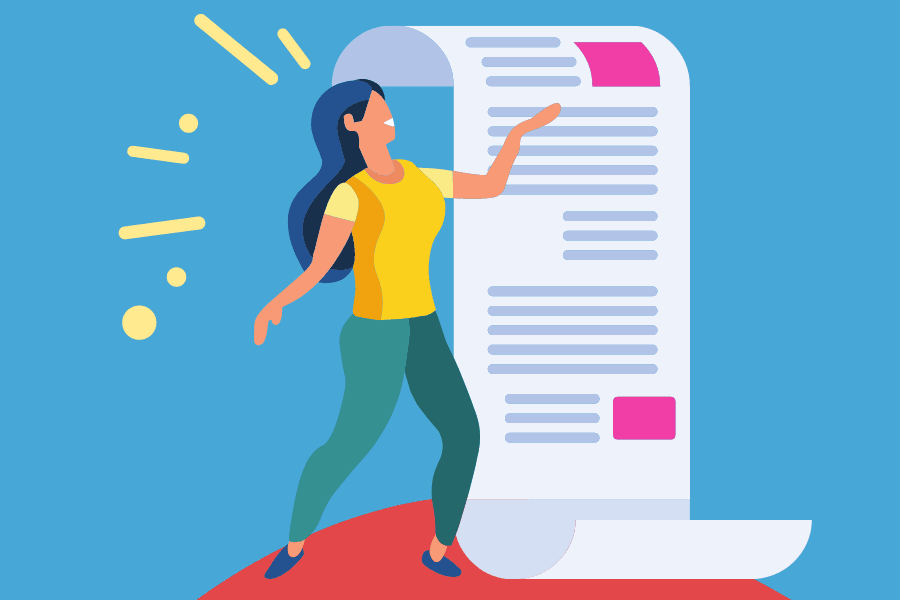Ready to master Pinterest images? You’ve come to the right place!
In the social media marketing world, Pinterest has become a powerful tool for driving engagement. But to really tap into that potential, you’ve got to play your cards right.
Lucky for you, we’ve got a list of proven hacks that’ll turn your Pinterest images into engagement-driving powerhouses.
From image sizing to aesthetic choices, these techniques are simple yet super effective.
So, are you ready to give your engagement a serious boost?
Let’s go!

Understanding the Role of Pinterest in Your Social Media Strategy
Pinterest isn’t just a place for arts, crafts, and delicious recipes. It’s a social media platform that can be a powerhouse for your social media strategy.
With 400+ million users and a format encouraging discoverability, Pinterest is like a virtual billboard for your brand.
So if you’re in the business of creating and sharing visual content online, ignoring Pinterest is like leaving money on the table.
Content Curation
You see, Pinterest isn’t just another social media site; it’s a powerful search engine and a hub of creativity that can propel your business to new heights.
And Pinterest’s real prowess in your social media strategy is its outstanding capacity for content curation.
The digital landscape can be overwhelming, teeming with information and content. Users seek ways to filter through the noise, and Pinterest offers the perfect solution.
As a content curation hub, Pinterest lets you create unique boards and pin relevant content to them. It’s like building your personalized digital library.
This curation feature holds immense potential for content creators and businesses.
When a Pinterest user pins your content, it sticks around. It’s on their Pinterest board, waiting to be revisited, possibly shared, or even go viral.
This enduring presence of your content enhances its reach, keeps it alive in the user’s mind, and increases the likelihood of social media engagement.
Therefore, incorporating Pinterest in your social media marketing is not just about pushing out content.
It’s about providing value to your target audience that they want to hold onto and come back to. It’s about fostering a deeper connection, building trust, and creating a community around your brand.
Evergreen Content
Another reason why Pinterest is so valuable for brand building is the long content lifespan for pins on the site.
Unlike tweets or Facebook posts that get lost in the noise within hours, a Pinterest pin can drive traffic and engagement for months, even years, after being posted.
This is because Pinterest is a search engine, and like any search engine, it prioritizes relevant and valuable content.
So, if you’re creating evergreen content that resonates with your audience, Pinterest can be a long-term traffic generator.
For example, if you’re a fitness blogger, you can create a ‘Fitness Tips’ board and pin images of different exercises with brief descriptions.
Not only does this provide valuable information to your followers, but it also improves your visibility on the social media platform.
Over time, these Pinterest pins could continue to gain repins and drive traffic back to your blog, providing a steady stream of engaged visitors.
10 Top Tips That’ll Enhance Your Pinterest Images (& Boost Engagement)
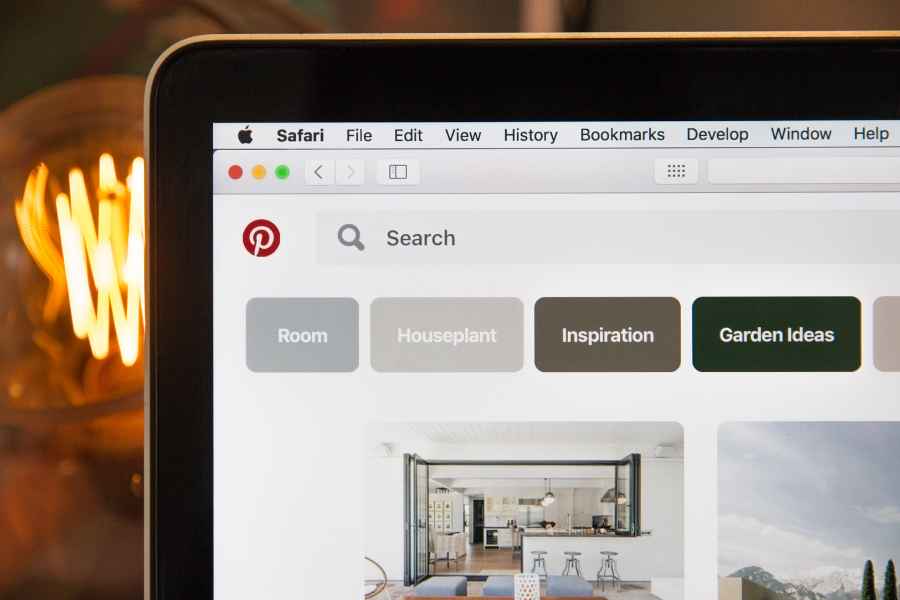
As you navigate the bustling streets of Pinterest, it’s essential to have a few savvy tricks up your sleeve.
Here are 10 Pinterest hacks that will supercharge your social media engagement…
1. Use Image Styles That Drive Engagement
The world of Pinterest runs on visuals, and the styles of images you use can make or break your engagement.
For example: Consider showing your products in action.
Instead of just a static image of a gourmet sauce bottle, how about a snap of a family enjoying a pasta dinner, with your sauce featured prominently? That image tells a story that a plain product shot can’t.
And when it comes to non-visual content, turning it into an infographic can be a game-changer.
A 1000-word blog post about the benefits of indoor plants can be condensed into a visually appealing infographic.
Or how about turning a positive customer review into a compelling testimonial graphic?
And let’s not forget about quotes. They are the sticky notes of Pinterest, offering nuggets of wisdom, inspiration, or humor.
Overlay these quotes on engaging images that reflect your brand, and you’ve got some pin-worthy content!
2. Make Your Call-to-Action Irresistible
So, you’ve stopped them mid-scroll with a captivating image. Great! Now, it’s time to reel them in with a compelling call-to-action (CTA).
A well-crafted CTA invites the viewer to delve deeper into your content. It could be as simple as “Find out more!” or a more specific “Shop the collection now!”
Let’s say you’ve got an enticing image of a chocolate cake for your bakery blog post. Your CTA could be “Craving more? Click for the recipe!” It’s direct, tantalizing, and prompts immediate action.
Remember, your goal isn’t just to attract their eyes — it’s to spark their interest and guide their clicks.
3. Ensure High-Quality Images

Quality images on Pinterest make all the difference. Blurry, pixelated images on this platform are as appealing as a soggy sandwich. They can dilute your brand image and reduce engagement.
Every image you pin should be crisp, clear, and correctly sized. A high-quality image resonates professionalism and can make your brand appear more reliable and trustworthy.
For instance, if you’re a fashion brand, pinning high-quality images of your clothing details — like the intricate embroidery on a dress or the polished buckle on a leather bag — can highlight the craftsmanship, enticing viewers to explore more.
As for the size, think tall and slim.
Most pins work best with a 2:3 aspect ratio — 600px wide by 900px high is a sweet spot. But don’t be afraid to experiment with longer pins for infographic content, which might require more vertical space.
Remember, on Pinterest, your images are the main course, not just the garnish.
They tell your story, highlight your brand, and drive engagement. So ensure they’re as enticing, irresistible, and high-quality as possible.
4. Leverage Keywords and SEO
Google and Pinterest are best buddies. They share, interact, and complement each other like peanut butter and jelly.
So by optimizing your pins with the right keywords, you’re essentially sending them on a fast track to show up in Google searches.
For instance, if you run a small craft brewery and just whipped up a batch of new cherry-infused ale, don’t just pin a photo with the caption “Our new beer.”
Instead, get specific, like “Artisanal Cherry Ale from Our Craft Brewery.” Those keywords — artisanal, cherry ale, craft brewery — are the magnets pulling in Google and Pinterest users searching for unique craft beers.
And don’t forget about pin descriptions, either.
This is where you can sprinkle in more related keywords to increase your SEO power.
Let’s say you’re selling vintage furniture. Your pin description might look like a “Stunning mid-century modern armchair, perfect for adding a retro touch to your living room decor.”
Boom. You’ve just added a few more searchable keywords like “mid-century modern,” “retro,” and “living room decor.”
5. Use Pinterest’s Unique Features
Carousel Pins and infographics aren’t just fun; they can be your secret weapons to stand out and pack a punch with your content.
Carousel Pins let you display multiple images in one pin. Think of it as a mini gallery within a pin.
For example, if you’re a travel blogger, a Carousel Pin could take viewers on a visual journey through the top sights in Rome.
Infographics, on the other hand, are the cliff notes of Pinterest. They can condense heaps of information into an engaging, easy-to-digest visual.
Got a blog post about 10 Ways to Reduce Food Waste? Turn that into an infographic.
Not only is it more likely to be shared, but viewers can also understand and apply your tips with just a quick glance.
And let’s not forget about Shop the Look Pins.
If you’re in the retail business, this one’s a game-changer. Shop the Look Pins allow a Pinterest user to click on individual items in your pin to find out how to purchase them.
It’s like turning your pin into a virtual shop window, where each item is just a click away from a potential sale.
These are just a few examples of how you can use Pinterest’s unique features to your advantage. The key is to experiment, have fun, and keep an eye on your analytics to see what works best for your brand.
6. Create Pinterest Boards with Purpose

Your Pinterest board is like themed rooms in the mansion of your brand.
So don’t just stuff them haphazardly. Plan each one with a clear purpose.
If you sell handmade soaps, for instance, you could have boards like “Our Soap Collection,” “Benefits of Natural Soaps,” and “DIY Spa Day Ideas.”
This focused approach gives your audience a reason to not just look at one pin, but to explore entire boards and engage more with your brand.
It’s like giving them a guided tour, where each Pinterest board offers them something new and interesting, keeping them hooked and wanting to come back for more.
Plus, well-curated boards can position you as an authority in your niche, helping you build trust and loyalty among your followers.
7. Pin Consistently
Just like a favorite sitcom, consistency is key on Pinterest.
Regular pinning tells Pinterest’s algorithm that you’re an active participant in the community.
But the goal is not to turn your profile into a pin factory. It’s about maintaining a consistent presence while ensuring that every pin adds value.
8. Engage with Other Pinners
Pinterest isn’t just about your own pins. It’s a community, and like any good neighbor, you’ll want to engage with those around you.
Liking, commenting on, and repinning other users’ content isn’t just good manners — it can increase your visibility and pave the way for reciprocal interactions.
Start by following relevant users and boards, leaving thoughtful comments on pins that catch your eye, and repinning content that aligns with your brand and your audience’s interests.
This gives you a chance to expand your reach, connect with like-minded pinners, and sprinkle your own brand of magic into more Pinterest feeds.
9. Optimize Your Profile

Think of your Pinterest profile as the welcome mat to your brand.
A professional profile picture, compelling bio, and verified website link can make a difference to that first impression.
Start with a clear, high-quality profile picture. It could be your logo or a professional headshot if you’re a personal brand.
Next, whip up a bio that tells a Pinterest user who you are, what you do, and why they should follow you — in a few succinct sentences. And don’t forget to infuse relevant keywords in your bio to boost your profile’s discoverability!
Finally, linking and verifying your website not only adds credibility but also enables Pinterest’s analytics, so you can track how well your pins are doing.
10. Experiment with Promoted Pins
If you’ve got a few extra bucks in your budget, why not try Promoted Pins?
It’s like having a megaphone for your content. Promoted Pins can significantly amplify your reach, making them ideal for new product launches or special promotions.
Imagine launching a new line of vegan skincare products.
A Promoted Pin campaign could push your pins onto a user’s Pinterest feed who is into vegan lifestyle, natural beauty, or skincare tips, driving more targeted traffic to your profile.
It’s like casting a wider net designed to catch the right kind of fish. Because the goal isn’t just more eyes — it’s the right eyes on your content.
Ready to Master Your Pinterest Images?

Trying to create and promote Pinterest images can feel a bit intimidating.
But with these ten hacks, you’re cruising.
Just think about the increase in engagement, the surge in traffic, and the satisfying ‘cha-ching’ of success.
You’ve got this, and your Pinterest marketing game is about to skyrocket. Now, go get ’em!