Let’s face it.
You started a blog, and it’s stagnating.
You keep checking your traffic for signs of growth but … zip. Nada.
The chart is as flat as a pancake.
You desperately need to do something different, but what?
Be honest — you’re baffled by all the options.
And the endless stream of advice from the traffic experts only makes things worse.
Don’t worry though. You’re not alone.
At Canva, we were facing this challenge with our design blog, Design School.
So we completely reengineered our blog strategy — and the results blew us away.
Find out exactly what we did. And how you can do it too.
Step 1: Reverse Engineer Your Competitors’ Content
If your traffic has stagnated, a common response is to generate more content. Because more content equals more traffic from Google, right?
But quantity of content often comes at the expense of quality, so we took some time to consider our content strategy.
First, we revisited our original vision for Design Blog — to teach and inspire people to learn design.
And while we still loved that idea, a vision isn’t the same as a goal. We needed something more concrete and actionable that we could implement.
So we decided to focus on improving the quality of our content. And our goal became to create the best possible content to teach and inspire people around design.
But to do that, we needed to find out what the best content on our topic actually looked like.
So we reverse engineered the most popular content of our competitors to find out what content performs best.
This process is useful for two reasons:
- It reveals the topics that are most popular among your target audience.
- It reveals what type of content works well. For instance, are list posts the most effective? Do successful posts use lots of images?
Here’s how we reverse engineered our competitors — and how you can do the same.
If you’re not sure who your competitors are, perform a simple Google search using keywords or phrases common to your topic. Bloggers that rank in Google for those terms are likely to compete for the same audience as you.
Use Buzzsumo to Find Socially Popular Posts
The first tool — Buzzsumo — is indispensable, which is probably why it’s so popular among content strategists.
In a nutshell, Buzzsumo shows you which pieces of content performed well on social media for any given topic or website.
Here, for example, is a screenshot of Smart Blogger’s top-three posts in the last year (according to the number of shares each post received):
Competitor analysis is invaluable because there’s no one-size-fits-all formula for quality content. Different types of content perform best for different audiences.
So, from Smart Bloggers’s top-three results, what can we conclude?
First, big lists do well. And if you study Buzzsumo’s results for the rest of Smart Blogger, you’ll see this pattern plays out nicely.
Also, if you look at Copyblogger and other popular blogs in this space, you’ll find a similar trend.
Second, people like comprehensive resources. And they would rather be given the answers (e.g., the exact words to cut from their writing) than be given broad principles that require more work to interpret.
This is also true in our space where there’s more demand for free templates, icons and color-combinations than for information on how to create them.
Here’s the takeaway. Buzzsumo can quickly give you direction for your content. Not just the popular blog post ideas, but the most effective type of content too.
Use Quora to get Fresh Angles on Popular Topics
The second awesome place to do research is Quora. If you’ve noticed from your Buzzsumo research that particular topics perform well, Quora will give you a unique sell for those topics by finding new angles to take.
After all, you don’t want to just copy your competitors. Their top-performing content can point you in the right direction, but tools like Quora can help you add value by covering topics that haven’t yet been fully explored.
For example, in our Buzzsumo research, we found that articles about fonts consistently performed well for other design publications.
To double-check our finding, we plugged this keyword into Google Keyword Planner and found that keywords related to “font” received nearly 800K monthly searches as a whole:
Going back to Quora, here’s an example of the results when I searched for “fonts”:
After examining these results, we decided to write an article about choosing fonts. But we didn’t stop there.
You’ll notice that the first result has a grey star next to it, which is Quora’s way of determining which questions have high-quality answers. We noticed that lots of the answers in the thread were from design authorities. And such answers had an impressive amount of upvotes.
So we added this touch, too, by framing the fact that a designer had written the post in the title. (The majority of our writers are designers, too.) This article was the result, and it received over 5k shares.
Study Blog Archives to Discover Evergreen Topics
In addition to using Buzzsumo and Quora to benchmark the popular content in our space, we studied every post several of our major competitors ever published.
It was a lot of work, so why did we do it?
Because most content research tools have a flaw — they are biased toward the new.
Due to the sheer amount of content published on the web, many of these tools will only surface the most recent ones. Buzzsumo, for example, only goes back to the past year.
That’s a problem because some topics will always be popular. We call this evergreen content. For example, grammar tips, are useful today and will still be useful 50 years from now.
If you don’t look at historical content, you could miss these important topics.
A positive side effect of this exercise is that you also get a clear vision of what your community looks like. The more familiar you become with your community, the better your content will be as a result.
Step 2: Find Out What Your Readers Really Want
Other than your competitors, you have another useful source of content intelligence: your readers.
Because while content research can reveal topics that are already popular, it won’t reveal the topics that readers are only just beginning to get excited about.
Here are a couple ways to find out what your readers want to read about right now.
Come right out and ask them
It seems obvious, right? Yet not nearly enough blogs do it.
If you go to Design School and subscribe to our newsletter, you’ll get a personal thank-you note.
In that note, we also ask people about their biggest challenge — even if it has nothing to do with design. And many people tell us!
This achieves two useful goals.
First, it shows us the conversations already in their minds. And even though our subscribers often think a particular issue has nothing to do with design — like increasing traffic, for example — in truth, design can help them solve a lot of these issues.
Second, it shows them that we care. It’s easy to get caught up in your own strategy and let blog traffic feed your ego. But in the blogging world, your fans’ success is your success.
Content that is genuinely helpful is genuinely engaging — and this principle should drive your editorial process.
Observe their reading and sharing habits
Never assume your readers are only interested in your content. Don’t consider them consuming content elsewhere an insult; instead, learn from what else they like to read.
You can do this manually by clicking through the Twitter, Pinterest and Facebook pages of people who’ve shared your posts on these platforms.
Or, use Buzzsumo and select the option to “view sharers” on any of your articles.
From there, you can investigate further by looking at other links they’ve shared.
You’d be surprised how many of your readers also frequent this other blog you’ve never heard of.
In fact, this was how we discovered a lot of our competitors to begin with!
Step 3: Follow The Data — Not Your Gut
Now that you know what your competitors write about, and what your readers want, you should have a long list of topics you know there’s a demand for.
You should also have an idea of the quality you should be striving to meet. That’s the benchmark set by your competitors.
But while the research process may already have given you some ideas for what types of content are popular, don’t make any guesses or assumptions without analyzing the data in full.
Below is the checklist we used to determine our new quality standard, along with our findings. The questions evolved naturally from seeing where our existing content differed from our competitors’.
These research-backed findings replaced our gut-driven approach we had used to determine what our articles should look like.
The lesson: make decisions based on hard data — not guesswork.
You’d be surprised how many people go through steps 1 and 2 but are reluctant to implement their findings.
They would say things like:
- “But really, who is going to read 3,000 words online!”
- “But I don’t want to write about <popular topic>. It’s been written to death!”
- “These topics are so shallow. I want to write about something deeper.”
But we found that following the data led to significantly improved results.
Step 4: Pick the Best Headline You Can (But Prepare to be Wrong)
The previous three steps will give you the data you need to create the content that realizes your vision for your blog.
You won’t be surprised to hear that headlines are crucial. But you may be surprised to learn that you’ll never find the perfect one. Not on the first attempt anyway.
Take this post of ours as an example: Why Everyone From Beethoven, Goethe, Dickens, Darwin To Steve Jobs Took Long Walks and Why You Should Too.
The original headline, as reflected in the banner, was simply, “Why Steve Jobs Took Long Walks and Why You Should Too”. But for some reason, that didn’t perform very well. Perhaps it’s because some people don’t like Steve Jobs. We can only guess. And actually, it doesn’t really matter.
We simply decided to change it and repost it — and it’s since received more than 70,000 shares across various social media networks.
The point is that by adjusting the title and re-posting it on social media, we made what would be just-another-post into a viral one.
It’s a similar situation to the last point. Go with your gut to start with, but as soon as data is available — like how many people are sharing your post — let yourself be led by that instead.
You can do this kind of headline evolution manually or invest in a plugin like Kingsumo that will do it automatically for you.
Step 5: Create Content That’s Concrete and Credible
Having the right headline only gets you so far.
We knew we’d never realize our vision unless the content truly helped people learn about design.
So another change we made — led by our research — was to use lots of examples and case studies in our articles.
And even though this was revealed by a study of our topic — design — a lot of evidence suggests it works great for many other topics too.
For us this meant a shift away from the tutorial based articles we created in house. Although they were already quite popular (many receiving up to 1k shares), that seemed to be the extent of their potential as articles. (They were secondary to our hugely popular interactive design tutorials.)
So we decided to keep our instructional how-to tone, but instead applied it to posts that show specifically how a professional designer would implement a particular design principle.
Connecting your content to the real world is far more important than most people realize.
For instance, one of the most important things you need to succeed as a blogger is credibility.
And a great way to demonstrate credibility is to publish a case study. Like this one you’re reading right now. I am not a “certified content strategist” — but I’ve created and applied a successful content strategy for Canva, so that gives me credibility, right?
The other trick for grounding your content in the real world?
Make your posts concrete.
That means include step-by-step instructions — tell people exactly what to do. Instead of saying, “Promote your blog,” do what Brian Dean did with this post. He made liberal use of screenshots and examples — complete with templates you can use right away.
Compare that to a generic post about blog promotion and you’ll realize this: concrete advice proves you know what you’re doing.
Step 6: Add Images (No, More Than That)
I’m sure you’ve heard it before.
Visual content gets shared more. (Jeff Bullas wrote about how articles with images get 94% more views than those without.)
Like most bloggers, we thought we understood this, so we always included a featured image with our blog posts to make it more social-friendly.
But looking back, we didn’t really understand the power of images. We thought we did, but we didn’t.
Not until we conducted our research.
While we were studying our competitors, we noticed how they not only have multiple images in each post, but they also often have many of them. So we decided to systematically increase the number of images in our posts to see the effect.
And sure enough, the more images we used, the more traffic increased. Here, for example, is our traffic from Pinterest in the same period:
Look what happens when you search for Design School on Pinterest. It’s flooded — not with featured images, but with graphics from our picture list posts.
However, this doesn’t mean you should randomly pepper your posts with stock photography. The images need to make sense in context — and add value to your post. Like the screenshots and charts in this post.
Or take this post on Design School as an example. It’s one of our most popular posts on Pinterest, getting over 700 pins. And it wasn’t a particularly lengthy post — but it does contain a lot of relevant images.
If you don’t know what type of images to create for your blog posts, Pamela Wilson has a great article about that here.
The Results of our 60-Day Content Experiment
We ran our content experiment on our Design School blog for sixty days — from the end of January to the end of March 2015.
Compared to the preceding three-months period, we saw a 226% increase in traffic:
Oh and guess what? Our traffic from social during that period increased too — by nearly 500%!
Even though we’d all but ignored our social media growth strategy during that time.
Don’t believe me? Here’s the proof:
How did we manage it?
It was a result of the strategic changes we made to our blog. Not our Facebook page or any other social platform.
Our content was higher quality and resonated more strongly with our audience, so they naturally shared it more on social media.
Pretty awesome, right?
Stop Stagnating and Start Strategizing
Blog stagnation is a terrifying prospect.
Because stagnation is usually followed by decline — and then demise.
Yet it doesn’t have to be that way. A bold new strategy can jolt your blog out of its rut.
But how will you find that strategy? On what will it be based?
The latest recommendations from the expert du jour?
An unidentifiable gut feeling about the right direction to take?
Or something else altogether?
In truth, building a popular blog that makes money is not about holding out for the perfect strategy.
It’s about relentless testing and knowing that you don’t need to do everything right to succeed.
It’s about research, experimentation, and gaining a deep understanding of your readers and your competitors.
At Canva, we shifted our strategy and it made a huge difference to our traffic — in just 60 days.
We couldn’t have done it if we skipped any the steps above.
We’ve had our breakthrough; now it’s time for you to have yours.
Because visions are far more exciting when you can see them made real.

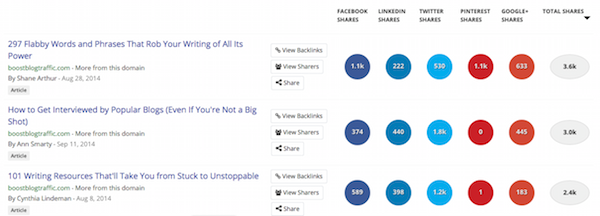
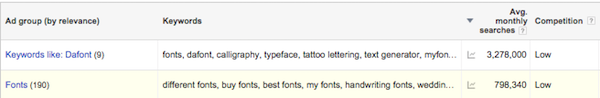
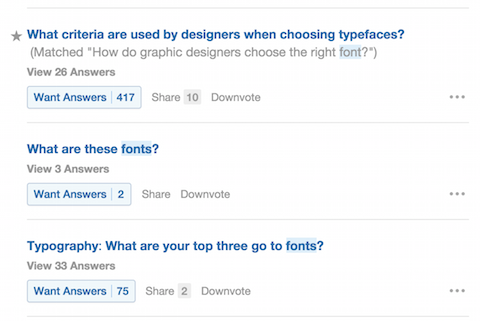
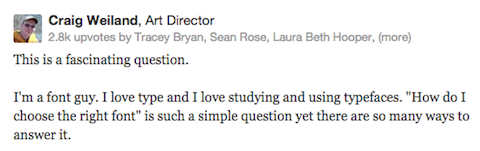

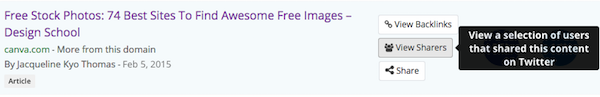
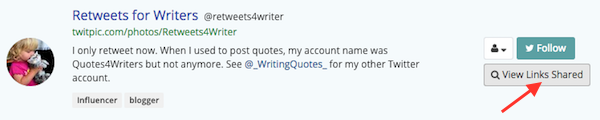
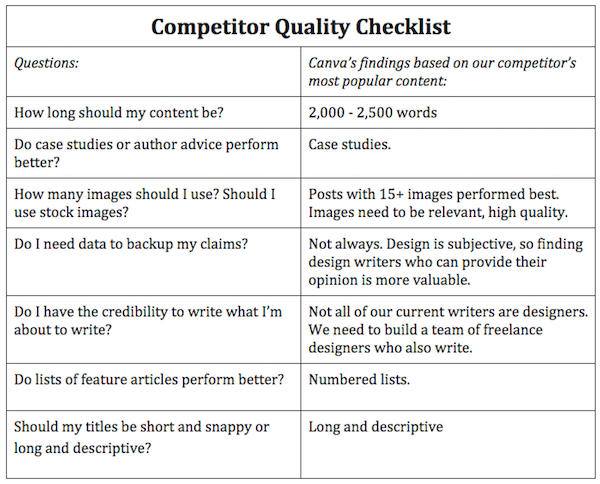
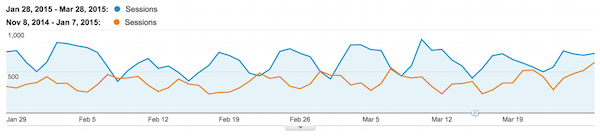
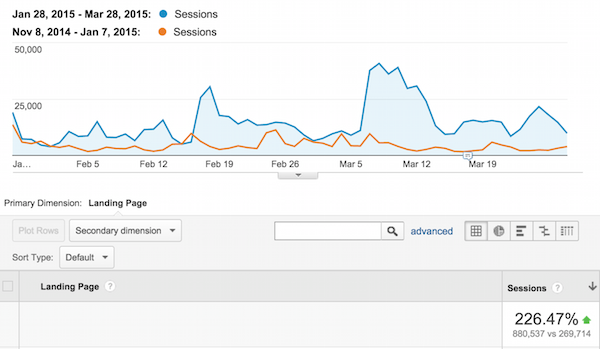
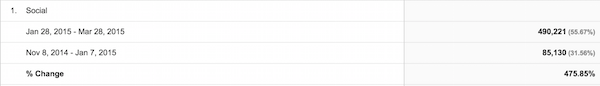



Hey Andrianes,
Great post here on BBT.
This is a strategy that not too many take advantage of. Reverse engineering content. And it’s a good strategy to take because you don’t have to re-invent the wheel. You already know what works with your target audience and what they’re interested in.
One thing I have to do, though, is utilize Quora more. I’ve been getting on there more and more recently, and I’m seeing how effective it can be. Especially when it comes to narrowing down specific issues readers have.
Question regarding your competitor quality checklist. We know that list posts perform better, but what’s the ratio of how many lists posts we should include in our publishing schedule?
For instance, I blog once a week. Should I have a list post, or some variation of it, for the whole month, or certain times?
Great case study. Great results.
– Andrew
Thanks Andrew.
As for your question: I’d say test list posts and if it works, do it as many times as you possibly can. Why limit it to a ratio if it’s working?
Hey Andrianes
Top notch post
I love the fact it’s derived from results of your own case study
Follow the data not your gut is some sound advise because the data doesn’t lie, it gives you the clues about what really gets your audience going and what makes them share, comment and come back.
Choosing not listen to these clues is like choosing not to listen to what your audience are shouting out to you by their actions all across the web, dumb move.
I have to be honest we don’t test our headlines but hearing about the big leap in your results means we have to take action on that from now on.
Thanks for sharing this with us I got a lot out of it
Mark
Thanks Mark. Definitely test your headline whenever possible. It made a big difference to us.
Great tips and techniques. Viewing the links shared button to discover where else readers are getting their information is a new one for me. Thanks.
Always happy to help Virginia. 🙂
Hey Andrianes,
Thanks for providing such a quality post. You really hit the nail on what you were describing earlier in the article — informative, directive content that can be applied when you’re finished reading rather than researched.
Reverse engineering success is always a good idea, but I never thought about using BuzzSumo to do so. Thanks for such an awesome suggestion!
Buzzsumo is THE tool I’d recommend all bloggers to check out. In addition to Canva, of course. :p
Hi Adrianes,
thanks for all the interesting insights. It’s amazing to see what you can achieve by strategic decisions and content marketing alone.
I definetly picked up some nuggets to try on my own blog.
Thanks again!
Happy to help Philip!
Hey Andrianes,
Thanks for the post. It was an eye opener. One thing I would like to know is where did the majority of the traffic come from? Were they from Social media, your competitors blog, or Search Engines?
Can you briefly share your strategy for promoting the contents that led to the increase in traffic?
Thanks.
Hey Godwin,
The majority of our blog’s traffic came from social, making up about 70% of overall (especially when a post goes viral). It’s a pretty new blog but SEO should kick in soon.
We did a bit of promoting here and there but have not really scaled it out just yet. The results we get are OK but nothing mind-blowing. It may have brought in a few hundred visitors – great for a small blog, not so much at our scale.
Having said that, we are still refining it, and when we do crack it, I’ll let you know.
Andrianes – thanks for a great post. There is so much valuable information there. I love that it is so specific and therefore easy to emulate.
It’s very generous of you to share this information – thank you. I’ll be trying it out. 🙂
Always happy to share Mary. 🙂
I’m such a data dork — that I can’t believe I haven’t already done this. Great post! Off to look at BuzzSumo…
Make sure you tell them I’m your referrer. Lol, just joking.
We are doing a partnership content with them – some really interesting data coming soon. 🙂
Hey Andrianes Pinantoan,
Wao, a great case study just like BBT.
Some points are golden secrets in this blogging world. I like your checklist.
Reverse Engineering is a unique way to get good traffic.
I like those emails which ask problems.
Bundle of Thanks for sharing such a valuable tricks with us.
May you live long!
Thanks Muhammad!
Hey Andrianes,
this was a great strategy to increase traffic to your site.
I see a paradigm shift going on as far as content is concern. Content is becoming more visual and less textual than it used to be. Statistics show that 60% of people are visual learners so it does make sense to add more images to your posts.
I also use buzz sumo and the times I patterned my headlines after the most popular posts I got a spike in traffic and shares. I did a couple of posts on copywriting g and I got the most shares compared to what I’ve been getting before!
Thanks for sharing these tips! It has gave me confidence in what I’m doing and some ideas if what I can do to improve!
Always happy to help Sherman. 🙂
Thanks Andrianes!
This is great stuff, and I appreciate that it’s validated by your own case study.
About a month ago, I decided to try a technique and have seen some good traffic engagement from it, but wasn’t sure if the strategy was as effective as it appeared.
I’ve been using the Quora technique that you mention for about a month and its great to see that someone much more established is using it as well! Really puts my testing into perspective that it can be an effective strategy!
Thanks again! As Carol Tice said, off to check out Buzzsumo!
Awesome to see Quora is working for other people. 🙂
Thanks for this, Andrianes. Love the case study and all the data and explanation.
More graphics and screenshots coming right up! 🙂
Make sure you create them with Canva! :p
But of course! 😀
This was a very generous post Andrianes… thank you!
I will def be spending more time on Twitter observing what else my client’s fans share for ideas.
Thanks Mike! And while you’re on Twitter, don’t forget to follow me @andreispsyched. 🙂
Your post came at a perfect time, Andrianes.
I’m starting my blog from scratch. And after procrastinating for quite awhile, I’ve decided to use Jon’s Six Figure Roadmap so I don’t screw things up.
Step 1 focuses on learning, understanding my competition, and researching other blogs on my topic. You mentioned some great tools and techniques to help me through this process.
Thank you for the great post.
Thanks Bill! Glad the post is useful for you. 🙂
This is a unique concept you have used in this post for sharing blog posts on different social medias with the tactics you are using.
Thanks for sharing this awesome post.
Mohinder Paul Verma
BloggingFunda – A Community of Bloggers
http://goo.gl/m8IVeR
Thanks for this very instructional article. I’ve learned more today on blogging from the experiments you ran than I have since the beginning of the year.
You’ve mentioned some useful tools which I’m going to have to take a look at.
The only thing I’m wondering about is what you said about images. High quality images are large on the kb size. How do you manage page load speeds when Google Page load speed tests advise you to upload smaller sized images. Do you have any advice on tools to use? Also, what size of KB do you limit your images to? Looking forward to your answer – need some advice in this area.
Hey Frank, you can decrease the quality of the images and minify it in such a way a human wouldn’t be able to tell the difference. There are lots of services out there to do this.
No specific limit that we adhere to though. 🙂
hey guys, want to get updated with daily latest technologies and entertainment news
do visit my blog
http://www.shoppylife.asia
This post is really awesome but i think content is all think, a better content is make your post live and engaging. You really share awesome information by using proper images and links.
great post i learned a lot from it, hey guys visit http://www.shoppylife.asia to get latest updates of technology
Incredible Case study . I listen a lot about Buzzsumo and going to give it a try.
Thanks for this valuable information.
Definitely check them out Gurpreet.
” Reverse Engineer Your Competitors’ Content ” I really agree with this. Also you can reverse engineer other things from your competitor like back links… Blogging can get monotonous in time but there are so many ways to increase your site traffic.
thanks for this incredible info… guys visit http://www.shoppylife.asia to know more about SEO Tectics
I really admire your case study. It’s really fruitful for those who are struggling after implemented all tactics but didn’t increase traffic. Thanks for sharing your knowledge with us.
I love to see case studies, and appreciate you sharing exactly how you achieved your results.
Its interesting to see what is now working best for web content, is exactly the same process used in offline marketing years ago,
I remember studying Jay Abrahams marketing course, which advises you to write long descriptive headlines, and to write long letters to your prospective clients – maybe 4 or 5 pages long – probably equivalent to your test of 2,000 – 2, 500 words
To use numbered lists, and to use real life testimonials in your copy, which are equivalent to case studies – exactly as your study proved.
Perhaps it may be worth getting that old course out to see if there are any other strategies that can be followed through to web marketing
Thanks again
Paul
I learned a lot from Jay! 🙂
Me too. As everything moves on, its easy to sometimes forget some of the tricks that we learnt, when we were marketing offline the old way – things are now very relevant in today’s online marketing
Shame to see the volume of spam comments on this great blog!
Great advice, especially about headlines. I now spend so much time crafting what I hope will be the perfect lure to my post. Some do okay (yes, I’m prepared to be wrong) but some go through the roof. They really make a difference with traffic. Thanks for the reminder.
I can definitely vouch for “more images = more traffic”. I’d also add that it can’t be just a stock photo, it needs to be tailored to your post and be a piece of sharable content in its own right.
We design 2-3 images per post, sometimes they’re an infographic, more of a header image, or a “tall and skinny” image for Pinterest.
It makes a huge different to the number of shares we get, and not just on Pinterest but also on Facebook, too!
Definitely true for us Nathalie. 🙂
Facebook makes up 90% of our social traffic so it definitely affects that also.
Great post shared, I guess you have shared great case studies.
Thanks
Hi Andrianes,
Thanks for this case study, I do enjoy the reverse engineer your competitors content approach I feel that everyone could learn more from there competitors and see what’s ranking in Goggle.
Also I do feel that putting the right amount of images would be a great help towards the right niches.
So Andrianes thanks again. Have a great day!!!
Warm regards,
Antonio Matos
Hello,
I’ve seen some great emails and some very boring ones, and it all starts with the subject line doesn’t it. I find the catchier the subject the more I’m willing to click on it. Boring subject, it’s more than likely going to find its way to the trash.
wow, Andrianes, this is a truly incredible post! It is full of gems and pearls and it shines like a star. So many useful advises which are also unique and concrete! I want to print it out (I never print anything out!) and pin it to my wall in front of my desk to read it every day until I memorize it :))) no, seriously, this article is one of the best set of blogging advises I have ever read! Thanks you so much for writing it and sharing with us!!!
http://dushonok.com/
Why Buy? DIY!
Very nice tips. Awesome in fact! Thanks.
Wonderful articles in this post it’s very beneficial for me. Thanks to share this post.
very informative indeed,i learnt a lot from it
visit http://www.shoppylife.asia to get latest news about how to gain huge traffic to your website, website optimization and lots more
Hi Andrianes,
This case study is purely informative and shown exact the realities what we have to follow to get the traffic, buzzsumo and analysing the competitor information are very important to know what works and what not.
I really learned a lot of information from this article, thank you very much for sharing this information.
Hi Thanks for this wonderful post I think that quality content is the most important factors which determines how much traffic you can get to your blog, if you content is very helpful then surely you can drive good amount of traffic to your website for free
Nice post.
Thank you for sharing a informative information with us.
Visit my links to find best Industrial Training Institute in India.