If you want to launch a self-hosted WordPress website but are not quite ready (or able) to dip your toes into the premium web hosting waters, a free WordPress hosting service is just what you need.
These free services won’t match the performance and flexibility of a quality paid WordPress host like SiteGround (affiliate link), but they will help you set up a working WordPress site for free.
This post will break down the 11 best options and show you what they do well and what they don’t do so well.
After reading, you’ll have a solid idea of which free hosting providers are best for you and your needs.
Let’s jump right in.
The Best Free WordPress Hosting Services of 2023
- Hostinger Free Hosting (000webhost)
- WordPress.com
- AccuWeb Hosting
- Byet.host
- AwardSpace
- x10Hosting
- Free Hosting No Ads
- Free Hosting
- InfinityFree
- Freehostia
- 100WebSpace
Editor’s Note: WPNode, a “free” hosting provider that boasts some great features — unlimited data transfer, free global CDN by Cloudflare and a built-in caching plugin to speed up your site (so Google will love you), etc. — isn’t included in this roundup because we couldn’t determine if it’s actually free. Clicking their “Host My Website” button takes you to a third party with WordPress web hosting plans that start at $2.50 per month, which, by our calculations, is $2.50 more than “free.”
1. Hostinger Free Hosting (000webhost)
000webhost is the free WordPress hosting platform from Hostinger, a popular budget host.
While 000webhost is largely just a marketing strategy to drive you towards Hostinger’s premium hosting packages, it still offers a solid platform that you can use to run a functional WordPress site — as long as you don’t get too much traffic.
That said, if your traffic gets too high, or you decide you need premium features like 24/7 support and free SSL, Hostinger makes it easy to upgrade (affiliate link) should you ever outgrow 000webhost’s free offering.
Standout Features of 000webhost
- Lets you host up to two websites for free
- Custom-built hosting dashboard to manage your sites
- 1-click WordPress installer tool via Softaculous
- Full database and FTP access
- 1 GB of storage
- 3 GB of bandwidth
- No ads
- Free website builder
Pros of 000webhost
- You can use your own custom domain name (or a free 000webhost subdomain).
- The custom hosting dashboard makes it easy to perform key actions, like installing WordPress.
- You get full access to the dedicated server and database.
- You can host two websites for free.
Cons of 000webhost
- Your website will be suspended if you exceed the free plan limits (you only get one warning and then your site is gone for good — no recovering your data).
- The hosting dashboard is filled with prompts to upgrade to Hostinger, the paid hosting service.
- No support for email hosting.
Who Should Use 000webhost?
000webhost is a great option for users who want a full-service hosting experience for free.
You’ll still be able to install apps, access your server and database, and use a custom domain name… you just won’t have to pay for it.
Final Word on 000webhost
000webhost is an attractive option because it gives you fully functioning hosting for free.
The only things to pay attention to are the storage and bandwidth limits. While they’re fine for a low-traffic site, a high-traffic site will quickly hit those limits and 000webhost is aggressive about cutting off sites that exceed its limits.
2. WordPress.com
WordPress.com, often confused with the open-source WordPress software, is a for-profit implementation of the open-source software that you find at WordPress.org.
WordPress.com simplifies the process of creating a WordPress site, letting you launch your site by simply registering for a WordPress.com account. However, it also doesn’t give you access to the full WordPress software, which means you’re limited in what you can do.
Standout Features of WordPress.com
- Easy, user-friendly setup process
- Custom WordPress.com dashboard
- Unlimited bandwidth
- 3 GB of storage space
- Choose from hundreds of free WordPress themes, which makes it easy to create a custom web design
- Free SSL certificate
Pros of WordPress.com
- The easiest setup process of any free host on this list. All you do is register for an account — no WordPress installation required.
- High-powered infrastructure means your website will load quickly and reliably.
- You get access to a custom WordPress dashboard for managing your website.
Cons of WordPress.com
- You cannot install your own plugins or WordPress theme on the free plan.
- You’re only allowed to use a WordPress.com subdomain — you need to pay to use your own custom domain name.
- No direct server access — you cannot connect via FTP or manage your database.
Who Should Use WordPress.com?
WordPress.com is a great option for non-technical users who don’t need the ability to install their own themes and plugins.
For example, freelancers who simply need a place to publish their writing portfolios so they can attract writing clients would likely appreciate WordPress.com’s simplicity (though they’d probably be better off using Medium to house their writing samples).
However, it’s not a good option for technical users because you don’t get dedicated server access, and it’s a stripped-down version of WordPress that doesn’t give you much flexibility.
Final Word on WordPress.com
WordPress.com is a great free option if you don’t need the full WordPress experience. You’re sacrificing the ability to install your own extensions and access your server, but you’re gaining a simple experience powered by world-class infrastructure.
If that trade off sounds fine to you, go for WordPress.com’s free hosting plan.
3. AccuWeb Hosting
AccuWeb is a US-based web host that offers both free and premium hosting plans. It’s been around since 2003, so AccuWeb is one of the older web hosts out there.
AccuWeb has one of the more generous free WordPress hosting plans when it comes to storage, bandwidth, and email limits. You also get access to cPanel, the latest versions of PHP, and a guarantee of no ads ever.
Standout Features of AccuWeb Hosting
- cPanel hosting dashboard
- 2 GB SSD storage
- 30 GB bandwidth
- Full server access, including database access
- 1-click WordPress installer
- Email accounts
- Supports custom domain names
- Basic backup support
- No ads
Pros of AccuWeb Hosting
- Has a generous bandwidth limit — you can have up to ~5,000 monthly visitors.
- Lets you have up to 25 free email accounts, which most free site hosts don’t allow.
- You get full cPanel and database access.
- You can use your own domain name.
Cons of AccuWeb Hosting
- Only lets you host one website per account. AccuWeb enforces this by requiring you to submit a government-issued ID when you register.
- The only server location is in Montreal, Canada.
- No free subdomain — you must purchase and use your own domain name.
Who Should Use AccuWeb Hosting?
AccuWeb is a good option for users who need to host a single WordPress site with high traffic while maintaining the flexibility of the full WordPress platform. While it can’t power a truly high-traffic website, it does offer one of the more generous plans when compared to other full-featured free WordPress hosts.
Just remember that AccuWeb is strict about the one website rule — you’ll need to submit your government-issued ID to access your free hosting.
Final Word on AccuWeb Hosting
There’s no single standout feature with AccuWeb — it’s just a really solid free offering. The limits give you enough room to create a functional WordPress site and you still get access to the latest technologies like cPanel and PHP 7+.
4. Byet.host
Byet has been around for over ten years now and is a subsidiary of a parent company, iFastNet (which also runs another free web hosting plan on this list).
Byet offers some of the most generous free hosting plans around when it comes to storage and bandwidth limits.
Standout Features of Byet Host
- Unlimited disc space (but 10 MB max file size for individual files)
- Unmetered bandwidth
- Free subdomain or use your own custom domain
- 1-click WordPress auto-installer
- VistaPanel hosting dashboard
- Email hosting (up to 5 email addresses)
- Full server access via FTP
- Unlimited MySQL databases
- No ads
Pros of Byet Host
- Unlimited storage and bandwidth is quite generous.
- You can use a free subdomain or your own custom domain name.
- You can create your own email address.
- Unlimited MySQL databases means you can technically host unlimited sites.
Cons of Byet Host
- While you get unlimited storage, individual files cannot exceed 10 MB.
- The VistaPanel hosting dashboard looks quite dated.
Who Should Use Byet Host?
Byet is a great option for users who need full server access for lots of WordPress sites and/or high-traffic WordPress sites.
Byet is one of the few free WordPress hosts to let you create unlimited websites and it also offers unlimited bandwidth, which makes it a good choice for high-traffic sites.
Final Word on Byet Host
Byet packs the word “unlimited” into its plans quite a bit, making it one of the most generous free WordPress hosts out there.
Just remember the 10 MB limit on individual files, as that might cause issues if you need to host large files.
5. AwardSpace
AwardSpace is a budget web host from Germany that’s been around since 2003.
With AwardSpace, you’ll get a free WordPress hosting plan that’s suitable for up to 5,000 visits per month, as well as an easy upgrade path as your site grows, with premium hosting plans starting at just $0.19 (USD) per month.
Standout Features of AwardSpace
- Host up to 4 websites
- 1-click WordPress installer
- Use your own domain or up to 3 free subdomains
- Custom hosting control panel
- Web-based file manager
- Full MySQL database support
- Email hosting
- 1 GB storage
- 5 GB bandwidth
- No ads
- Also offers free Joomla hosting
Pros of AwardSpace
- Lets you host up to four websites.
- You can have your own email account (e.g. you@yoursite.com).
- You get full access to the server files and database.
Cons of AwardSpace
- Low bandwidth in comparison to other hosts’ free plans — you only get 5 GB.
- While you can have four websites, only one of them can be a top-level domain. The other three websites must be subdomains.
Who Should Use AwardSpace?
AwardSpace is a good option for those who want to have multiple low-traffic sites and need full server access. The bandwidth and storage limits will limit how many visitors you can have, but you’ll be able to have four websites (though three must be on subdomains).
Final Word on AwardSpace
AwardSpace doesn’t have a very generous bandwidth allocation, but it does let you host up to four websites, includes email hosting, and gives you full server access.
If you can work within those storage and bandwidth limits, it can be a good free option.
6. x10Hosting
x10Hosting is a cloud-based host that’s been offering free web hosting since back in 2004. Cloud-based means that, rather than your content “living” on a single server, it’s stored in the cloud.
You’ll get unlimited bandwidth, full cPanel access, and a one-click WordPress auto-installer to help you get up and running.
Standout Features of x10Hosting
- Cloud-based hosting infrastructure
- Unlimited bandwidth
- 512 MB storage (potentially more)
- Use subdomain or your own custom domain
- 2 different hosting dashboards — cPanel or a custom hosting dashboard
- Full server access
- 1-click WordPress installer
Pros of x10Hosting
- You can use your own custom domain name or choose from five free subdomains.
- x10Hosting caps your storage limit at 512 MB to start, but they’ll give you more space for certain uses if you ask.
- Unlimited bandwidth means x10Hosting works for high-traffic sites.
- You get full cPanel access.
Cons of x10Hosting
- Limited signup locations. X10Hosting would not let me sign up from Vietnam or using a VPN, so not everyone can use the service.
Who Should Use x10Hosting?
x10Hosting is good for those with higher-traffic websites because it offers unlimited bandwidth. It’s also great if you want a powerful hosting dashboard, as it’s one of the few free web hosts to give you access to cPanel.
Final Word on x10Hosting
x10Hosting is a great free option if you can use it. I wasn’t able to get around the geolocation block to create a free hosting account — so YMMV when trying to sign up for this free service.
7. Free Hosting No Ads
Free Hosting No Ads certainly won’t win any points for the creativity of its name, but the name does do a pretty great job of describing what you get with this one.
Free Hosting No Ads has been a free hosting provider since 2010 — you can even join their Facebook group for a chance to win a free domain name to pair with your free hosting.
Standout Features of Free Hosting No Ads
- 1 GB storage space
- 5 GB bandwidth
- 1-click WordPress installer
- Use your own custom domain name or a free subdomain
- Email accounts
- No ads
Pros of Free Hosting No Ads
- The 1 GB storage limit gives you a good amount of space to work with.
- You can create your own custom email account.
- You can choose between a free subdomain or you own custom domain name.
Cons of Free Hosting No Ads
- Does not support the latest versions of PHP. Its most recent version is PHP 5.4, which is beyond outdated at this point. You might run into compatibility problems with some WordPress plugins.
- The bandwidth limit won’t work for a high-traffic site.
Who Should Use Free Hosting No Ads?
Free Hosting No Ads is good for people who are just looking for a free playground to test things, but the lack of support for the most recent versions of PHP will cause a lot of compatibility problems with WordPress plugins.
So if you’re looking to harness the power of WordPress plugins, this one isn’t a good option.
Final Word on Free Hosting No Ads
Free Hosting No Ads is generous with its features and limitations, but the outdated PHP version support means you’re probably better off with a different host for any serious WordPress project.
8. Free Hosting
If you thought Free Hosting No Ads’ name was creative, then you’re going to absolutely love the creativity and brevity of Free Hosting.
By saving time and energy on brainstorming a name, Free Hosting is able to offer generous free cPanel web hosting with unlimited bandwidth.
Standout Features of Free Hosting
- cPanel hosting dashboard
- 1-click WordPress auto-installer
- 10 GB storage space
- Unlimited bandwidth
- Use your own domain name
- 1 MySQL database
Pros of Free Hosting
- You get access to cPanel, which most free website hosts don’t offer.
- Unlimited bandwidth means you can host a high-traffic site.
- The 10 GB storage limit is quite generous and should be enough for most WordPress sites.
- You can have your own email account (but only one).
Cons of Free Hosting
- You can only host a single WordPress site because you’re only allowed one MySQL database.
- There’s no free subdomain option — you have to purchase and use your own custom domain name.
- While you can have one free email account, you can’t send email from your site (though this is an available add-on for a one-time fee).
Who Should Use Free Hosting?
Free Hosting is a great option for people who only need to host a single WordPress site.
While you’re only able to host one WordPress site, the unlimited bandwidth and generous 10 GB storage limit mean that you won’t run into limits as your site grows.
Final Word on Free Hosting
If you want to use your own domain name and only need a single website, Free Hosting is a great option that gives you access to the industry-standard cPanel hosting dashboard and generous storage and bandwidth.
9. InfinityFree
InfinityFree is another free web hosting service using infrastructure from iFastNet (the same parent company of the Byet service detailed above).
Like Byet, it gives you generous limits when it comes to disk space and bandwidth, which is why over 300,000 people use InfinityFree, according to the landing page.
Standout Features of InfinityFree
- Unlimited storage (but individual files cannot exceed 10 MB)
- Unlimited bandwidth (but limited to 50,000 daily hits)
- 1-click WordPress installer, plus a script installer for 400+ other tools
- Use your own custom domain name or choose from 25 free subdomains
- 10 email accounts
- 400 MySQL databases
- PHP 7.3 support
- Cloudflare CDN
- SSL certificate
- Ad free
Pros of InfinityFree
- Unlimited bandwidth and storage means you can host large, high-traffic WordPress sites. You can have up to 50,000 daily hits per day, which is enough for thousands of daily visitors.
- You can have up to 10 custom email accounts.
- Being able to use 400 MySQL databases means you can host multiple WordPress sites.
Cons of InfinityFree
- While you get unlimited storage, individual files cannot exceed 10 MB.
- The VistaPanel hosting dashboard looks quite dated.
Who Should Use InfinityFree?
Just like Byet…
InfinityFree is a great option for users who need full server access for lots of WordPress sites and/or high-traffic WordPress sites.
InfinityFree is one of the few free WordPress hosts to let you create unlimited websites and it also offers unlimited bandwidth, which makes it a good choice for high-traffic sites.
Final Word on InfinityFree
InfinityFree is from the same parent company as Byet, so it’s really just up to your preference which one you want to use.
There are some minor differences — like the number of email accounts you can have. But generally, you get the same service — so just go with whichever name you like better!
10. Freehostia
Despite the name, Freehostia offers both free and premium WordPress hosting.
Freehostia uses load-balanced clusters to host your site and gives you generous access to your server.
Standout Features of Freehostia
- Host up to five websites
- SSL certificates via Let’s Encrypt
- 250 MB storage
- 6 GB bandwidth
- 1-click WordPress installer
- 3 email accounts
- 1 MySQL database
- Technical support with 1-hour ticket response times
Pros of Freehostia
- You can have up to three personal email accounts.
- You get full server access, including nice features like free Let’s Encrypt SSL certificates.
Cons of Freehostia
- The storage limit is quite small — 250 MB is only enough for a very small site.
- While you can host up to five websites, you can only have one MySQL database, which means you can only have one WordPress install (the other sites would need to be static sites).
Who Should Use Freehostia?
Freehostia is a great free web hosting provider for users who want to host a simple site that’s mostly static. For example, a portfolio site.
However, the low storage limits means it’s not a good option for large sites. For example, if you had a blog where you upload images, you’d hit the storage limit pretty quickly.
Final Word on Freehostia
From a feature perspective, Freehostia is quite generous for a free WordPress host, with full server access, SSL certificates, and more.
The main thing holding Freehostia back is its low storage limits.
11. 100WebSpace
100WebSpace is a budget web hosting service that offers affordable premium plans alongside its free hosting service.
While its free service is fairly limited, you can upgrade to premium plans for as little as 99 cents per month, so you can affordably grow if needed.
Standout Features of 100WebSpace
- Support for 1 domain name
- 100 MB storage space
- 3 GB monthly traffic
- 1 database and 5 MB of storage
- one-click WordPress installer
- 99.9% uptime guarantee
- SSL certificates via Let’s Encrypt
- Customer support — 1-hour technical support ticket response time
- No ads
Pros of 100WebSpace
- Your own email address (up to three).
- You still get access to human support if you need it.
- You get full server access, including an FTP account, SSL certificates, and more.
Cons of 100WebSpace
- It has very limited storage space — 100 MB doesn’t give you much space beyond the WordPress software.
- You can only have one WordPress install because of the MySQL database limit (though the storage limit kind of makes that a moot point).
Who Should Use 100WebSpace?
100WebSpace is really only good for a simple static WordPress site. For example, if you just want to host a portfolio, it can be a great option. But if you’re a blogger who is planning on… well, blogging, you’ll quickly hit the storage limit.
Final Word on 100WebSpace
100WebSpace is fine for basic uses, but its low storage limit will get in the way of dynamic WordPress sites. However, you can always upgrade to a premium hosting plan for less than a dollar a month, so it won’t break the bank if you have to upgrade.
Editor’s Note:
How to Upgrade to a Premium, Managed WordPress Hosting Plan (When You’re Ready)
If you keep your expectations in check and pick the right hosting company, you can have a solid experience using one of the services we’ve outlined above.
But eventually — because your new site starts bringing in real traffic, you decide to add an e-commerce store, you want better customer support, etc. — the day may come when you’ll want to upgrade to a premium WordPress host.
We recommend SiteGround (affiliate link) to our students. We believe it’s the best WordPress hosting provider for most bloggers, and a superior option to the likes of Bluehost, HostGator, and GoDaddy.
Hosting plans start at $6.99 per month for Smart Blogger readers (just use our affiliate link), and for that bargain price you get some nice features:
- A technical support team knowledgeable in all things WordPress
- A Content Delivery Network (CDN) to speed up your site (which helps with SEO)
- Free SSL certificates (so Google will know your site can be trusted)
- Daily backups (so you never lose your data)
- The ability to add parked domains
- A 30-day money back guarantee
When you’re ready, here are the step-by-step instructions for purchasing SiteGround (and updating your domain’s nameservers to point to it).
Which Free WordPress Hosting Service Will You Choose?
Thanks to the free web host services in this post, you don’t need to spend big bucks just to launch your own WordPress website.
Now that you know your options for the best free WordPress hosting, there’s only one question left to answer:
Which free WordPress host is right for you?
Pick the service that best matches your needs and go make something awesome.

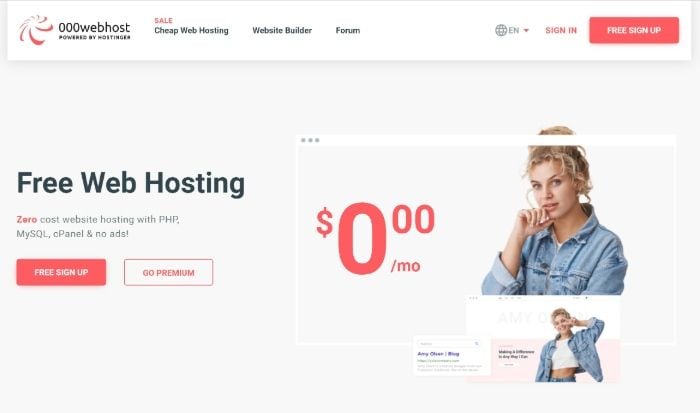




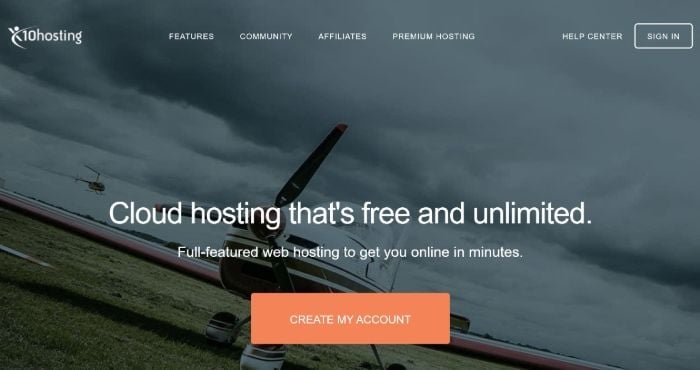
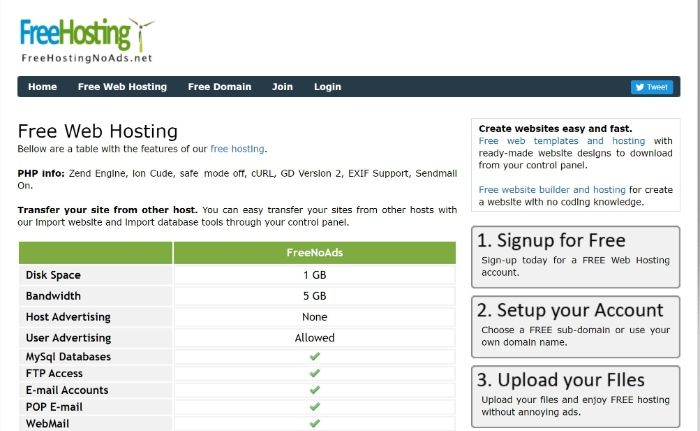
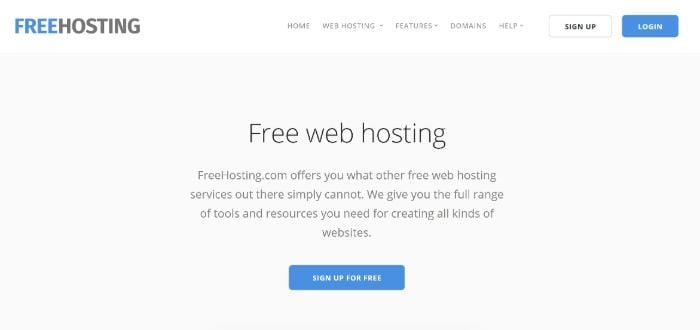




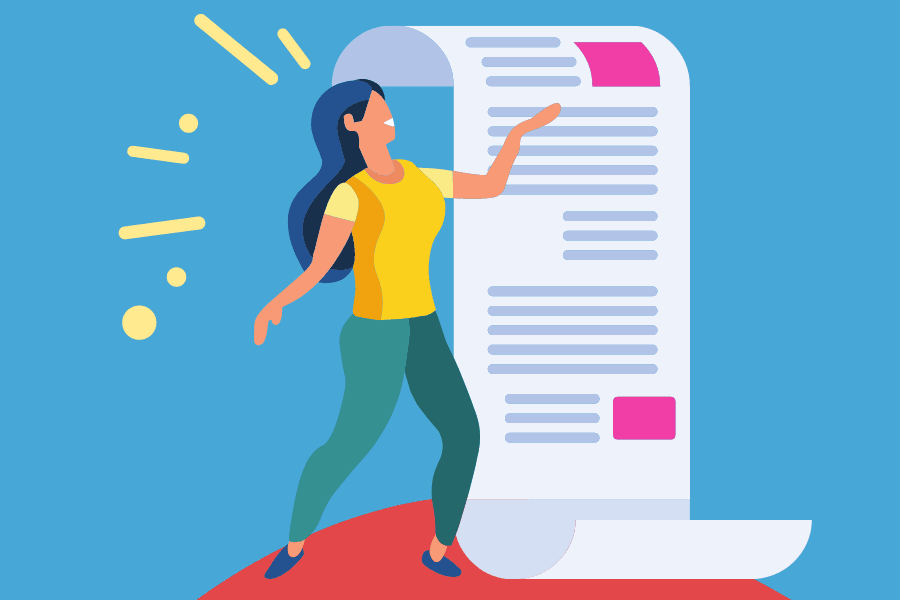

You have explained the pros and cons of every website and this makes the job of us newbies so so easy. Very informative article.
Thank You. Best Wishes.
Very good post with chock full of information.
Hello Colin,
When it comes to creating a website, the first thing on the list probably getting a hosting service. But it is not an easy task, especially when there are tons of service providers out there that give you the option.
For beginner, using free hosting for WordPress can be a genius choice. You have shortlisted well featured hosting and they will be great choice for people in order to maximize their business size.
Eventually, thanks for sharing your worthy information with us.
With best wishes,
Amar Kumar
Thanks Colin for the great content. Your article covered all the free hosting services for WordPress.In short, It will be very useful for newbies to find their best ones.
With best wishes,
Arumugam Rangasamy
Hey there Colin, thanks for the list, it’s pretty well-made.
My vote goes to wordpress.org no question about it. Been using it for the past 3 years — and half a dozen different sites. It’s a gem, and I’d give it my vote any day of the week. Highly recommend it for anybody looking to start a website.
Hi Colin, Thanks for sharing such a powerful insight on free wordpress hosting. This is undoubtedly helping peoples to want to get an overview before getting involved with any hosting service.
Good list of all favorable WordPress hosting options, thanks for sharing the insights with us. However, I prefer to go with Wordpress.com free hosting as it gives you same functionalities as Wordpress.org so you can practice your FREE blog on .com and once you become proficient, you can easily (One click) switch to .org with paid hosting and complete freedom.
Also, you will gain lots of like-minded people for interaction on Wordpress.com as an additive advantage, which you always want to have with you.
Thanks a lot,
Rajat Chauhan
Also, I forget to mention that I liked your Tees a lot. 🙋
Keep it up Kevin 👍
Thanks you.
Rajat Chauhan
Haha thanks Rajat 🙂
Great article … I did not even know that free options existed so it’s great to have a place to point people to.
Thanks Colin for the great post. Your article covered all the free hosting services for WordPress.In short, It will be very useful for newbies to find their best ones.
With best wishes,
i am looking for same article, and got excellent details on your blog post. Specially the pros and cons, that really matter.
Thank you for sharing post.
000website is not a good free web hosting. They will display a pop-up banner one-time for 7 days and put a widget at the bottom-right conner. If you installed WordPress via their control panel, your WP Dashboard will be filled with a ton of ads.
Beware 000webhost.
I recently switched to a faster wordpress host and rankings shot up.
Thank u so much Colin, for your detailed explanation. I am searching for a best hosting provider from while, i saw your this best article. right now i am using hostinger company. i am searching for the best hosting provider. Your post helps me a lot. Thank u once again.
Thank You Colin because of your post i learn wordpress through free hosting 000webhost then i switch to hostinger just like the 000webhost suggest.
Thank you Collin looking forward for more post related about wordpress.
Hello Colin,
Very informational content. Last few days I’m finding WordPress hosting services and finally reach a perfect place. It’s very helpful for newbie users and thank you so much.
I use wordpress.com from 2 of my small project and 000webhost for learning WP, make experiments and checking plugins. But I looking for InfinityFree, FreeHosting, Byet.host or AccuWeb Hosting to my big project with custom domain name.
Thank for this post, good luck
Infinity, Byet, and AwardSpace don’t offer free trusted SSL certificates. There’s no way to get them externally, either (Inifinity and Byet pretend there’s a way, but their cloaking makes it impossible to get it for free).
Freehostia doesn’t provide a free domain.
x10hosting says they’re temporarily not accepting new accounts, and will reopen registrations in early February, but it’s February 17th and nothing.
000webhost is a pain to work with, it seems like there’s a quota even for administrative actions, so you’re kicked out of the control panel in the middle of your work.
Hello, thanks for the article very informative. I’ve been looking for free wordpress hosting for my small site and this article has saved me time and money. Thanks again, much appreciated.
Hi Colin,
Thanks a ton for a provide top free website options. I could only request a small comparision chart/table at the end. Nonetheless, appreciate your work. Cheers.
Jitu
Thanks Colin. i’m planning to switch from my google blogger blog to WordPress.
Thank you so much for the Article.
Awesome compilation and no fluff. So rare for website to be truly informative.
I must say both InfinityFree and Byet are rubish and they do suck. My account was suspended for 24h twice in a row. For what? For high cpu usage! What horribly cpu-heavy was I doing? Configuring Wordpress website! No, I didn’t have massive number of plugins or something – very simple website.
And obviously there is no way to peek into current usage – all control panel info just says ‘unlimited’. 000webhost was also ok till certain moment some bot I couldn’t stop via robots.txt file started to crawl over my site – it was closed permanently due to too many requests…
Stay away!
AwardSpace have axed the free dx.am domain. Now you can only use their horrible free sub domains.
Thanks a lot someone has at least addressed the issue that most of the hostings have. I hope these ones are better than the traditional ones found. Going to try one of themfor my new website.
000website doesn’t offer 10 GB of bandwidth anymore. The free plan includes just 3 GB now.
Very informative post about low-cost web hosting it’s really helped me in the selection of the right web hosting service provider.
000webhost has been working for so long, a great option if you’re just starting up and want to grow gradually.
Great WordPress Hosts. I needed a tool to try out WordPress Locally for free and I think I found a great resource. Thanks