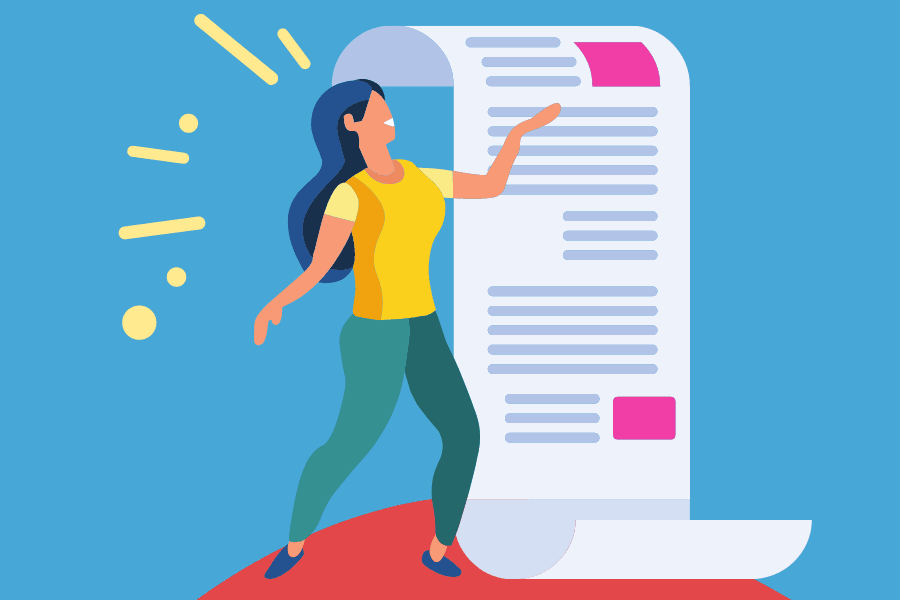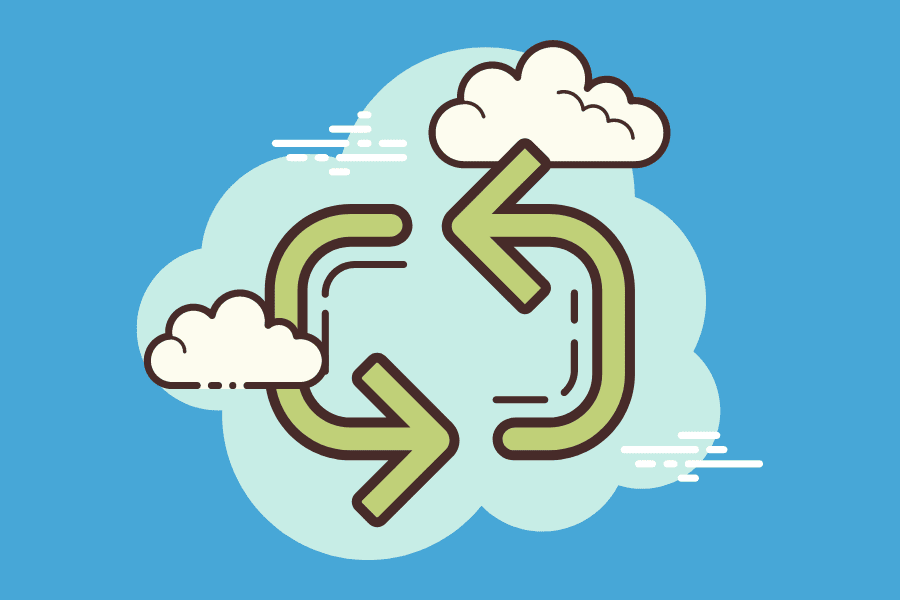Navigating the digital landscape with ChatGPT Chrome extensions is like having a secret weapon.
These small yet mighty tools can transform your day-to-day tasks, streamline your communication, and turbocharge your productivity.
We’re about to explore the best extensions that will redefine your online experience.
Picture this: effortless task management, boosted interaction, and a tech-empowered life.
Ready to uncover these digital gems?
Let’s go!

What Are ChatGPT Chrome Extensions?
Think of ChatGPT Chrome extensions as your personal AI-powered wizards living right inside your browser, ready to assist you with your tasks at a moment’s notice.
These extensions are mini software programs that modify and enhance the capabilities of your Chrome browser, leveraging the power of OpenAI’s ChatGPT technology.
Each extension has its own specialty, and when used correctly, they can significantly enhance your productivity and efficiency.
These extensions aren’t just for hardcore techies or AI enthusiasts; they’re designed for everyone, from entrepreneurs and freelance writers to social media managers and students.
If you use Google Chrome and want to streamline your online tasks, there’s likely a ChatGPT extension that can make your life a whole lot easier.
The key is knowing which ones are the best fit for your specific needs and how to harness their capabilities to your advantage.
The 16 Best ChatGPT Chrome Extensions You Need to Know

Ready to dive into the world of ChatGPT Chrome extensions? In no particular order, here are some of the most helpful extensions for you to look into…
1. ChatGPT For Google
ChatGPT for Google is an innovative extension that enhances search engine functionality by displaying ChatGPT responses along with standard search engine results.
Compatible with all popular search engines, it lets you engage in a chat with ChatGPT about the search query and answer.
This Google Chrome extension allows markdown rendering, code highlights, a dark mode, and an option for feedback to improve ChatGPT.
There’s also a custom trigger mode and a ‘copy to clipboard’ feature for ease of use. Access to ChatGPT is readily available from the extension popup.
Essentially, this tool combines the power of an AI language model with search engine functionality to give users a richer browsing experience.
2. TweetGPT
TweetGPT is a handy Google Chrome extension that uses the power of ChatGPT’s API to aid in crafting resonant and engaging tweets.
This tool allows you to choose the topic, language, and tone for your tweets, effectively combating writer’s block and infusing creativity into your posts. It’s also adept at generating intriguing responses for an improved Twitter interaction.
Give TweetGPT a shot and take your Twitter experience to the next level.
3. ChatGPT Writer
The ChatGPT Writer Chrome extension utilizes the power of ChatGPT AI to generate comprehensive emails and messages across all websites, with enhanced functionality for Gmail.
This privacy-friendly tool provides the highest quality responses and works in all Chromium-based browsers.
The ChatGPT plugin supports all languages, and the privacy policy ensures that your messages are not stored on servers and no third-party cookies or trackers are used.
This tool is straightforward to use, and also offers a demo on the product website for clarity.
4. Wiseone
Wiseone is an AI-powered Chrome extension designed to enhance your online reading experience and productivity.
It offers five primary features: ‘Focus’ to better comprehend complex concepts, ‘Cross-check’ for access to reliable sources, ‘Ask Anything’ to simplify complex information, ‘Explore’ for diverse articles on a subject, and ‘Summarize’ to retain essential information efficiently.
It’s compatible with Chrome and Edge, works on over 100,000 websites, and ensures user data privacy.
And despite being free, Wiseone provides a customizable, seamless reading experience ideal for anyone who reads online.
5. Merlin
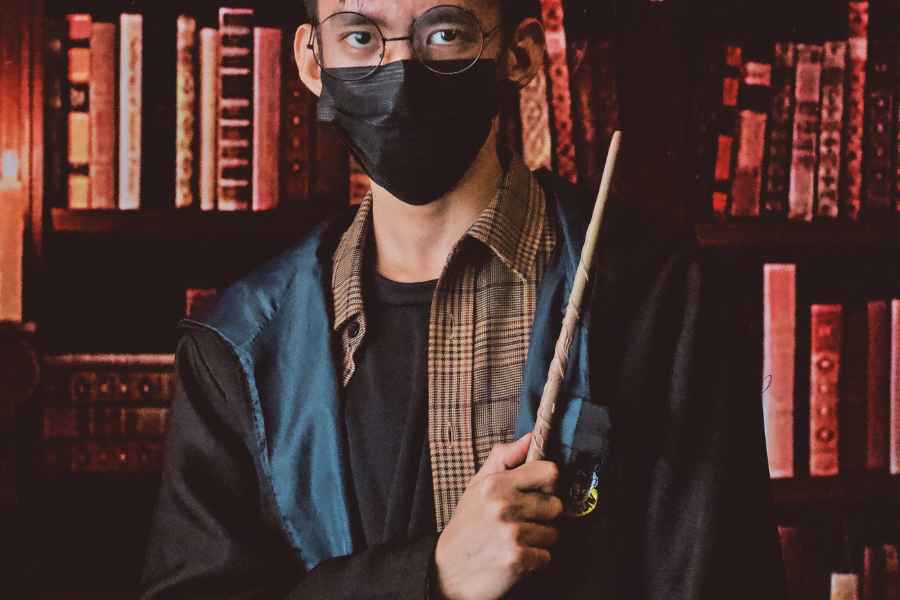
Every productivity wizard needs a magic wand. And in the world of Chrome extensions, that wand is called Merlin.
Merlin leverages the power of the ChatGPT to offer users an impressive suite of functionalities, including a free AI chatbot, multi-language text translation, AI-enhanced responses on Google searches, email drafting in Gmail, and social media growth strategies for LinkedIn and Twitter.
Merlin also delivers a concise YouTube summary for videos and blog posts. And the extension even supports website and document summarization, ideal for when you’re pressed for time but need to consume vital information.
Plus, you can access the AI chatbot across different websites with a simple command.
This free-to-use tool respects user privacy and is compatible with multiple search engines like Google, Bing, DuckDuckGo, and Baidu.
So whether you’re a professional, student, or a time-optimization enthusiast, Merlin can make your online experience more efficient and enjoyable.
6. Superpower ChatGPT
Superpower ChatGPT is an advanced Chrome extension that amplifies your ChatGPT interaction.
It offers ‘Chat Management’ tools like chat syncing, exporting, pinning messages, and incognito mode. ‘Prompt Management’ includes prompt chains, autocomplete menus, favorite prompts, and community prompts.
You can alter ‘Language and Style’ for different responses and utilize ‘Utilities’ for instruction profiles, text summarization, and model switching. It supports over 190 languages and even GPT-4. And all data, except shared community prompts, are saved locally, ensuring privacy.
The extension also provides access to a daily AI newsletter!
7. AI Prompt Genius
AI Prompt Genius is a free, open-source browser extension that enables users to save, search, and sync their ChatGPT conversation history locally.
It facilitates the discovery, sharing, and use of the best prompts for ChatGPT. It also offers customization with themes and provides an easy way to export chats in multiple formats.
While ensuring data privacy, AI Prompt Genius stores all information locally and does not claim ownership over it. The extension invites users to provide feedback and suggestions for continuous improvement.
8. Engage AI
Engage AI, a ChatGPT-powered LinkedIn extension, enhances your networking capabilities by generating insightful, AI-created comments for LinkedIn posts.
The extension integrates with various business and marketing tools like Zapier, HubSpot, Hootsuite, Pipedrive, and Integrately for increased efficiency.
It’s designed to save time, foster connections, and boost engagement, all while preserving your unique voice.
Offering user-friendly integration, diverse response tones, and the “Second Brain” feature to archive past comments, Engage AI is a promising tool for anyone aiming to thrive on LinkedIn.
9. YouTube & Article Summary Powered By ChatGPT
The YouTube & Article Summary powered by ChatGPT Chrome extension is a time-saving tool that allows users to quickly access summaries of YouTube videos and web articles.
As you browse videos on YouTube, a simple click on the summary button of the video thumbnail provides a succinct overview.
This tool has been improved through several updates, including the addition of a web article summarization function, a more sophisticated solution for lengthy text, language settings for better performance, and user setting options for theme.
10. Summarize

The Summarize ChatGPT plugin, powered by OpenAI, offers AI-driven summarization of articles and text, enabling you to grasp the crux of any page in one click.
This tool is particularly useful for quickly understanding news, blogs, research reports, or articles.
Continuously refined through thousands of human-written summaries, Summarize guarantees accurate and reliable synopsis, aiding you in navigating through open tabs faster and focusing on vital ideas.
The extension also supports sharing summaries on Facebook and LinkedIn.
11. ReaderGPT
The ReaderGPT extension, powered by ChatGPT, enables efficient summarization of any readable webpage with just one click.
Besides generating summaries, it can curate content based on customized prompts, translate text, or simplify content. Users can log in via OpenAI API Key or ChatGPT.
By extracting the key points from lengthy articles, ReaderGPT helps streamline your reading process, saving you time and effort. It’s a must-try tool for anyone seeking to enhance their browsing and research efficiency!
12. Talk-To-ChatGPT
The Talk-To-ChatGPT Chrome extension makes your ChatGPT interaction hands-free and voice-activated.
With Google Chrome API’s speech recognition and text-to-speech technologies, this extension lets you converse with ChatGPT via your microphone.
It supports all major languages, provides adjustable settings for language, speed, and pitch, and offers access to numerous voices through the ElevenLabs API.
A convenient control box lets you manage voice recognition and text-to-speech settings. And continuous updates and improvements ensure optimal performance.
13. TeamSmart AI
The TeamSmart Chrome extension equips you with a virtual AI team that bolsters productivity by providing specialized assistance right from your browser.
From programming aid to inspiration, each AI member offers unique expertise. The extension includes a productivity dashboard on each new tab, displaying your top sites and to-do list.
TeamSmart enhances your ChatGPT experience, enabling enquiries about current tab content, code theme customization, markdown use, and domain availability checks.
Your data is securely stored locally, and no information is shared with third parties.
14. WebChatGPT

WebChatGPT is a versatile, serverless extension that enhances the efficacy of your ChatGPT experience. It offers several features to supercharge your productivity.
First, it bolsters the accuracy of your ChatGPT interactions by incorporating relevant web search results into your prompts.
WebChatGPT not only scrapes entire search results pages but can also extract webpage text from any URL.
Second, the extension comes with an extensive library of one-click ChatGPT prompts to streamline your daily tasks and small business operations.
This library covers various areas like marketing, sales, copywriting, operations, productivity, and customer support.
Not to mention, a prompt management tool allows you to create and utilize your own ChatGPT prompt templates for repetitive tasks.
This extension is compatible with both Free and Plus ChatGPT users and provides complete control over what’s included in your prompts.
15. GPT Translate
Whether you’re working with international clients, studying foreign literature, or just exploring content in different languages, GPT Translate is here to help.
It leverages the AI capabilities of ChatGPT to provide seamless and contextually accurate translations for foreign language webpages.
But it doesn’t stop there. It also helps you understand cultural nuances and idiomatic expressions that conventional translation tools often miss. It’s like having a skilled linguist on standby, ready to help you navigate the complex world of languages. Communication across borders just got a whole lot simpler!
16. GPT for Sheets and Docs
Imagine merging the AI capabilities of GPT with Google Sheets and Docs. What do you get?
A powerful tool that turns data analysis, report generation, and document creation into a breeze.
Whether you’re crunching numbers for a complex report or drafting a detailed document, this extension is your reliable companion.
It transforms the mundane task of working with data and documents into an exciting, dynamic process.
Every tool in this list brings something unique to the table. Whether it’s helping you summarize content, enhancing your writing, or streamlining your workflow, each of these extensions is designed to make your life easier and more productive.
Maximizing Your ChatGPT Chrome Extensions Experience

So, what’s the best Chrome plugin for you?
The answer is… it depends on what you need. Each extension offers unique functionalities and caters to different needs. Experiment, explore, and find the ones that serve you best.
Here are some tips for you to keep in mind:
- Explore the settings: Each plugin has a plethora of settings and options. Customize them to fit your needs.
- Practice makes perfect: AI tools learn as they go. The more you use them, the better they’ll serve you.
- Don’t fear the AI: Remember, these tools are here to help, not to replace you. They’re tools, not masters.
Remember, it’s not about using every tool available, but rather about finding the ones that fit your needs and enhance your work. So dive in, experiment, and find your perfect ChatGPT companions.
Embrace the Future with ChatGPT Chrome Extensions
Whether you’re summarizing articles, enhancing LinkedIn engagement, or fostering productivity, ChatGPT Chrome extensions offer a wealth of opportunities to streamline your tasks.
With continuous improvements and innovative applications, these tools make harnessing the power of AI accessible to everyone.
So, dive in, experience the transformation, and discover how ChatGPT can make your life easier, one browser extension at a time.
Your journey into the realm of AI-enhanced living starts here!